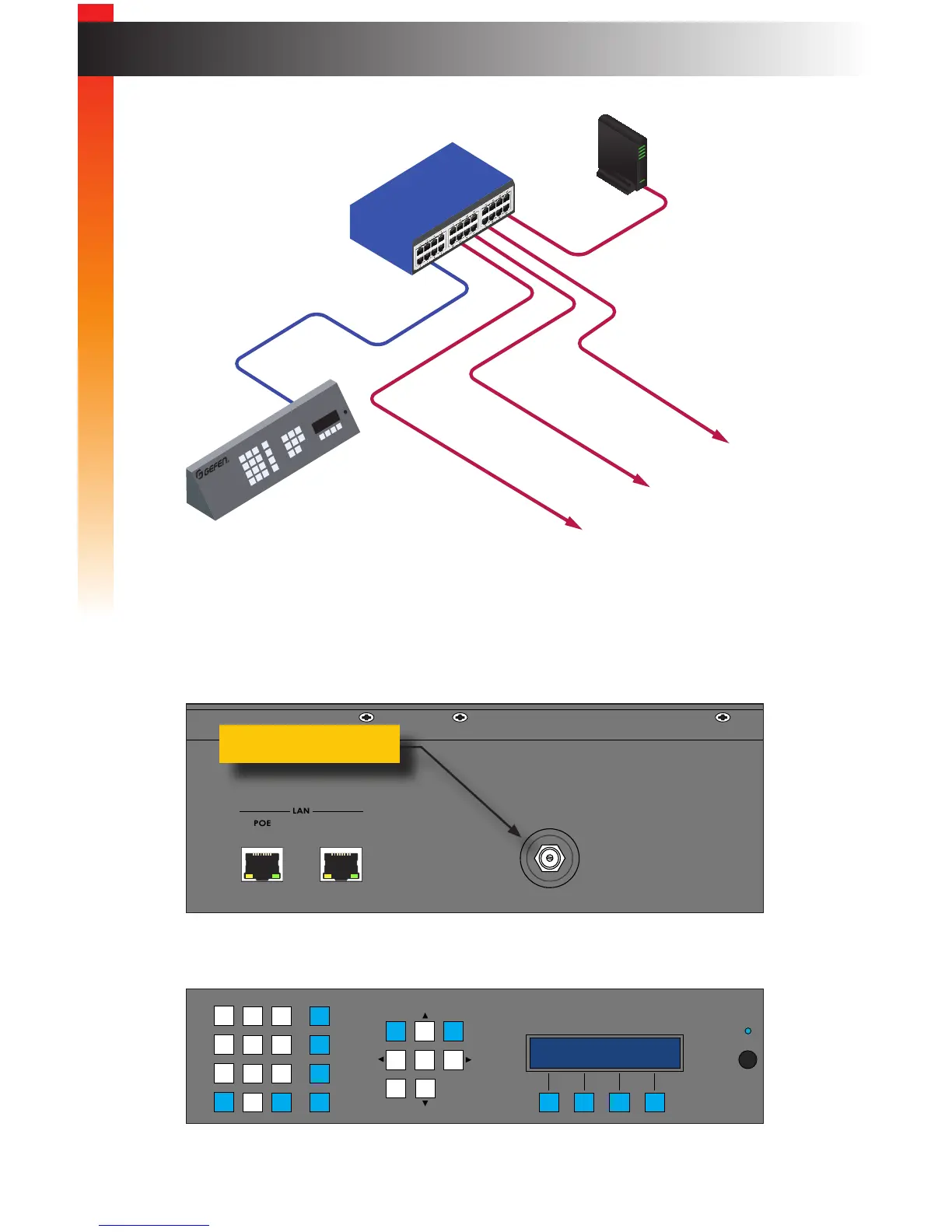page | 2
Installation & Conguration
3. Connect the included 5V DC power supply to the power receptacle on the Matrix
Controller. Connect the power cord to an available electrical AC outlet.
4. Alternatively, if LAN Port #1 is connected to a PoE Switch (Such as Netgear ProSafe
GS748TPS), a separate power connection is not required.
5. The Matrix Controller will begin the initialization process. This will take a few
moments.
