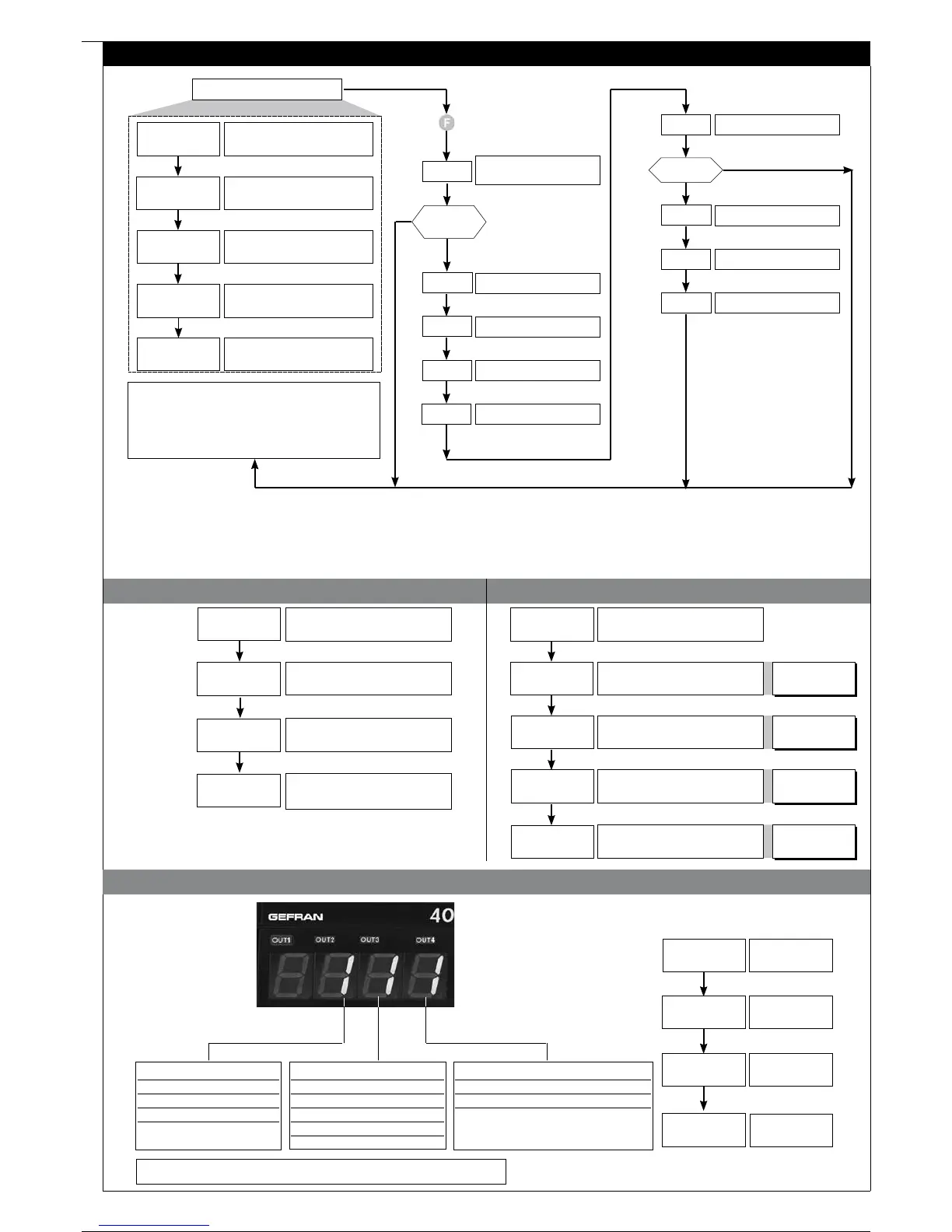-999 ... +999
scale points
• Information display
5 • PROGRAMMING and CONFIGURATION
(*) For deviation alarms the setpoint range is
-999 ... 999
If the Inc, Dec, F keys are not pressed within
15 sec., the display returns to the P.V. value
Process variable
Alarm setpoint output 2 (*)
Alarm setpoint output 3 (*)
Password
PA = 99
Custom linearization
User calibration
YES
NO
Alarm setpoint output 1
LEVEL 1 DISPLAY
Hysteresis parameters
Protection code
Information display
Software version
HD configuration
Information display
Inputs setting
Outputs setting
• Hysteresis parameters
Hysteresis for alarm output 1
Hysteresis for alarm output 2
Hysteresis parameters
-999 ... +999
scale points
-999 ... +999
scale points
Hysteresis for alarm output 3
Pressed for approx. 2 sec.
Keep the F key pressed to browse the menus.
Release the F key to enter the displayed menu.
Press the F key to access the parameters.
Keep the F key pressed to exit any menu at any time
Alarm setpoint output 4 (*)
Serial communication
Device code
-999 ... +999
scale points
Hysteresis for alarm output 4
ud
(o
xd
• IF Display
Software
version
Device code
HD
configuration
Information
display
OUTPUT 2 / OUTPUT 1
0 = Absent / Absent
1 = Relay / Relay
2 = Logic / Relay
3 = Triac / Relay
INPUT / OUTPUT 3
0 = Absent
1 = Relay
2 = Logic
4 = Analogi
6 = In Digital
DIGITAL COMMUNICATION / OUT4
0 = Absent
1 = RS 485
2 = Relay
Example: 1 1 1 = R + R + RS 485
YES
NO
SW
Conf = ON
1F
ud
(o
xd
1F
x.1
x.2
x.3
(F
x.4
PU
o.1
o.2
o.3
o.4
1F
(F
sr
1n
0v
pA
Pr
ln
u(.
3
81642H_MHW_40T48_11-2013_ENG
3 / 18
