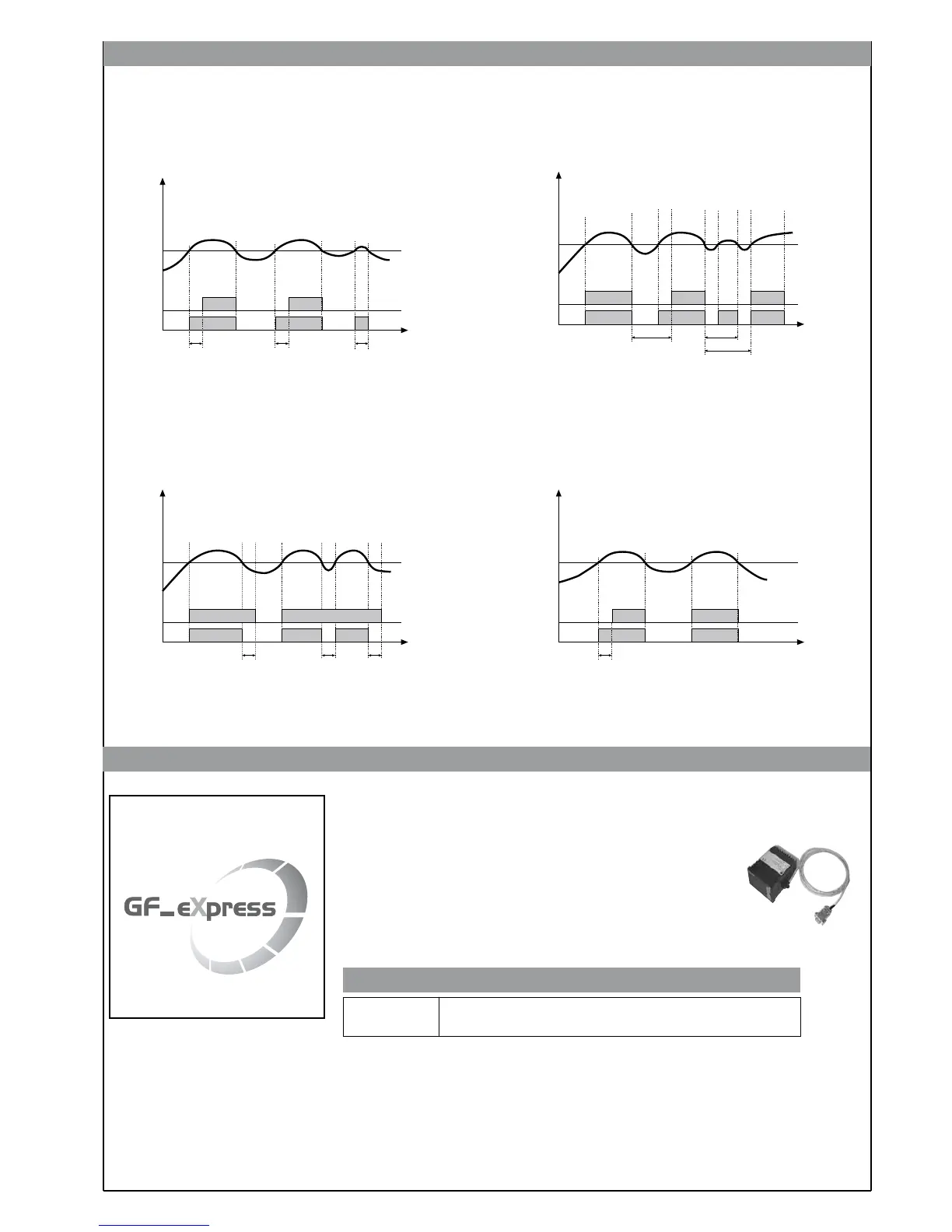time
Alarm
setpoint
Output
Alarm
F.O = 1
DON = Delayed activation
F.O = 2
DBI = Delay in turning on output after output is
turned off
time
time
time
F.O = 3
DOF = Delayed deactivation
F.O = 4
DP0 = Delayed activation only
at power-on
Variable
rA rA
t < rA
Alarm
setpoint
Output
Alarm
Variable
rA
t < rA
t > rA
Alarm
setpoint
Output
Alarm
Variable
Alarm
setpoint
Output
Alarm
Variable
rA
rA rA
rA
The diagrams refer to a normal absolute alarm with hysteresis H = 0
• Filter - outputs with reference to parameters F.0 and r.A
9
81641I_MHW_40T96_07-2011_ENG
• Interface for GEFRAN instrument configuration
KIT PC USB / RS485 o TTL
• ORDERING CODE
Kit for PC via the USB port (Windows environment) for GEFRAN instruments conguration:
Lets you read or write all of the parameters
• A single software for all models
• Easy and rapid conguration
• Saving and management of parameter recipes
• On-line trend and saving of historical data
Component Kit:
- Connection cable PC USB ... port TTL
- Connection cable PC USB ... RS485 port
- Serial line converter
- CD SW GF Express installation
GF_eXK-2-0-0 cod F049095
