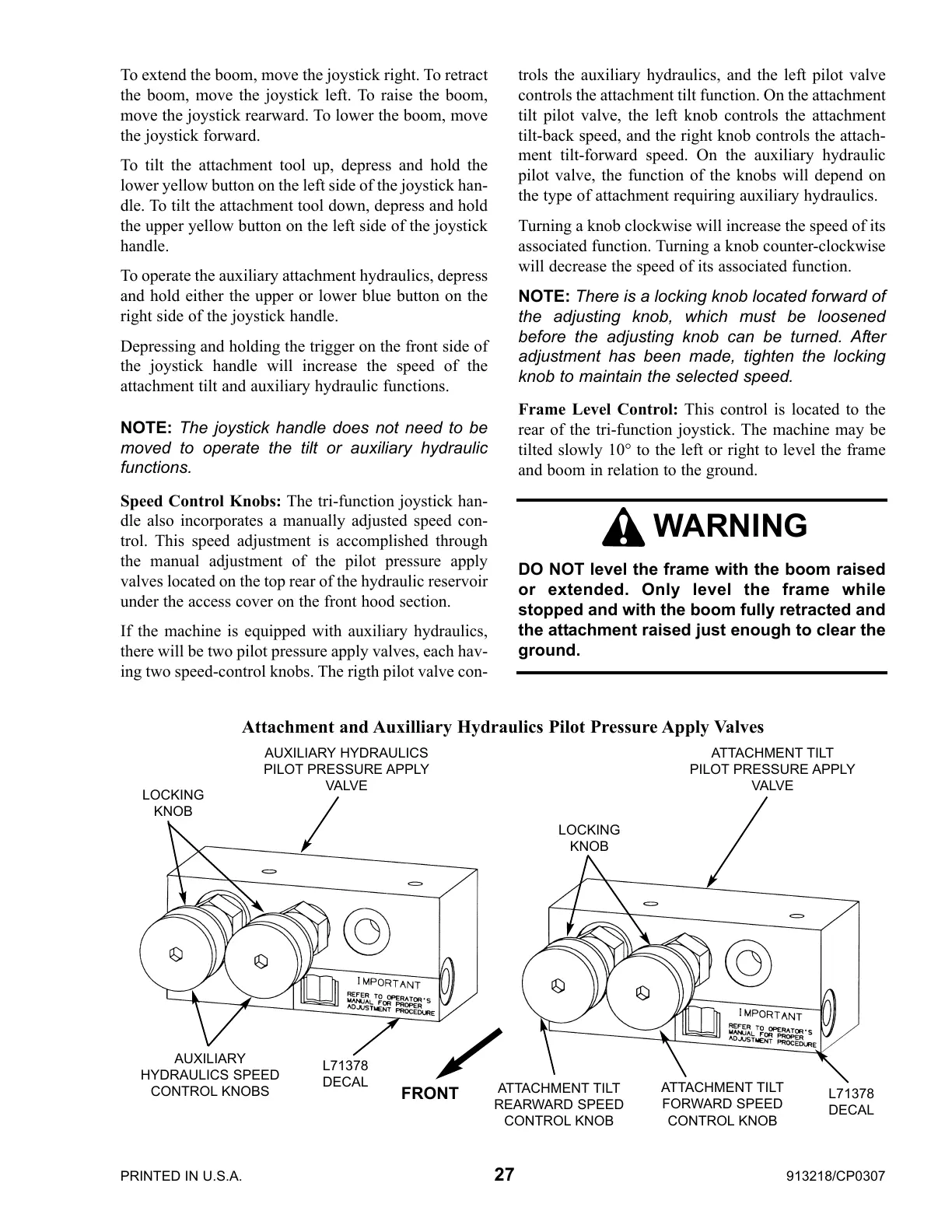PRINTED IN U.S.A. 27 913218/CP0307
To extend the boom, move the joystick right. To retract
the boom, move the joystick left. To raise the boom,
move the joystick rearward. To lower the boom, move
the joystick forward.
To tilt the attachment tool up, depress and hold the
lower yellow button on the left side of the joystick han-
dle. To tilt the attachment tool down, depress and hold
the upper yellow button on the left side of the joystick
handle.
To operate the auxiliary attachment hydraulics, depress
and hold either the upper or lower blue button on the
right side of the joystick handle.
Depressing and holding the trigger on the front side of
the joystick handle will increase the speed of the
attachment tilt and auxiliary hydraulic functions.
NOTE: The joystick handle does not need to be
moved to operate the tilt or auxiliary hydraulic
functions.
Speed Control Knobs: The tri-function joystick han-
dle also incorporates a manually adjusted speed con-
trol. This speed adjustment is accomplished through
the manual adjustment of the pilot pressure apply
valves located on the top rear of the hydraulic reservoir
under the access cover on the front hood section.
If the machine is equipped with auxiliary hydraulics,
there will be two pilot pressure apply valves, each hav-
ing two speed-control knobs. The rigth pilot valve con-
trols the auxiliary hydraulics, and the left pilot valve
controls the attachment tilt function. On the attachment
tilt pilot valve, the left knob controls the attachment
tilt-back speed, and the right knob controls the attach-
ment tilt-forward speed. On the auxiliary hydraulic
pilot valve, the function of the knobs will depend on
the type of attachment requiring auxiliary hydraulics.
Turning a knob clockwise will increase the speed of its
associated function. Turning a knob counter-clockwise
will decrease the speed of its associated function.
NOTE: There is a locking knob located forward of
the adjusting knob, which must be loosened
before the adjusting knob can be turned. After
adjustment has been made, tighten the locking
knob to maintain the selected speed.
Frame Level Control: This control is located to the
rear of the tri-function joystick. The machine may be
tilted slowly 10° to the left or right to level the frame
and boom in relation to the ground.
AUXILIARY HYDRAULICS
PILOT PRESSURE APPLY
VALVE
ATTACHMENT TILT
PILOT PRESSURE APPLY
VALVE
ATTACHMENT TILT
FORWARD SPEED
CONTROL KNOB
ATTACHMENT TILT
REARWARD SPEED
CONTROL KNOB
AUXILIARY
HYDRAULICS SPEED
CONTROL KNOBS
LOCKING
KNOB
L71378
DECAL
LOCKING
KNOB
L71378
DECAL
FRONT
WARNING
DO NOT level the frame with the boom raised
or extended. Only level the frame while
stopped and with the boom fully retracted and
the attachment raised just enough to clear the
ground.
Attachment and Auxilliary Hydraulics Pilot Pressure Apply Valves
