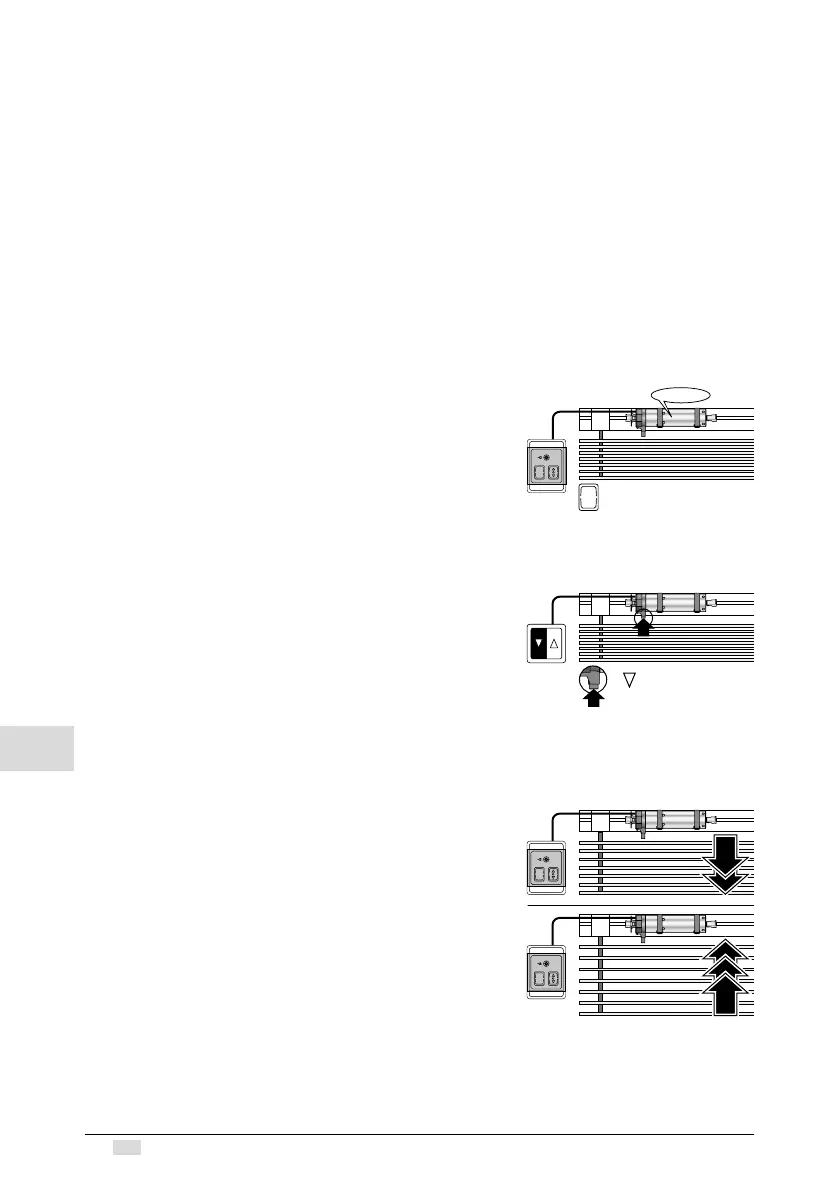8
Gerhard Geiger GmbH & Co. KG | 100W1537 1114V001en
EN
EN
✎
Note: If the motor is installed in a closed Venetian blind and if the
limit stop switch is used the motor can be operated without further
settings.
I
If the factory setting has been carried out and if the programming
mode is activated, max. 100 revolutions can be done downwards.
Reset to factory settings for a further run downwards.
10. Activate the programming mode
I
Prerequisite: The motor is positioned between the upper and the
lower end position. The limit stop switch should not be pressed.
I
The GJ56.. E06 can be set with any setting switch that permits a
simultaneous UP/DOWN command. In this case, the UP/DOWN keys
must be simultaneously pressed instead of the programming key.
Activate the programming mode
via limit stop switch
Press the programming key of the limit stop switch or the
UP/DOWN keys simultaneously until, after about 3 seconds,
the motor conrms “end position programming activated”
with 1 x click-clack. Then release the key.
Activate the programming mode
on the motor
Press the limit stop switch and also press the DOWN key
on the locked Venetian blind switch.
The motor moves for 1 second.
Keep both keys pressed for another 3 seconds. The motor
conrms with a short movement downwards.
11. Programming/changing the end stops
The upper and lower end stops can be programmed and changed independently
of each other.
• Activate the programming mode.
• Run the motor in the direction of the desired end
position. The motor interrupts its run just to show that it
is in the programming mode:
• The direction in which the motor moves after the break*
determines the end stop to be programmed.
(UP = upper end stop, DOWN = lower end stop)
• When the desired end position is reached, move the
motor in the opposite direction until 2 short breaks*
show the last saved position.
• The programming is completed.
* As long as the interruption of movement has not yet
occurred, corrections can be done.
Start the setting process again to adjust another end position.
The referencing is automatically activated if the upper end position is programmed.
Press programming
key for about
3 seconds
Click-clack
PROG
PROG
Press Key
+
PROG
PROG
