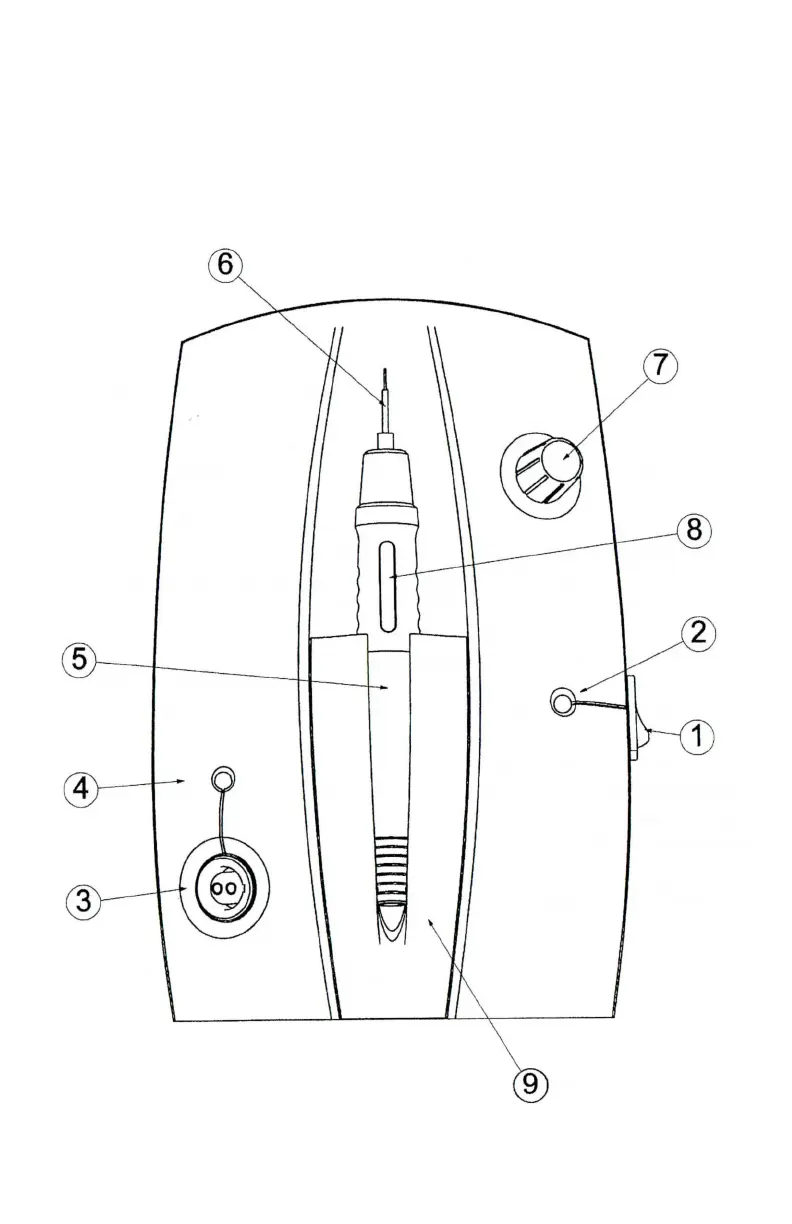7. Dial Setting Knob - Allows for the adjustment of the unit output. Settings
are from 1-10 and are for reference only.
8. Handpiece Activation Button - Activation occurs when the blue Hand-
piece Activation Button on the Handpiece is pressed.
9. Handpiece Holder - During non-use periods, the Handpiece may be
stored in this holder.
3