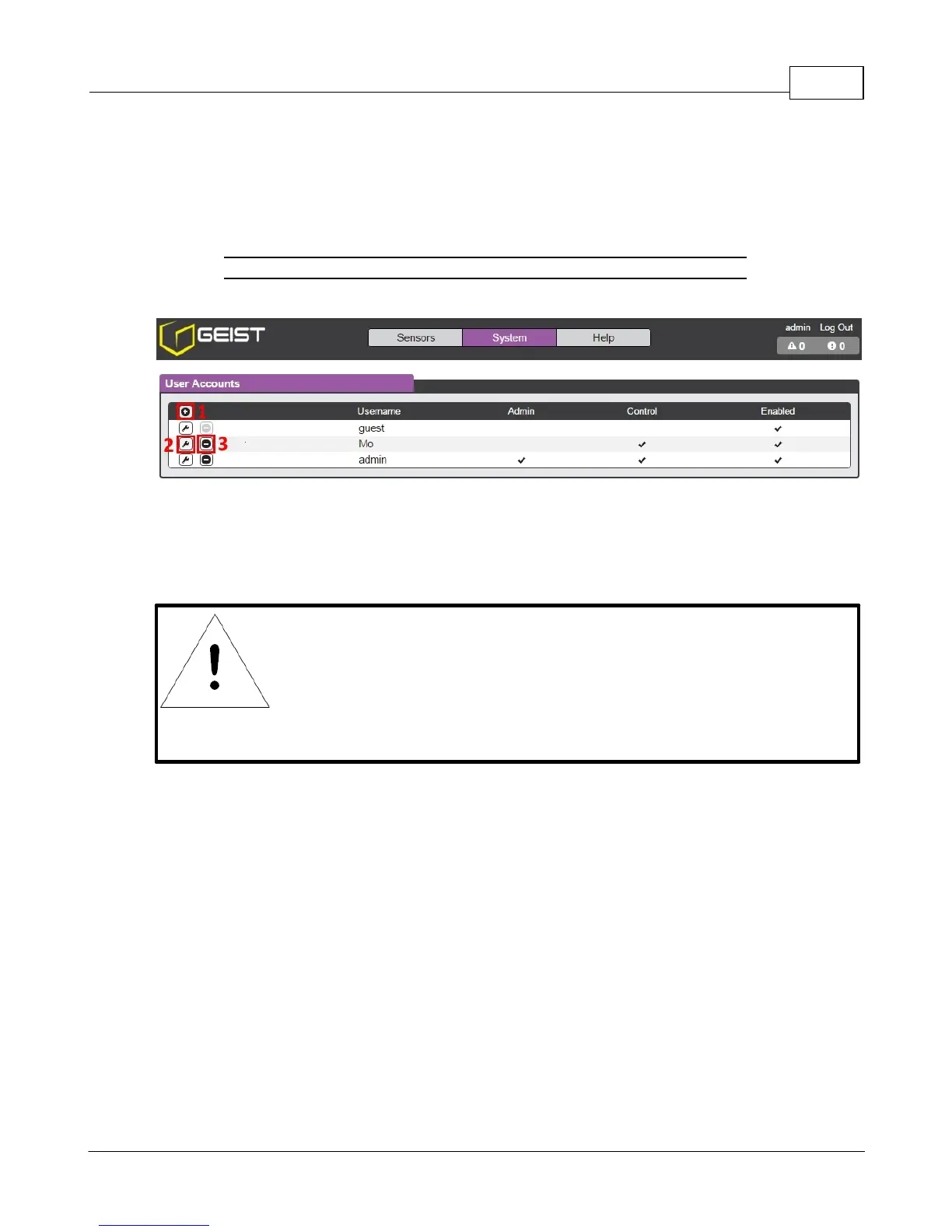Chapter 3 - Setup 43
© 2017 Geist
GM1118 Watchdog 100 Instruction Manual
System
Users
The Users page in the System menu allows you to manage or restrict access to the unit's
features by creating accounts for different users.
Figure 3-21 User Account Page
There are three buttons available on the User Accounts page:
1. Add New User Account
2. Modify User's Account
3. Delete User's Account
NOTE
Only an Administrator-level account can Add, Modify, or Delete
users. Control-level and View-Only accounts can change their
own passwords via the Modify button, but cannot Add or
Delete accounts, or Modify other accounts. The Guest account
cannot Add, Delete, or Modify any account, not even itself.
