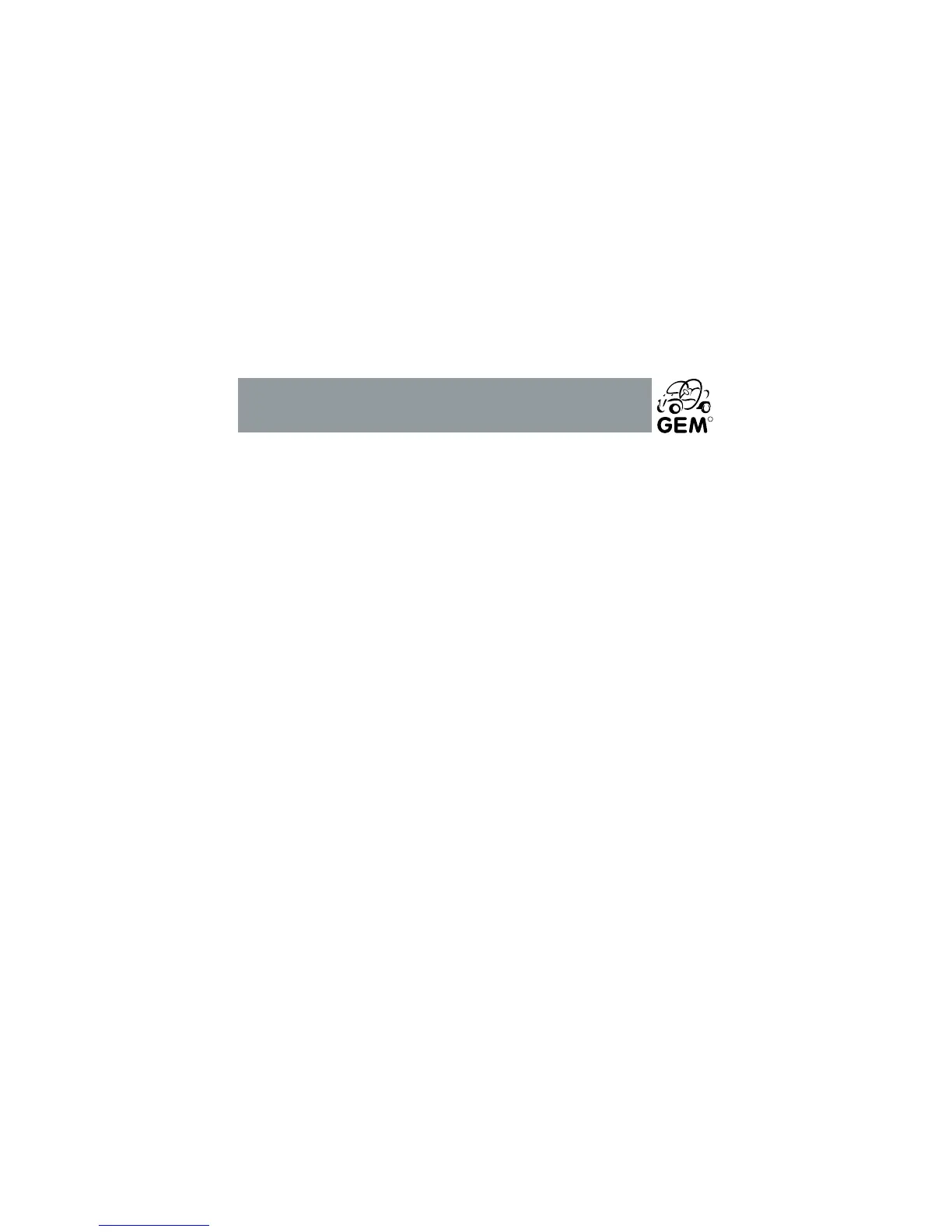R
GEM Owner’s Manual - Page 19
Understanding the Features of Your Vehicle
HORN
Press the turn signal lever inward toward the instrument pod to activate the
horn.
WINDSHIELD WIPER
Pull the turn signal lever towards the steering wheel to turn on the windshield
wiper. Push the turn signal lever away from the steering wheel to turn off.
TRIP METER/ODOMETER SWITCH
The trip switch has three functions: (1) toggling between the odometer and the
trip meter; (2) reset the trip meter; (3) change the function of the speedometer
and odometer from miles-per-hour (MPH) to kilometers-per-hour (km/h) and
miles to kilometers.
USING THE TRIP/ODOMETER SWITCH
1. Pressing the trip switch for less than 2 seconds will toggle between the
odometer and trip meter modes on the display.
2. Pressing the trip switch for 3-9 seconds, while the display is in the trip
mode, will reset the trip meter to zero. (TRIP must be lit on the display
- see page 22).
3. Pressing the trip switch for 10-12 seconds, while the display is in the
odometer mode will change the display functions from MPH to km/h and
miles to km.
