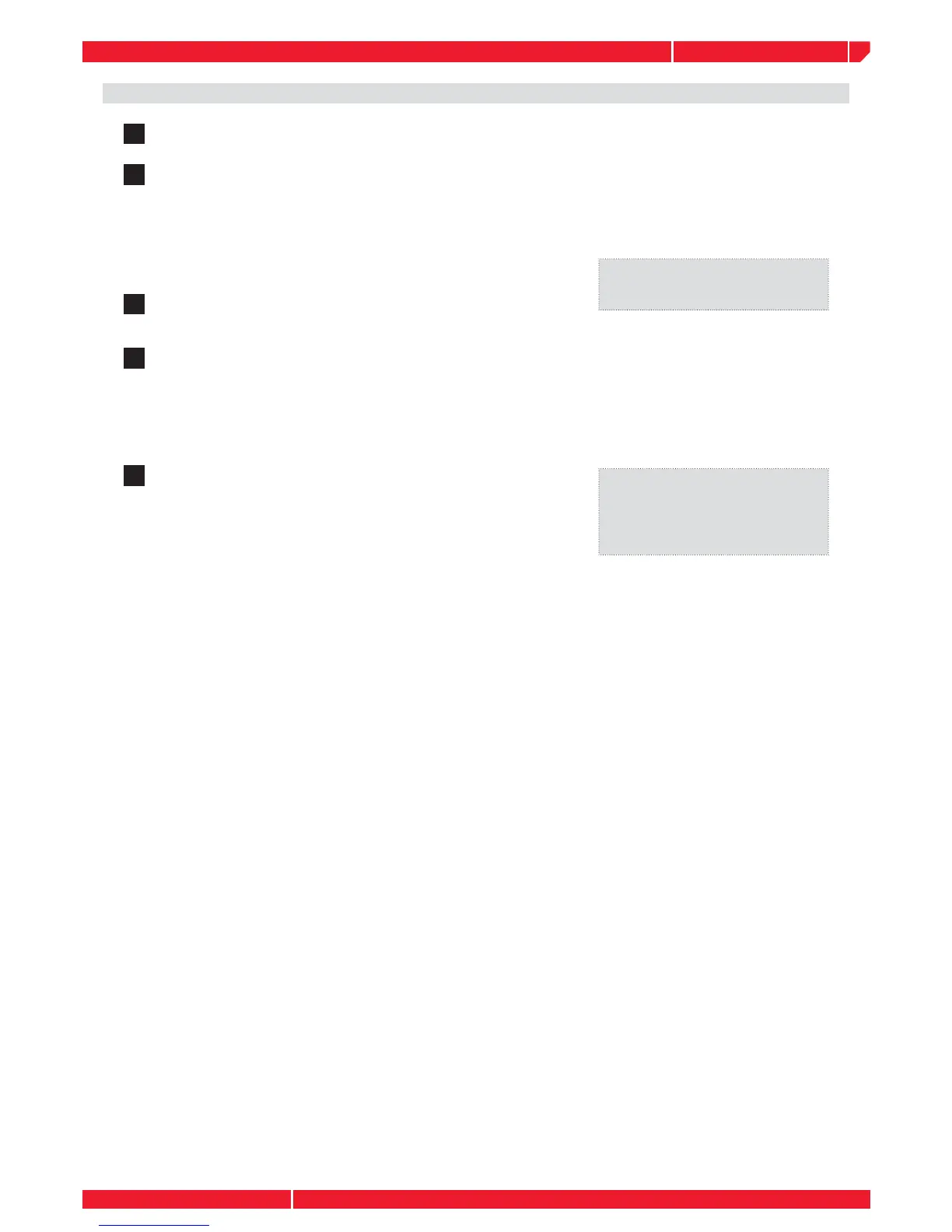Page13
owners manual
gk360
Selecting the S.T. Play settings
1
Select a Style using the methods already described.
2
Press the [S.T. PLAY] button. The display will show a small
black arrowhead pointing to the S.T. PLAY indicator in
the bottom left hand corner
Make sure that one of the two chord recognition modes
is selected.
3
Start the Style using the methods already described (Key
Start, Intro, etc.)
4
While you are playing the Style, press one of the SINGLE
TOUCH PLAY buttons ([M1], [M2], [M3] or [M4]). The
display will show the current Single Touch Play setting.
You’ll hear a change of voice confi guration and the Style
Variation may also change
5
Repeat the selection procedure of the SINGLE TOUCH
PLAY settings after changing other Styles
On the following page there are instructions on how to
store your preferred settings into the 6 memories.
Note: The S.T. PLAY settings change
the confi guration of the UPPER and
LOWER sections only.
Note: When the [S.T. PLAY] button
is on (display indicator on), the
two MEMORY buttons [M5] and
[M6] are disabled for Performance
selection.
