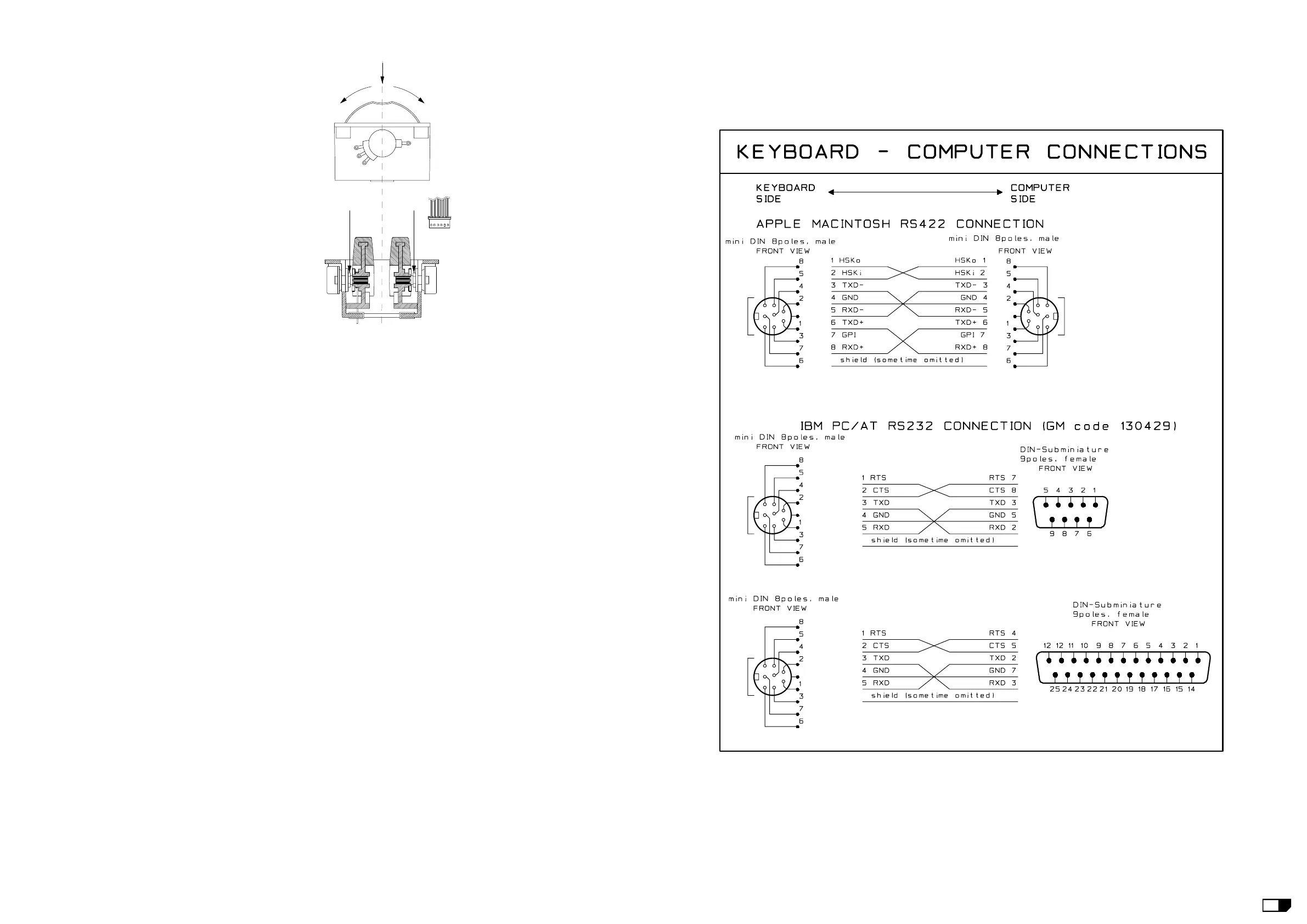33
33
3
[8] Pitch and Modulation Adjustment procedure:[8] Pitch and Modulation Adjustment procedure:
[8] Pitch and Modulation Adjustment procedure:[8] Pitch and Modulation Adjustment procedure:
[8] Pitch and Modulation Adjustment procedure:
If, during point 7 test, one of the Pitch or Modulation
wheels doesn’t sweep its entire range from 0 to 127, or
with the Pitch centered it doesn’t position between 63
and 65, you must execute again the Pitch and Modula-
tion adjustments as follows:
a) Make sure that the potentiometer is positioned as in
figure and well fastened to the plastic loom.
b) Connect a good stabilized continuous voltage of 5V
(±5mV) between 1 and 3 or 4 and 6 pins of
connector, connect the multimeter at pin 2 or 5
according to the wheel that you are regulating.
c) Extract the wheel, rotate the potentiometer shaft up
to read around 2.5V on the multimeter, re-insert the
wheel centered as in figure.
d) Keeping still the wheel centered and using a spanner
on nuts R or S each potentiometer will rotate jointly
with the respective nut; rotate it till to have a voltage
of 2.5V±25mV at pin 2 and 5 of connector.
e) Rotating the PITCH wheel all along its excursion,
verify that the voltage starts from a minimum less
than 250mV to a maximum higher than 4.75V.
f) Rotating the MODULATION wheel all along its excur-
sion, verify that the voltage starts from a minimum
less than 25mV to a maximum higher than 4.75V.
g) If the point “e” or “f” is not verified repeat the
adjustment.
[9] MIDI and Computer ports check[9] MIDI and Computer ports check
[9] MIDI and Computer ports check[9] MIDI and Computer ports check
[9] MIDI and Computer ports check
Press LOCAL OFF, the keyboard doesn’t play anymore but continues to send the MIDI
signal through channel 1, connecting with a suitable cable MIDI IN and MIDI OUT ports,
the keyboard plays (section PIANO=CH1); disconnecting the cable the keyboard
doesn’t play again, inserting an RS232 loopback plug (pin 1-2 and 3-5 shorted) in the
Computer port the keyboard plays again.
Check that it works well also setting PC1 or PC2 modes and when in MAC mode goes
out from pin 1 a 1MHz signal.
[10] Pedals check[10] Pedals check
[10] Pedals check[10] Pedals check
[10] Pedals check
Even if in the point 7 the pedal inputs have been already checked, due to their particular
effects it’s a good idea to give an ulterior explanation about them:
All three inputs are analog and they accept pedals normally closed as such normally
open, as well as potentiometer pedals.
The kind of pedal is recognized at the power on or when it is plugged in.
In the PROMEGA 3 the pedals by default are assigned in Grand Piano mode:
• PEDAL1 (left) = SOFT,
• PEDAL2 (central) = SUSTAIN,
• DAMPER (right) = DAMPER.
In practice they act in the following way:
SOFT = it attenuates the notes simulating the moving away of all hammers,
SUSTAIN = it holds up the dampers of the notes pressed simultaneously to the pedal,
if it remains pressed the notes previously pressed maintain the sustained effect, when
the pedal is released the notes are not sustained anymore.
DAMPER = it holds up the dampers of the whole keyboard and activates the
sympathetic resonance of strings near to the pressed notes, in practice an enrichment
of the sound on the decadence of the pressed notes is the audible effect.
If a potentiometer pedal is inserted it is possible to simulate also the intermediary
damper positions.
Simulating the sympathetic resonance like a real Grand Piano, the notes upper to MI6
(E6) have the effect always audible due to these have not the dampers, at the same
time the pedal effect is more audible in the highest notes, to check it press a note close
to MI6 (E6).
Modulation
R S
ORANGE
RED
RED
BROWN
BLACK
BLACK
1
min
max
centre
Pitch
1
