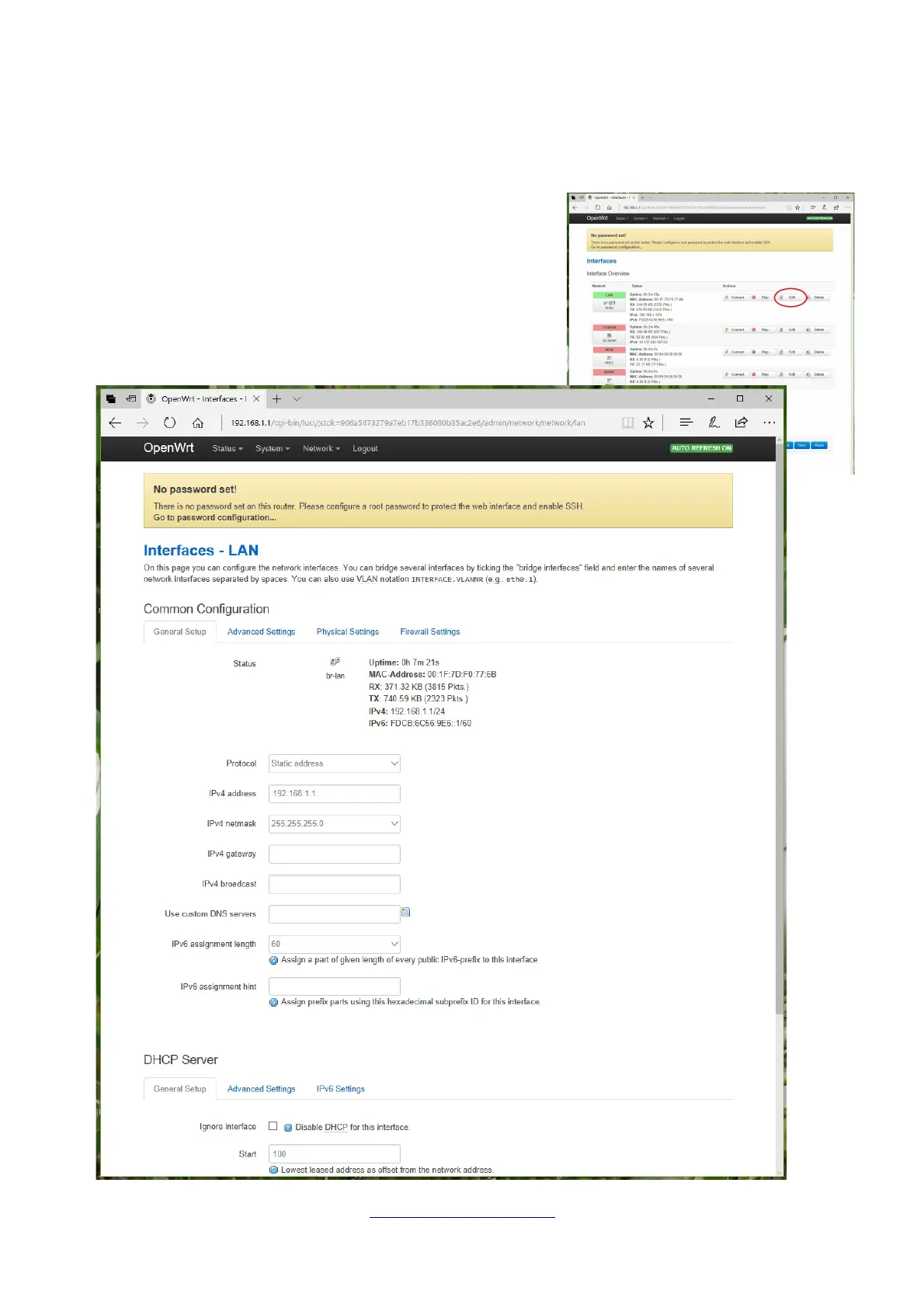Changing the Ethernet LAN Settings
On the Network->Interfaces Overview page (see page 4), adjacent to the LAN information,
click on the Edit button. The LAN Interface Configuration settings page will be displayed.
To disable the DHCP server, check the tick-box in the
DHCP Server section. The IP address is defined in the
‘IPv4 Address’ box in the Common Configuration section.
The Protocol can be left as ‘static’ unless other protocols
are required.
Remember to save changes
Page: 6 www.m2mconnect.co.uk M2M Connect Ltd