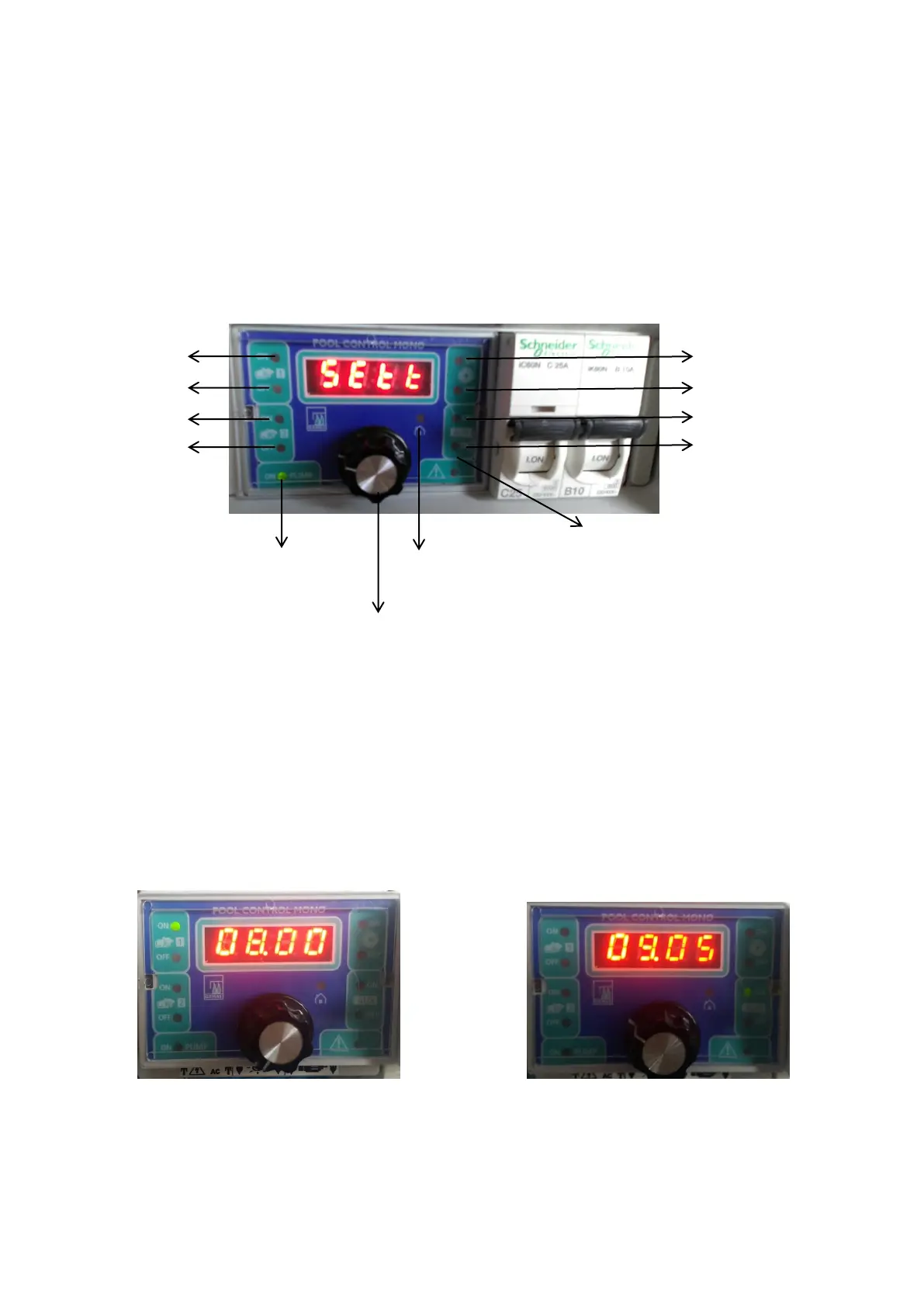Prior Knowledge
We thankfull for your trust in us with your purchase of a GEMAS products.
Gemas is continuing to offer products that make pools healthier and more reliable by offering
new products to users with the policy of continuous development and improvement.
Pool Control Mono allows the pump, lamp and additional group of equipment used in the pool to set the
starting and closing times for the operation, allowing the equipment to automatically shut down in the case of
high or low current.
Settings
1- Pump, lights and additional equipment groups timing control settings
a. Start Time (operating):
The setting button is turned clockwise or counterclockwise until the opening led is turned to the
side to make the setting in the desired group. When the led turns on, the last set time is displayed on
the screen. Once the setting button is pressed, the minutes digit of the start time starts flashing.
While the minute is flashing, turn the setting dial clockwise or counterclockwise to set the desired
time. Each move of the button gives 5 minutes of change. Press the button once after setting the
desired time allows the setting to be completed and saved.