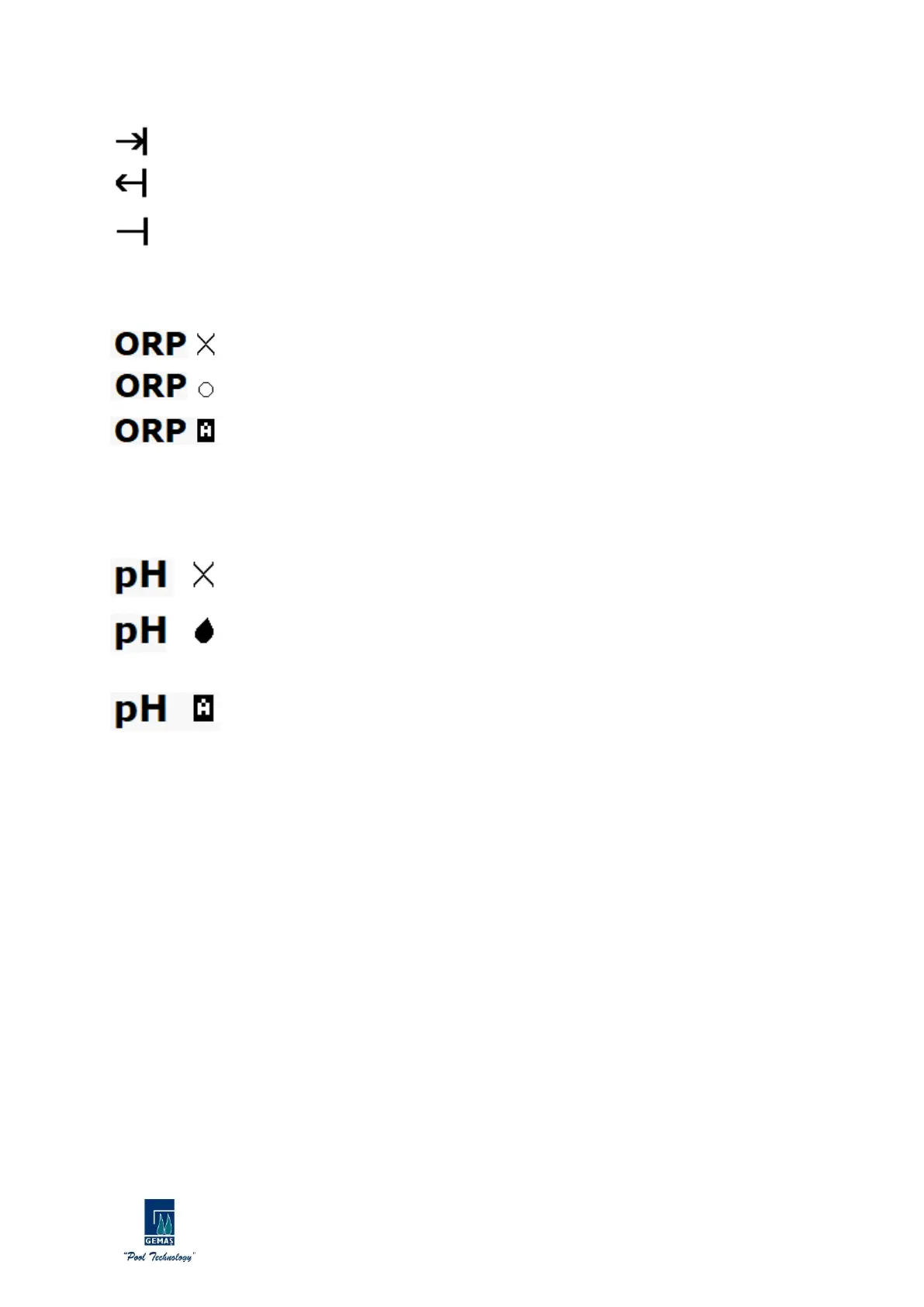2 – CL Production and Polarization Icon: 3 different icons appear in this section:
Right directional polarization symbol.
Reverse polarization icon. Working in reverse polarization does not harm the device. The lime removal
feature on the electrodes is activated.
No polarization. Cl is not produced. The device is out of product range or polarization changes are
made.
3 – CL production rate icon can be increased or decreased with the arrow keys.
4 – This is the part where the measured instant ORP value is shown.
Note: For devices without the ORP measurement feature, no value appears in this section.
5 – ORP Production Control Mode Icon: 3 different icons appear in this section:
ORP mode: It is OFF. Production of Cl was stopped. If it is desired to change it, it can be
changed via ORP SETTINGS> ORP MODE parameter in the Settings menu.
ORP mode: It is ON. Cl is produced continuously. If it is desired to change it, it can be
changed via ORP SETTINGS> ORP MODE parameter in the Settings menu.
ORP mode: It is AUTO. Cl is produced according to the value read in the ORP sensor and the
set value. When the desired value is found, Cl production stops automatically. If it is desired
to change it, it can be changed via ORP SETTINGS> ORP MODE parameter in the Settings menu.
6 – This is the part where the measured pH value is shown.
Note: In devices without a pH measurement feature, no value appears in this section.
7 – pH Reducer / Booster Dosing Control Mode Icon: 3 different icons appear in this section:
pH mode: It is OFF. pH lowering/booster dosing control is off. If it is desired to change it, it
can be changed in the Settings menu via the PH SETTINGS> PH MODE parameter.
pH mode: It is in the AUTO position. Reducing/increasing liquid dosing is performed in line
with the value read in the pH sensor, the set value, and the type of liquid. If it is desired to
change it, it can be changed in the Settings menu via the PH SETTINGS> PH MODE
parameter.
pH mode: It is in the AUTO position. Reducing/increasing liquid dosing will be done in line
with the value read on the pH sensor, set value, and liquid type. If it is desired to change it,
it can be changed in the Settings menu via the PH SETTINGS> PH MODE parameter.
