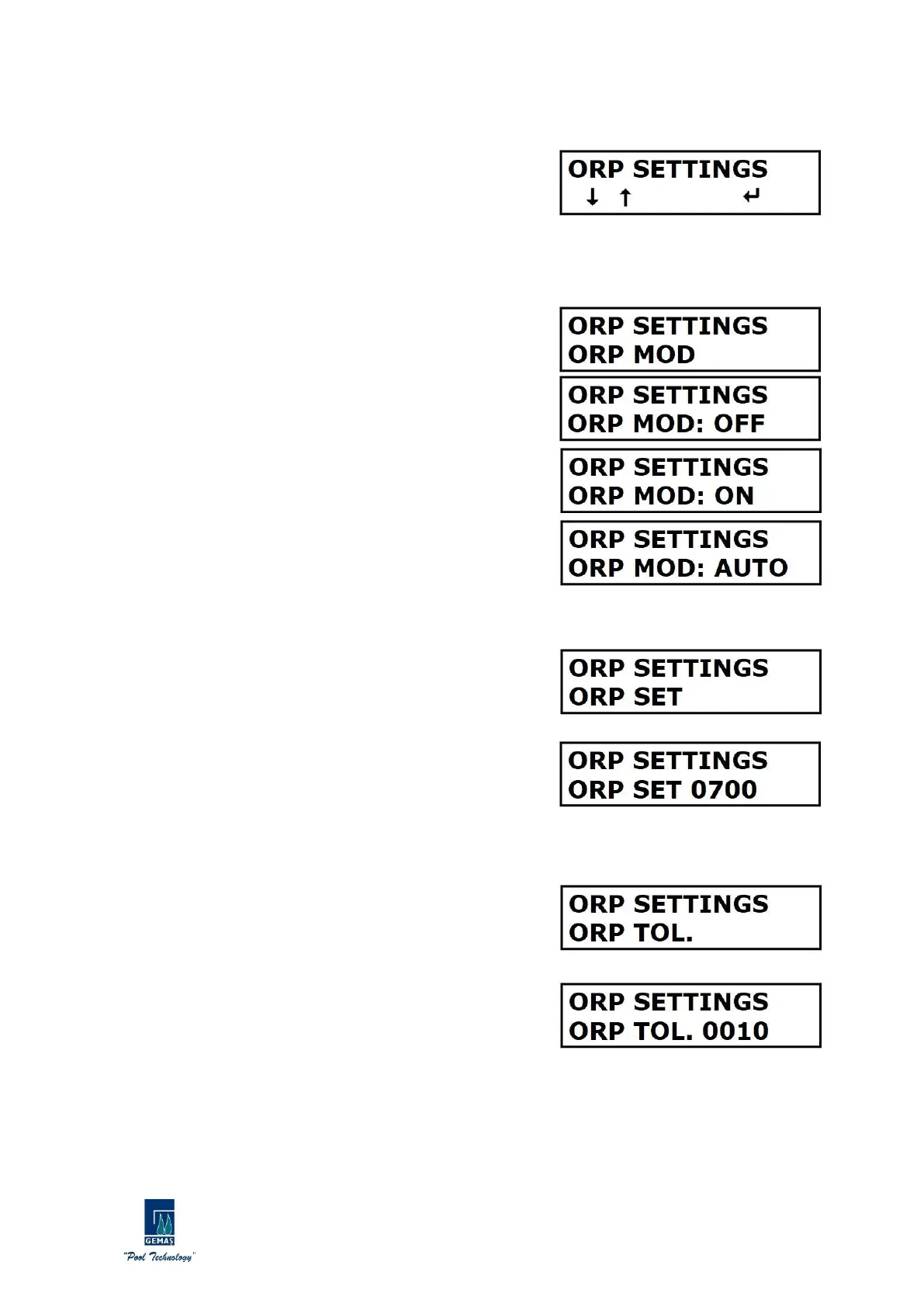3.2.4.ORP SETTINGS
It is the page where ORP (RX) settings are made. The OK button
is pressed once to enter the page, and to exit the page, the MENU
button must be pressed once. UP and DOWN buttons are used to
switch between parameters on the page.
NOTE: Models without ORP (RX) measurement feature do not have this setting page.
3.2.4a.ORP Mode
It is the parameter that the dosing mode of the ORP booster
liquid is set. The OK button is pressed once and the parameter is
entered, to exit, the MENU button must be pressed once. UP and
DOWN buttons are used to switch between Mod in the parameter.
There are three options in this parameter. (OFF - ON - AUTO)
ORP Mode OFF: When this Mode is set, Cl generation is turned off.
By pressing the OK button once, the mode is selected and saved in
the system.
ORP Mode ON: When this Mode is set, Cl generation is always on. By
pressing the OK button once, the mode is selected and saved in the
system.
ORP Mode AUTO: When this Mode is set, Cl is produced according to
the value read in the ORP sensor and the set value. When the desired
value is found, Cl production stops automatically.
3.2.4b.ORP Set
ORP set value; The ORP (RX) value that the pool must have.
Dosing is done by comparing the value read with the sensors with the
set value entered here. The dosed liquid ensures that the pool is at
the desired ORP (RX) value.
The OK button is pressed once and the parameter is entered, to
exit the parameter, the MENU button must be pressed once. After
entering the parameter, a screen like the one shown is displayed. The
value here is changed with the UP and DOWN directional buttons.
When the desired value is given, it is selected and saved with the OK
button and the parameter is automatically exited.
3.2.4c.ORP Tolerance
ORP (RX) tolerance; It is the slip share from the set ORP (RX) set
value. The reason for giving this value is that dosing does not occur
with the effect of fluctuation in the measurement. Thus, a more
stable system is created.
The OK button is pressed once and the parameter is entered, to
exit the parameter, the MENU button must be pressed once. After
entering the parameter, a screen like the one shown is displayed. The
value here is changed with the UP and DOWN directional buttons.
When the desired value is given, it is selected and saved with the OK
button and the parameter is automatically exited.
