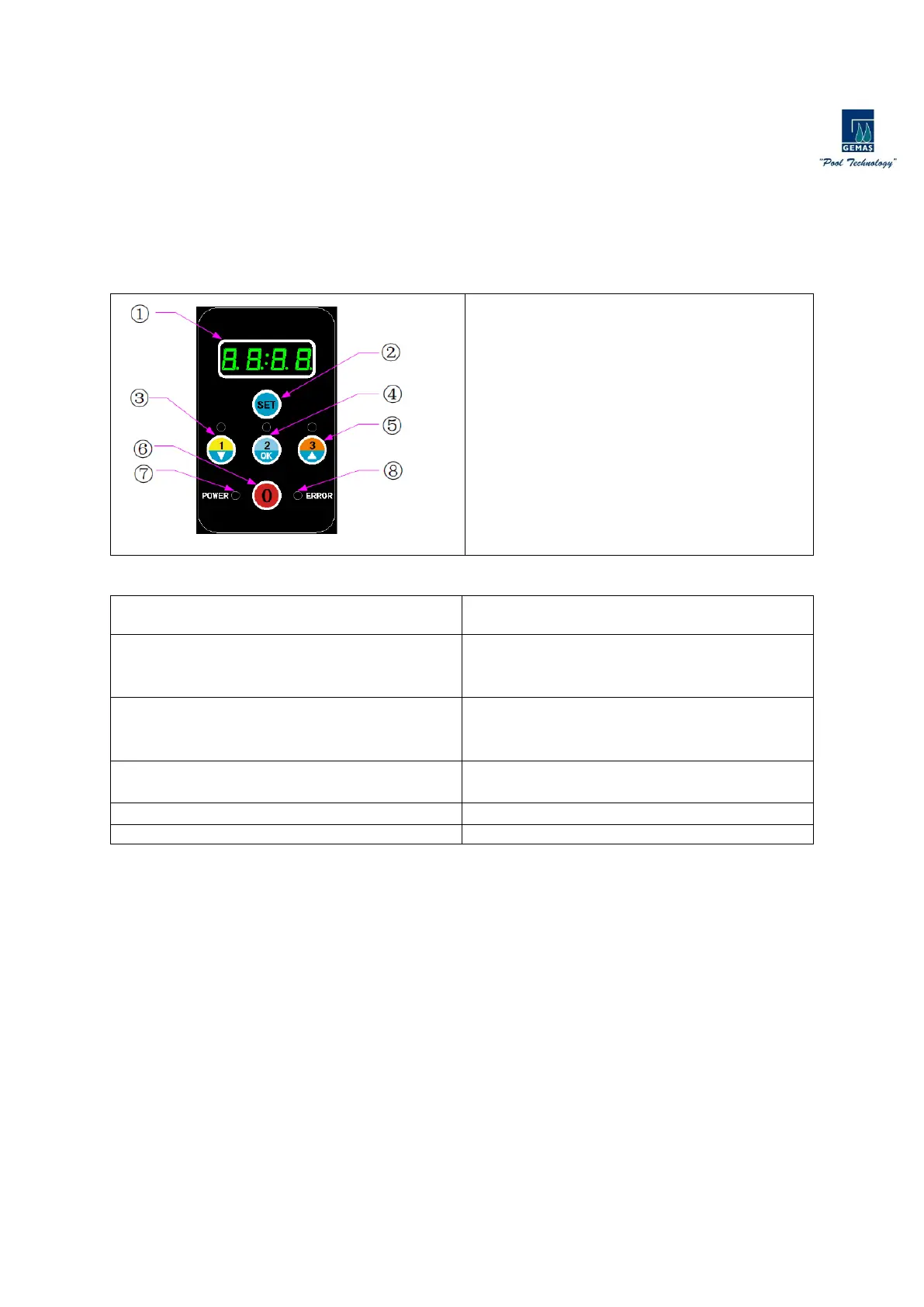PUMP CONTROLLER OPERATION GUIDE
Rev.1.2
The pump controller version 1.2 provides two pump operation modes of constant power control
and constant speed control with advanced sensorless sine wave vector control method.A four-
digits each with 7-segment led displays the motor speed, power percentage, and fault code
information
Default Settings:
(1) LED window: displays the current speed of
the motor, or error code message.
(2) "SET" button: used to enter the programming
mode or to reset the control.
(3) Button "1/ ▼": used to select the fixed low
speed or to decrease in the programming mode.
(4) Button "2/OK": used to select the fixed
medium speed or to confirm/save parameters in
the programming mode.
(5) Button "3/ ▲": used to select the fixed high
speed or to increase in the programming mode.
(6) Button "0": to stop the motor.
(7) Power light: illumines when power turns on.
(8) Error light: illumines when there is a fault.