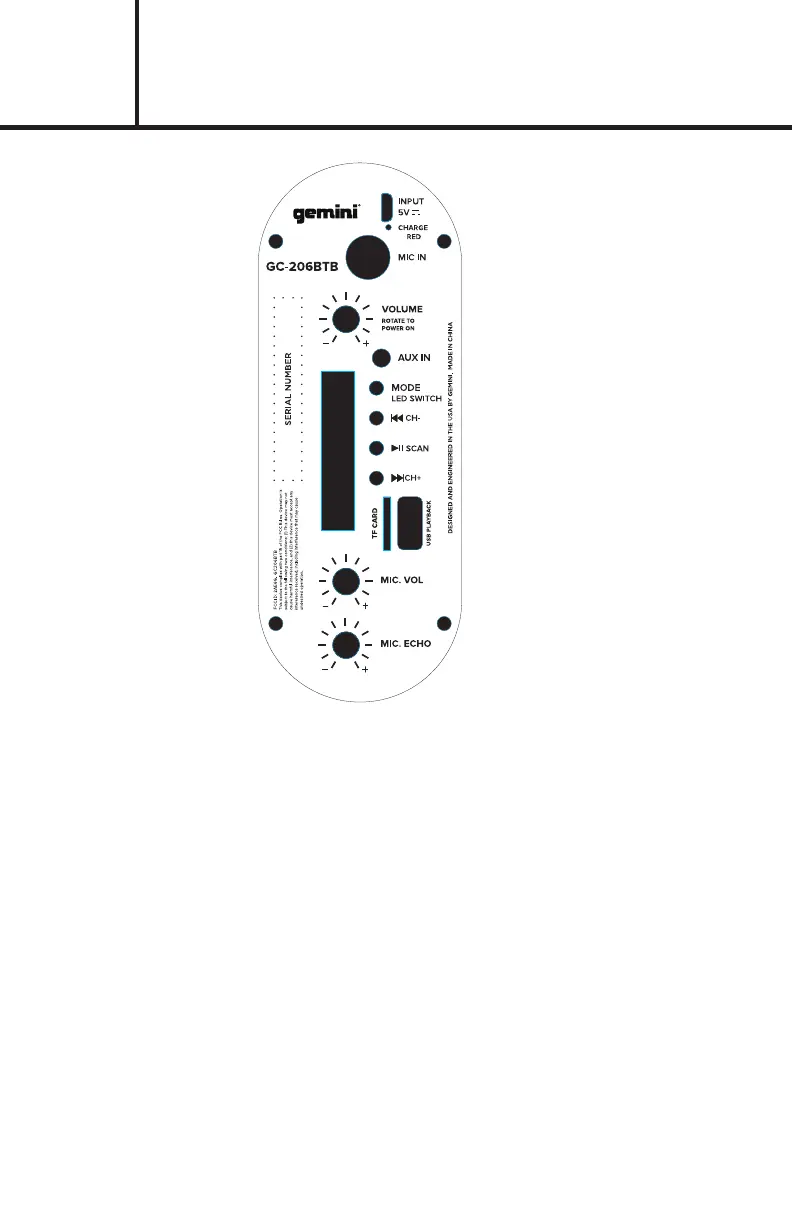4
GC-206BTB
PORTABLE BLUETOOTH SPEAKER
CHARGING
after the power adaptor is connected, the indicator lamp will be on and battery starts to be
charged.
MIC IN/VOLUME
They are used to connect the plug interface of the wire microphone. Rotate To turn on
speaker. Volume control.
AUX IN
MODE/LED SWITCH
To turn the PLAYER on/o press and hold MODE. Press MODE again to toggle through USB,
SD, or Bluetooth as the input device. MODE key is used to switch radio status in order to use
radio key-pressing function; if the receiving frequency needs inputting manually, press the
numbers on remote control directly to input the frequency of radio station.
CH-
press the key and the radio will read the saved radio station and select the previous one in
descending order
