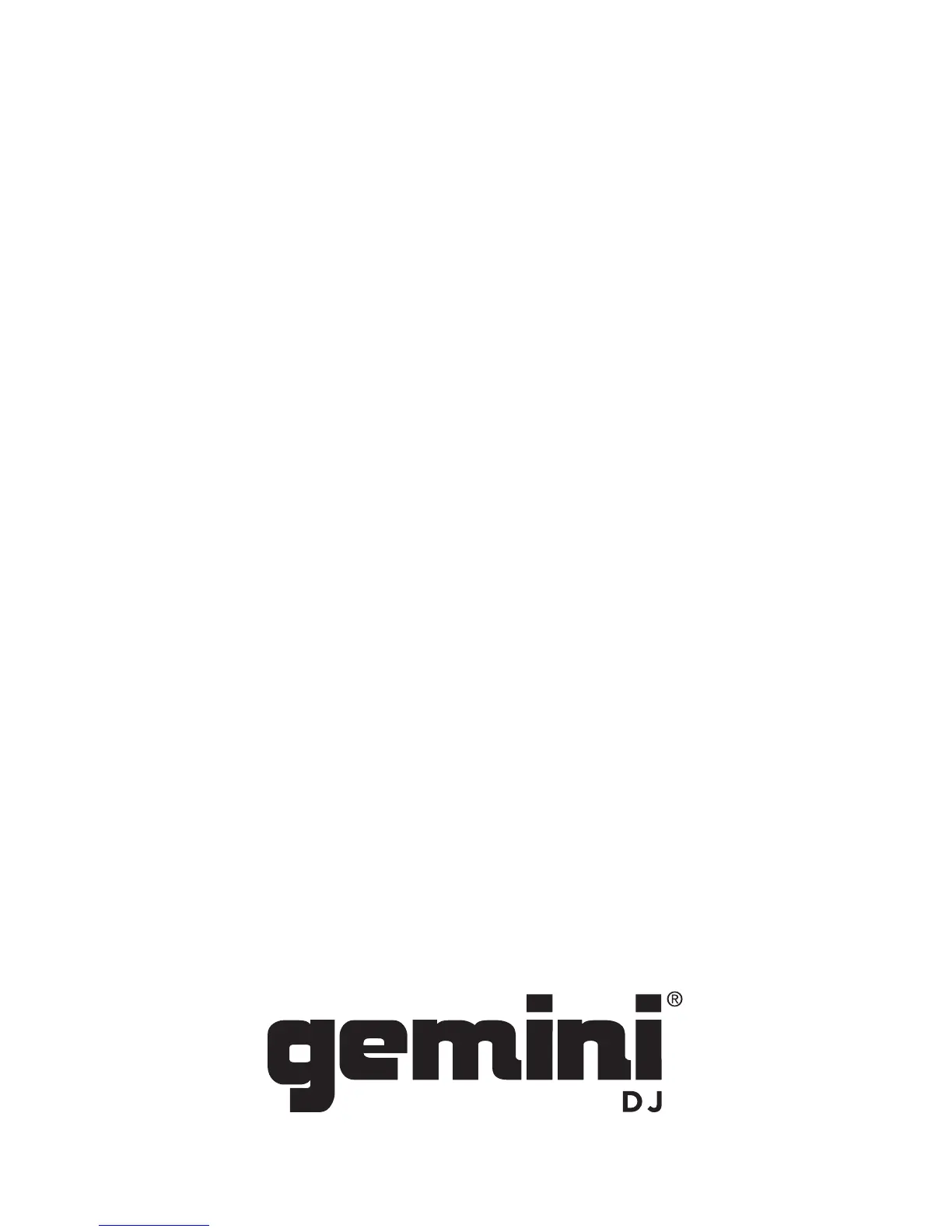27
WWW.GEMINISOUND.COM
In the USA: if you experience problems with
this unit,
call 732-346-0061 for Gemini customer
service.
Do not attempt to return this equipment to
your dealer.
Parts of the design of this product may be protected by worldwide patents.
Information in this manual is subject to change without notice and does not
represent a commitment on the part of the vendor. Gemini shall not be liable for
any loss or damage whatsoever arising from the use of information or any error
contained in this manual. No part of this manual may be reproduced, stored in a
retrieval system or transmitted, in any form or by any means, electronic,
electrical, mechanical, optical, chemical, including photocopying and recording,
for any purpose without the express written permission of Gemini It is
recommended that all maintenance and service on this product is performed
by Gemini or its authorized agents. Gemini will not accept liability for loss or
damage caused by maintenance or repair performed by unauthorized personnel.
Worldwide Headquarters
107 Trumbull Street, Building F8 • Elizabeth, NJ 07206
• USA
Tel: (732)346-0061 • Fax: (732)346-0065
