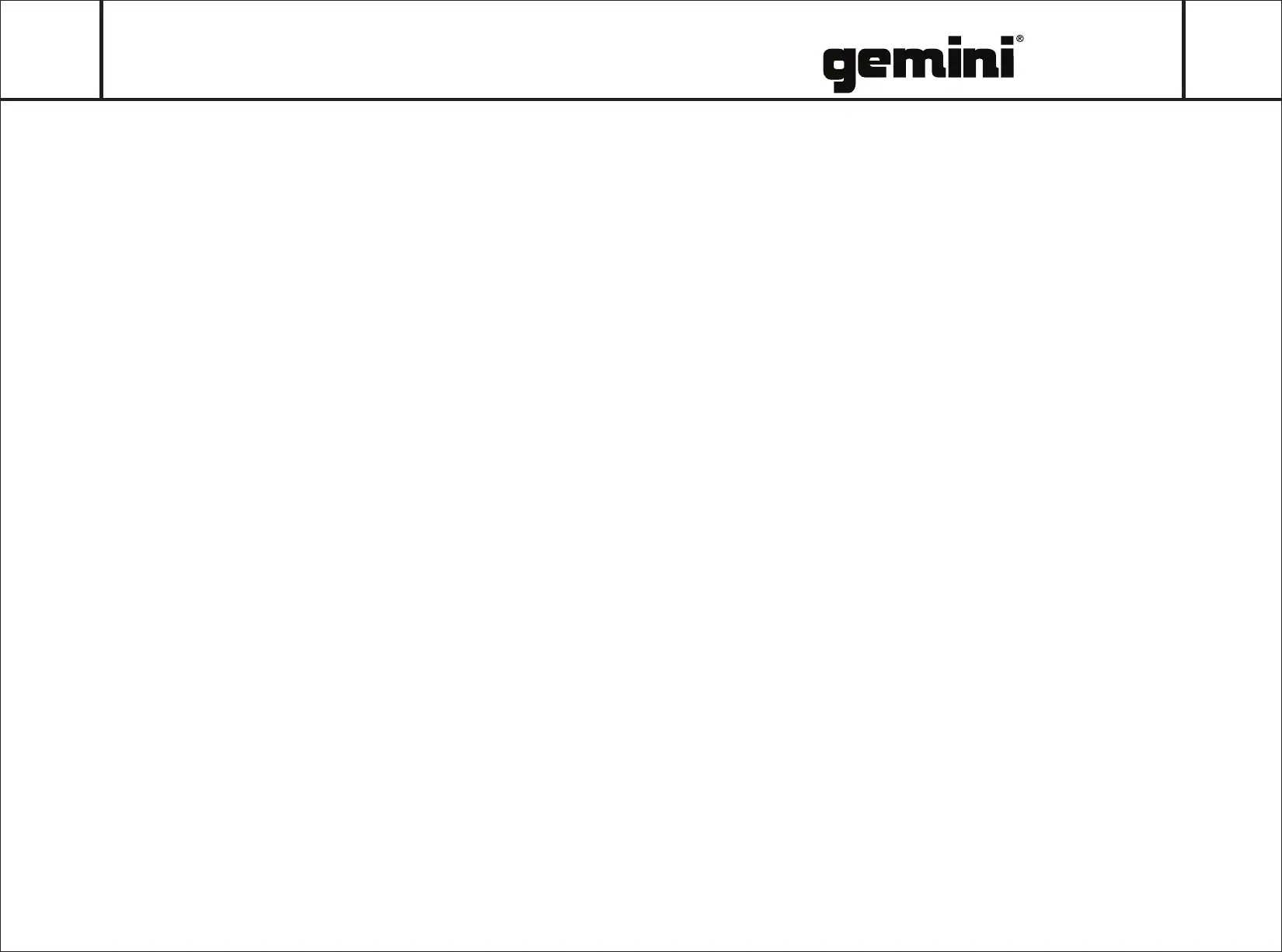20. Next Track Button
Press this button to next track
21. Previous Track Button
Press this button to previous track
22. Forward Button
Seek ahead during playback(fast forward)
23. Main Volume Control Rotary Knob
Turn MAIN VOL knob to adjust the sound level
(This knob controls the sound of all source, when the speaker is playing
music and the microphone, you can turn this knob to control the
sound level of both.)
24. Disco LED Light Control Button
Press this “ LED ” button to switch the different running effect.
25.Speaker Light Control Button
Press this button to switch the different light effect of the speakers.
Note: The speaker light color defaults to random when powered on,
press this button to select speaker color .
26. ON/OFF Control Button
Press this button to turn on or off the Disco Light and Speakers Light.
27. Bass Booster Volume Control
Push the booster volume control to adjust thesound level of bass.
28. Play/Pause Button
Notes: when in FM mode, press this button for a few seconds to search
and save stations automatically.
29. Sound Effects
8 DJ style sound effect included
30. b Button (Pitch Shift down)
i.Press this button to shift tone down the musical scale when using the microphone.
ii.Press one time for one level, there are 12 levels can be selected.
31. Vocal EQ Button
Press this button for the weakening of human voice in music.
6 7
GPK-800
Home Karaoke Party Speaker
32. Treble Volume- Button
i.Press this button to increase treble volume level when playing music.
ii.Press one time for one level, there are 7 levels can be selected.
33. # Button (Pitch Shift up)
i.Press this button to Shift tone up the musical scale when Using microphone
ii.Press one time for one level, there are 12 levels can be selected.
34. Treble Volume+ Button
i.Press this button to descrease treble volume level when playing music.
ii.Press one time for one level, there are 7 levels can be selected.
35. Microphone Priority Button
Press this button to lower music playback volume when using the microphone.
36. 3D Button
Press one time to turn on the 3D surround sound effect when playing music, press
again to turn off the effect.
37. REC Button
i.Press this button to record FM/Microphone/AUX to USB
when playing music.
ii.Press one time to open the recording and the music of FM/Microphone/AUX will
store automatically into USB.
iii.Press again to stoping the recording and you can play the recorded music from
the usb.
Note: USB music can not record to USB.
38. Normal Button
Press this button to resume default EQ setting
Notes: when NORMAL button is pressed, the 3D surround sound effect function
will turn on, you can press 3D button to turn off if you do not need this
effect.
