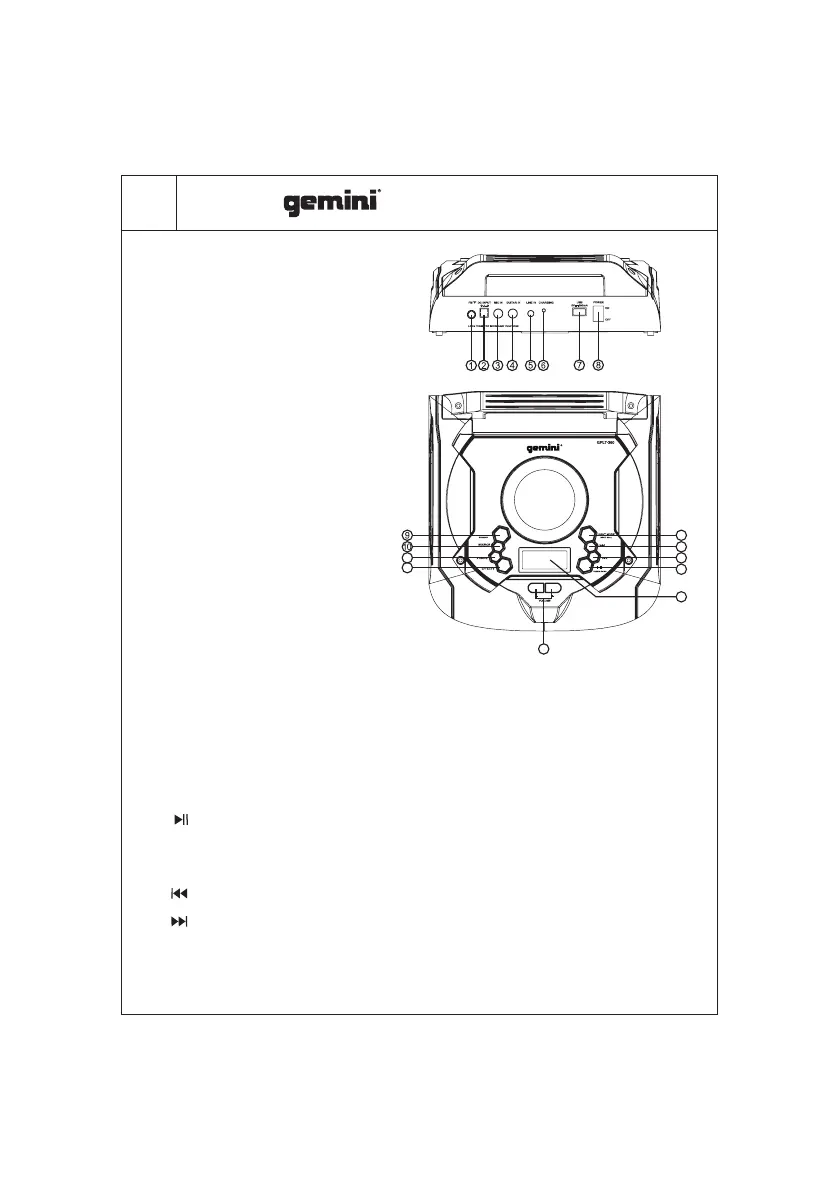26
GPLT Series
Pannello
1. FM Antenna
2. INGRESSO DC
3. MIC-IN: presa di ingresso microfono cablata
4. CHITARRA-IN: Presa di ingresso per chitarra
5. LINE-IN: Presa di ingresso line-in
6. LUCE DI RICARICA
7. USB: presa di ingresso USB Importante: la
porta USB è destinata solo al trasferimento
dati, altri dispositivi non possono essere
utilizzati con questa connessione USB. L'uso
di prolunghe USB non è raccomandato.
8. INTERRUTTORE DI ALIMENTAZIONE:
premere questo interruttore per accendere o
spegnere l'unità
9. LUCE A 360 ° / STANDBY: premere
questo tasto per accendere / spegnere la luce
a 360 °. Premere a lungo per Standby, ON e
OFF.
10. FONTE: Premere questo tasto per cambiare le sorgenti tra USB, BT, FM, LINE.
11. X DRIVE: premere il tasto per attivare o disattivare l'effetto extra dei bassi.
12. EFFECTS: Premere questo tasto per modificare il menu tra MIC, GUITAR, VOLUME, ECHO
VOLUME, BASS, TREBLE.
13. VOLUME -/+: Per regolare i livelli.
14. DISPLAY LED: per visualizzare lo stato dell'altoparlante.
15. /TWS/SCANSIONE AUTOMATICA FM: In modalità FM: Premere a lungo per la ricerca
completamente automatica. In modalità di ingresso USB/BT: premere per
RIPRODURRE/METTERE IN PAUSA una traccia. Tieni premuto per attivare o disattivare la
modalità TWS (True Wireless Stereo).
16. : per riprodurre il brano precedente in modalità di ingresso USB/BT.
17. : per riprodurre il brano successivo in modalità di ingresso USB/BT.
18.LIGHT MODE / DISCO BALL: Tenere premuto questo tasto per accendere o spegnere
DISCO BALL. Premere per cambiare la modalità di luce dell'altoparlante anteriore tra:
LED1, LED2, LED3, LED4, OFF
11
12
13
14
15
16
17
18
360° LIGHT
