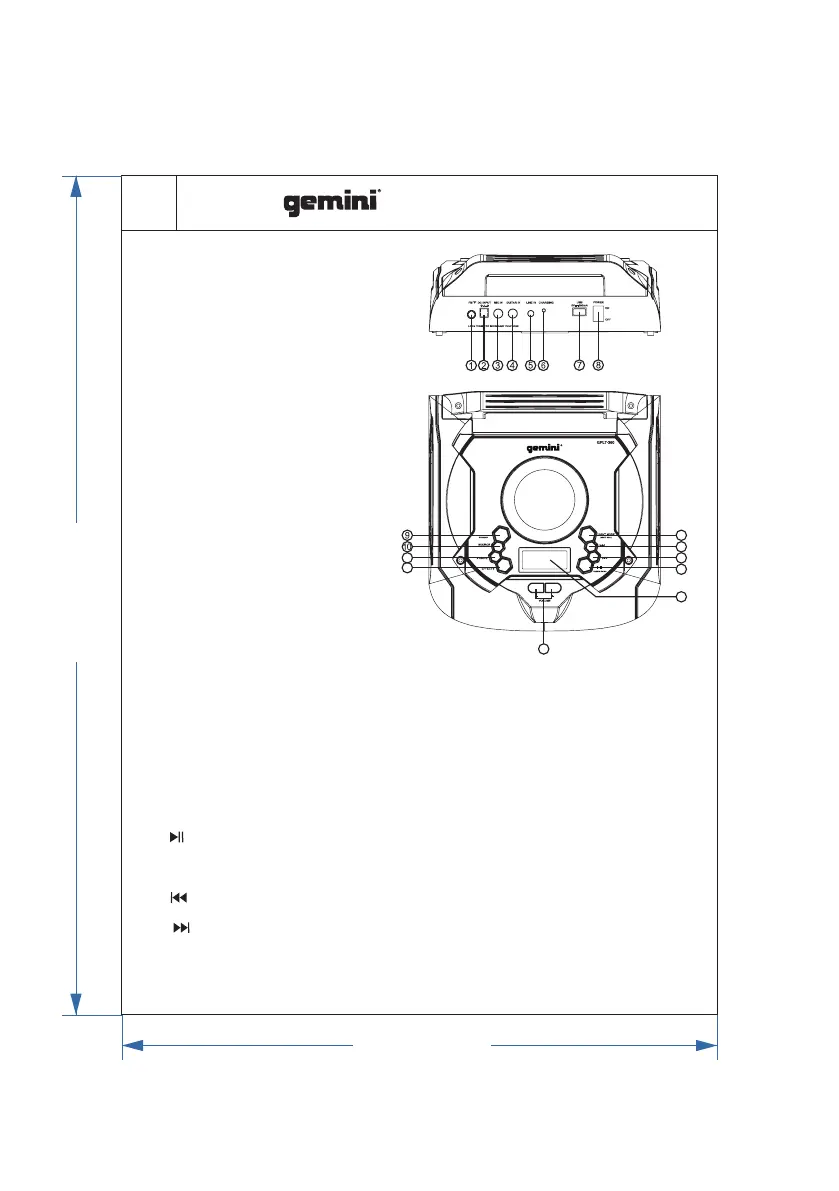4
GPLT Series
148.00 mm
105.00 mm
Panel
11
12
13
14
15
16
17
18
1. FM Antenna
2. DC INPUT
3. MIC IN: Wired Mic input socket
4. GUITAR IN: Guitar input socket
5. LINE-IN: Line-in input socket
6. CHARGING LIGHT
7. USB: USB input socket
Important: The USB port is intended only for
data transfer only; other devices cannot be
used with this USB connection. The use of
USB extension cords is not recommended.
8. POWER SWITCH: Press this switch to
turn the unit ON or OFF
9. 360° LIGHT/STANDBY: Press this key to
turn the 360° LIGHT ON/OFF. Long press for
Standby, ON, and OFF.
10. SOURCE: Press this key to change the sources between USB, BT, FM, LINE.
11. X.DRIVE: Press the key to turn the extra bass effect ON/OFF.
12. EFFECTS: Press this key to change the menu between MIC, GUITAR, VOLUME, ECHO
VOLUME, BASS, TREBLE.
13. VOLUME -/+: To adjust the levels.
14. LED DISPLAY: To display speaker status.
15. /TWS/FM SCAN: In FM mode: Long press for the fully automatic search.
In USB/BT input mode: Press to PLAY/PAUSE a track.
Long press to turn TWS (True Wireless Stereo) mode on or off.
16. : To play the previous song at USB/BT input mode.
17. : To play the next song at USB/BT input mode.
18. LIGHT MODE/DISCO BALL: Long press to turn DISCO BALL on or off.
Press to change the front speaker light mode between LED1,LED2,LED3,LED4,OFF
360° LIGHT
