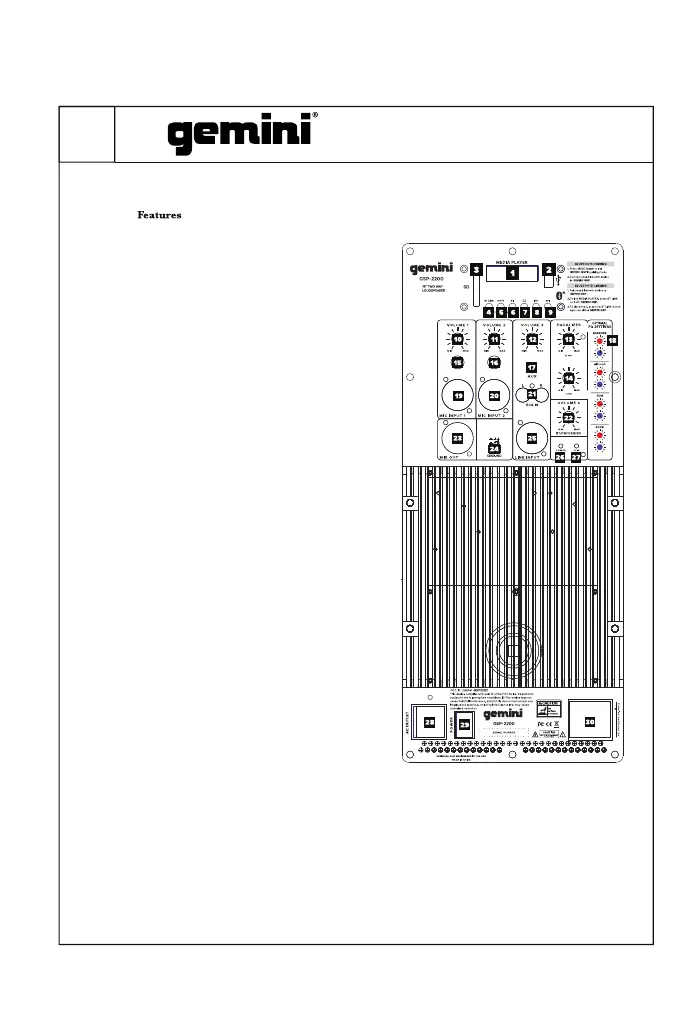GSP Series
GSP-2200
6
1. LCD: Displays the Media Panel modes for Bluetooth, USB, SD and
Aux.
2. USB Port: Connect your USB flash drive to play music.
3. SD Card Slot: Insert your SD card here.
4. BT Link: Allows user to link another GSP speaker via Bluetooth to
create a stereo pair,
5. Mode: switches modes from Bluetooth, SD, USB .and FM Radio.
6. Play/Pause: Play/Pause the USB, SD, or Bluetooth source.
7. Repeat: Repeat the current playing USB or SD track (ONE), repeat
all the tracks (ALL), or shuffle the track order (Pd0).
8. Back: Navigates through USB and SD tracks. Plays the
previous USB, SD, or Bluetooth track.
9. Forward: Plays the next USB, SD, or Bluetooth track.
10. Channel 1 Volume: Adjusts the loudness of the source
connected to CHI.
11. Channel 2 Volume: Adjusts the loudness of the source
connected to CH2.
12. Channel 3 Volume: Adjusts the loudness of the source
connected to CH3.
13. Treble EQ; Controls the treble (high) frequencies of the speaker
at a range between -12dB to + 12dB.
14. Bass EQ: Controls the bass (low) frequencies of the speaker at a
range between -12dB to + 12dB.
15/16. Mic Input: Connect a microphone to this 1/4"TRS input.
17. AUX Input (TRS):
Connect a digital media player, etc. to this
1/8" stereo input.
18. EQ Settings Guide: Reference for EQ settings for common
music types.
19/20. Mic Input: Connect a microphone to this XLR input.
21. AUX Input (RCA):
Connect a CD player, mixer, or other media
source to this line level RCA input.
22. Channel 4 Volume: Adjusts the loudness of the internal BT/
FM/ USB/ SD Media Player.
23. Mix Out: Use this XLR output to create a wired connection to
another powered speaker, etc.
24. Ground button
25. Line Input:
Connect a line level source to this XLR input.
26. Power LED: Indicates a connection to Mains power.
27. Clip LED: Indicates audio clipping.
28. AC Pass-Thru Outlet: Connect an additional AC
powered device here (supplies the same voltage as the Mains
power outlet the GSP speaker is connected to).
29. Power ON/OFF Switch: Turns unit on or off.
30. AC Power Input: Mains power supply (supplied with speaker)
plugs in here.
