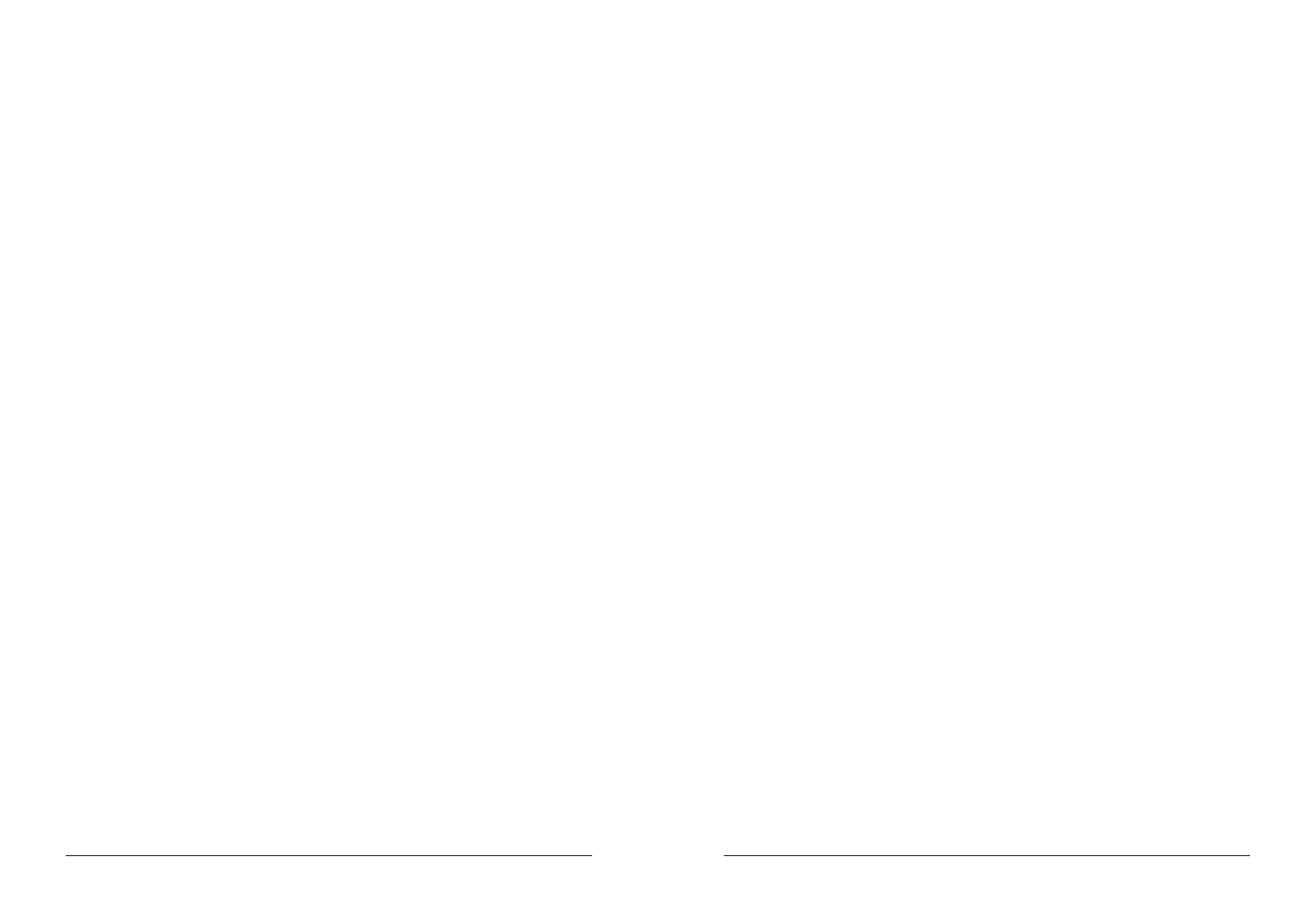GemOro Products 6
Horizon LED 7
OPERATING INSTRUCTIONS
1. Locate the DC socket on the backside on the
lamps arm near where it attaches to the weighted
base and insert the AC adapter plug.
2. Plug the other end of the AC adapter
into a suitable wall power outlet.
3. Touch the chrome electronic membrane touch sensor power
switch at the base of the arm to power the lamp on and
off. To activate the dimming feature and adjust the light
intensity, simply touch and continue pressing this switch
down until the desired brightness level has been achieved.
4. Adjust lamp’s flex arm to optimally position the light angle.
5. Locate the USB socket power port on the side of the
lamps flex arm near where it attaches to the heavy
weighted base and as needed plug in an appropriate
USB power cord to charge Smartphone’s, iPod’s, etc.
WARRANTY
Your Horizon LED features a One Year Limited Warranty. The
warranty period begins on the date that your Horizon LED is
purchased, as noted on the bill of sale (if supplied) or through
the Horizon LED serial number tracking system, as interpreted
by the factory (the “Warranty Commencement Date”). The One
Year Limited Warranty begins on the Warranty Commencement
Date and expires 365 days thereafter (the “One Year Limited
Warranty Period”). During the One Year Warranty Period, the
Horizon LED is warranted against defects in materials and
workmanship under normal and intended use as determined by
the factory. No warranty, of any kind or character, exists after
the expiration of the One Year Limited Warranty Period. If a
defect exists, at its option GemOro will (1) repair the product
at no charge, using new or refurbished replacement parts, (2)
exchange the product with a product that is new or which
has been manufactured from new or serviceable used parts
and is at least functionally equivalent to the original product,
(3) in the event the Horizon LED is no longer available or has
been discontinued and warranty coverage is applicable, at the
factory’s sole discretion, a substantially equivalent task lamp
may be substituted in place of the defective Horizon LED or
(4) refund the purchase price of the product. When a product
or part is exchanged, any replacement item becomes your
property and the replaced item becomes GemOro’s property.
If and when a refund is given, your product becomes GemOro’s
property. The purchaser shall incur the cost for return postage,
insurance and handling for all warranty and non-warranty
repairs.
