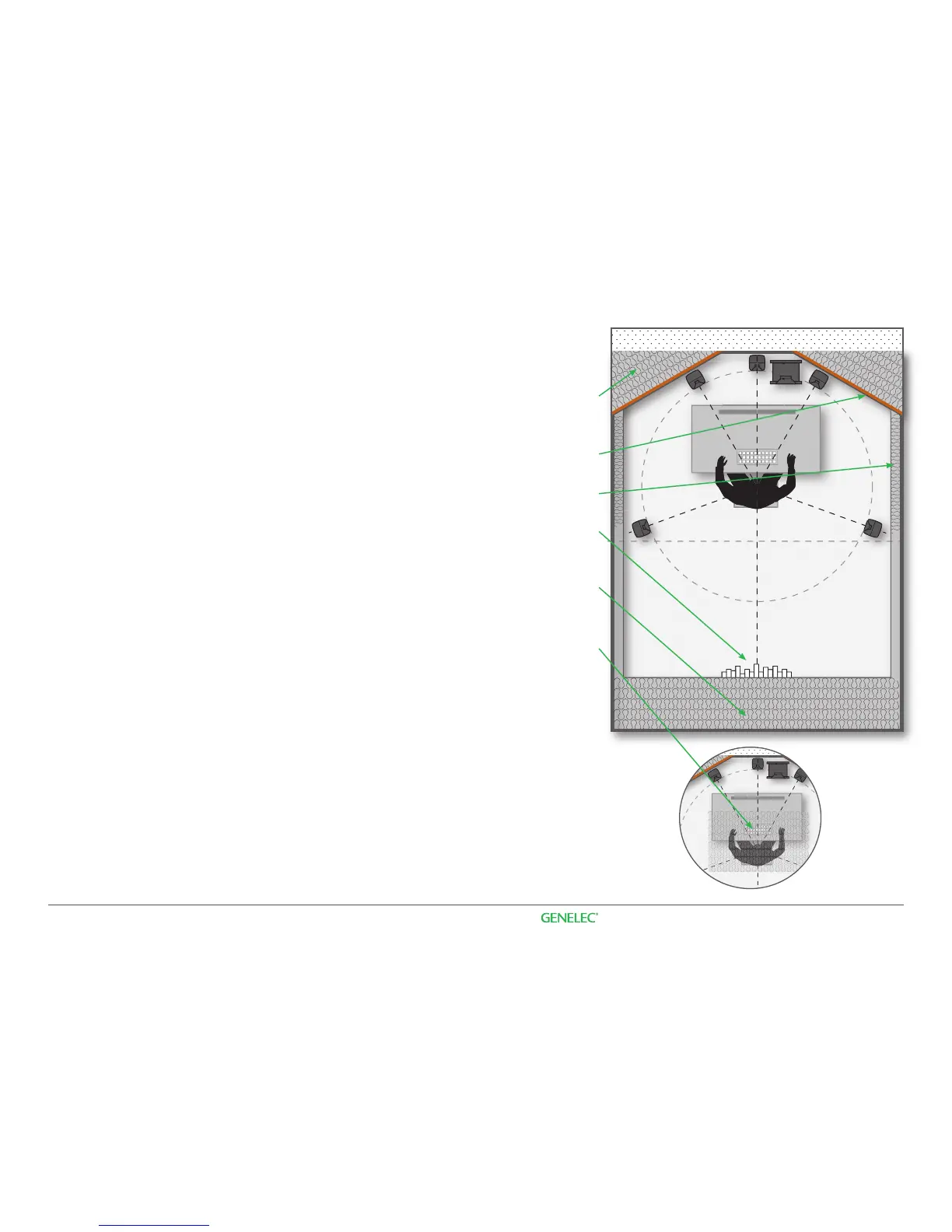18 19Room improvements. Monitor setup guide
Acoustic improvements
Improve the acoustics in your room by following
these steps:
Cut the corners, use MDF or drywall and ll the
empty space with mineral wool.
Use damping material on the front wall surfaces.
Use damping material on the side walls.
Use diffusive element(s) on the back wall. This can
be e.g. a simple bookself.
Massive layer of damping material at the back of the
room, up to 40-50 cm or more is okay.
Use damping and diffusive material above the
listening position.
The picture shows a 5.1 system. The same rules
apply to a stereo setup.
Step 1
Step 2
Step 3
Step 4
Step 5
Step 6
Step 1
Step 2
Step 3
Step 4
Step 5
Step 6
