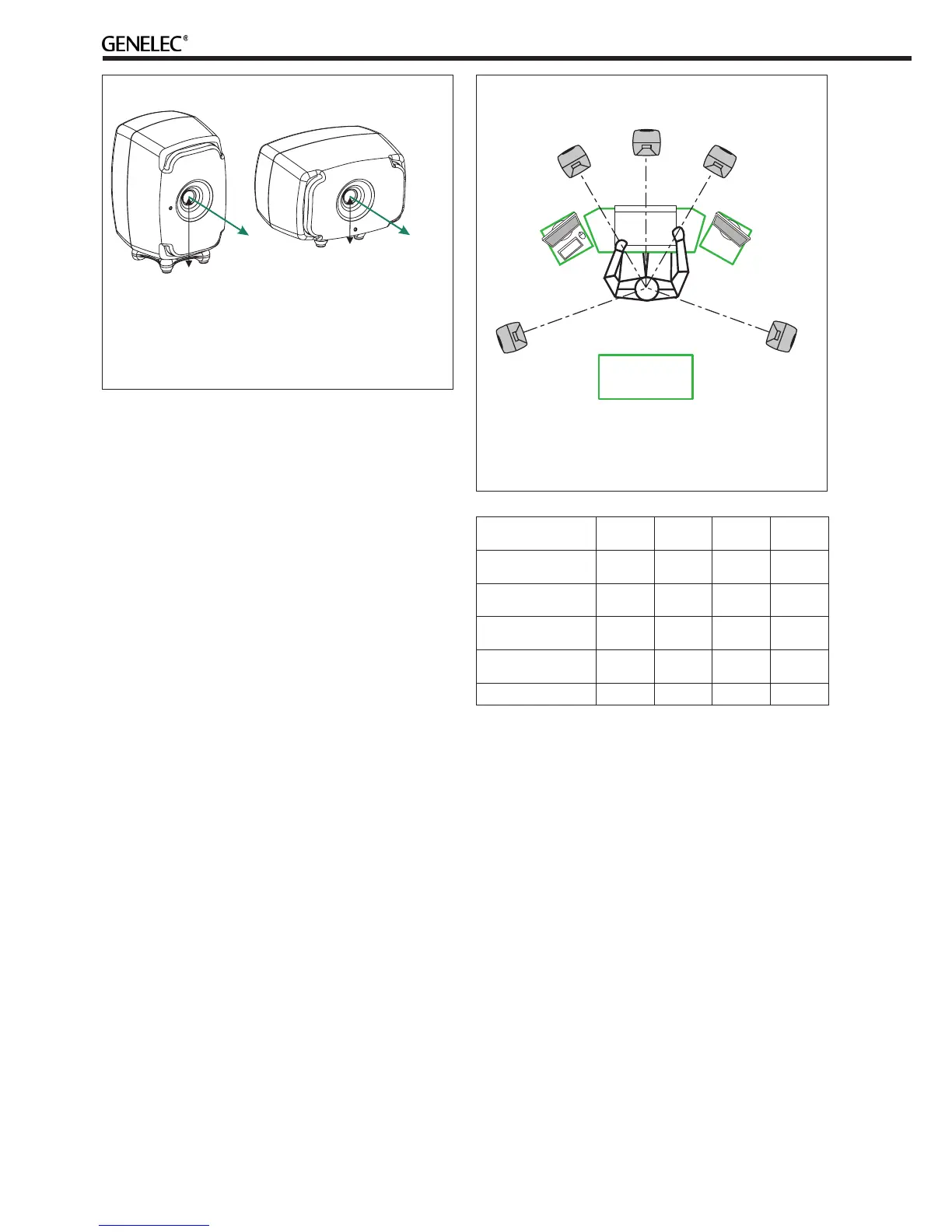4
Figure 4. The location of the acoustic axis.
Figure 5. Symmetrical layout and keeping the acoustic axis clear
from obstructions minimizes reflection surfaces and maintains
accurate localisation because reflections are symmetrical.
Monitor
Mounting Position
Treble
Tilt
Bass
Tilt
Bass
Roll-Off
Desktop
Flat anechoic
response
None None None None
Free standing in
a damped room
None -2 dB None None
Free standing in
a reverberant room
None -4 dB None None
Near field on
a reflective surface
None -2 dB None -4 dB
In a corner None -4 dB -4 dB None
Table 1. Suggested Tone Control settings for some typical monitor
placement positions.
genelec.com). Install the GLM software and follow the
instructions in the software to measure and set up your
monitors.
6. If you plan to not use a computer for controlling the
monitors, use the GLM software to write the settings into
the monitors (use menu item “Store | Store the Current
Group Settings…”).
The GLM network may also be used for monitor control -
switching between sets of loudspeakers, solo, mute, invoking
calibrated levels etc. - or settings can be permanently stored in
all monitors for a static and predictable setup. If so, a computer
is only needed for the setup.
If the network is disconnected, settings stored using the GLM
software can be enabled by setting the DIP switch “Stored” to ON.
The CONTROL NETWORK RJ-45 connectors are used for
the GLM network. These connectors are not Ethernet LAN
compatible. Do not connect to an Ethernet LAN.
Setup Without Using The GLM
When GLM is not available, you can still adjust the 8331A for
placement in a room by using the DIP switches on the back of the
monitor. Settings are more limited but nevertheless provide the
fundamental equalizers to compensate for the acoustical effects
of the listening room, input selections and input sensitivity. To use
this method, ensure that the GLM management network is not
connected and set the DIP switch “Stored” to its OFF position.
Stand-Alone Control Functions
Bass Roll-Off Control
The Bass Roll-Off control attenuates the monitor’s output near
the cut-off frequency. Attenuation levels of -2 dB, -4 dB or -6 dB
(both switches ON) can be selected by combining settings on
one or more switches. This setting may be needed to control the
bass level in spaces with strong low frequency reverberance.
Desktop Reflection Compensation
The desktop low frequency control attenuates the bass
frequencies around 160 Hz by 4 dB. This feature is designed to
compensate for the boost occurring often when the monitor is
placed upon a meter bridge, table or similar reflective surface.
Bass Tilt Control
The Bass Tilt control switches offer three attenuation levels for
the bass response below 800 Hz. The attenuation levels are -2
dB, -4 dB and -6 dB (both switches ON). This control is usually
necessary when the monitors are placed near room boundaries
such as at the wall or close to a room corner.
Treble Tilt Control
The Treble Tilt control allows adjusting the high frequency
response above 5 kHz by +2 dB, -2 dB or -4 dB, which can
be used for correcting an excessively bright or dull sounding
system or to compensate for the high frequency level loss when
the monitor is placed behind a screen.
LED Disable
This switch shuts off the front panel LED light.
ISS
This switch activates or deactivates the ISS automatic power
saving function. The default time for ISS activation is 60 minutes,
but the time can be adjusted in the GLM software.
ACOUSTIC
AXIS
h1
