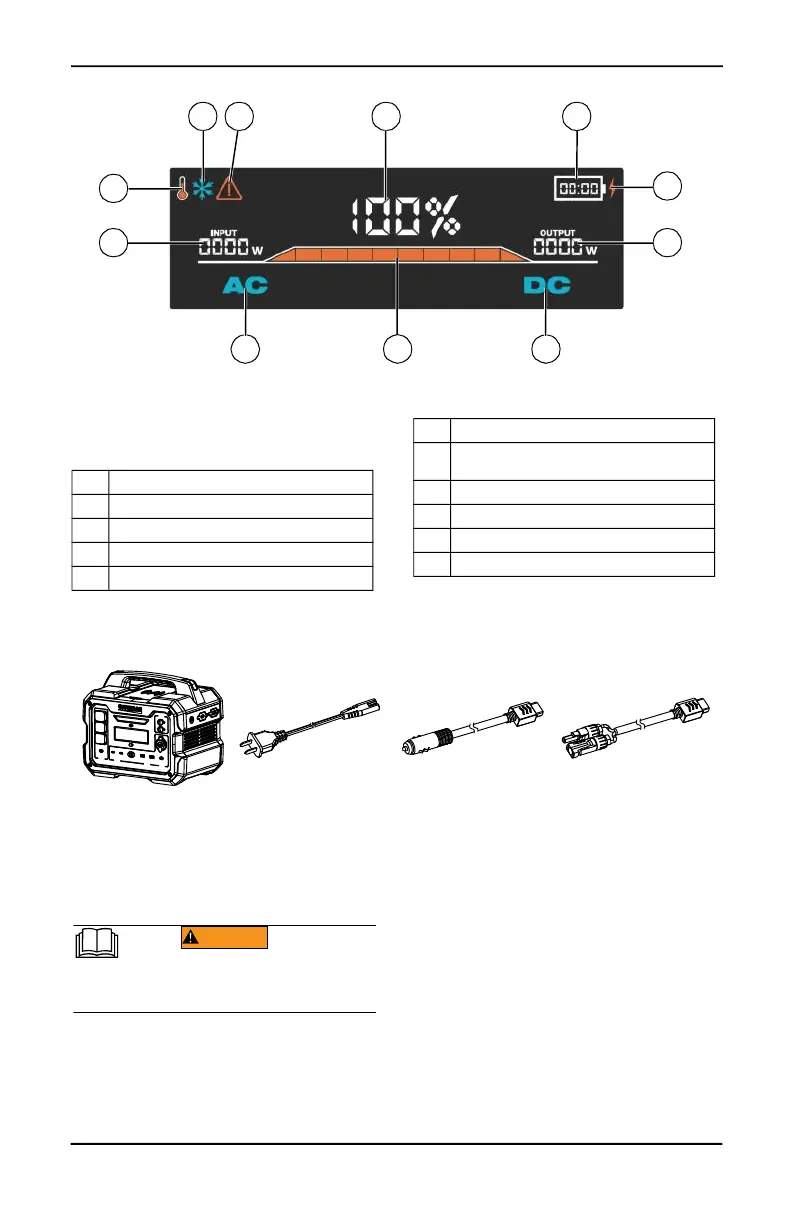4 Owner’s Manual for Power Station
Figure 2-2. Control Panel and LCD Display
TABLE 2. Display Screen Icons
What’s Included
Know Your Power Station
Replacement owner’s manuals are available
at www.generac.com.
10 9 71
5
11
6
8
3
2
013619
4
1 Battery State of Charge
2 Battery State of Charge Indicator Bar
3 Input Power (Charging)
4 Output Power
5 AC Output ON/OFF Icon
6 DC Output ON/OFF Icon
7 Estimated Charge / Discharge Time
Remaining
8 Low Battery Power Indicator
9 Fault Warning
10 Low Temperature Warning
11 High Temperature Warning
Car Charger Cord
013943
Solar Adapter Cord
(XT90 to MC4)
AC Charge CordPower Station
(000100a)
Consult Manual. Read and understand manual
completely before using product. Failure to
completely understand manual and product
could result in death or serious injury.
WARNING
