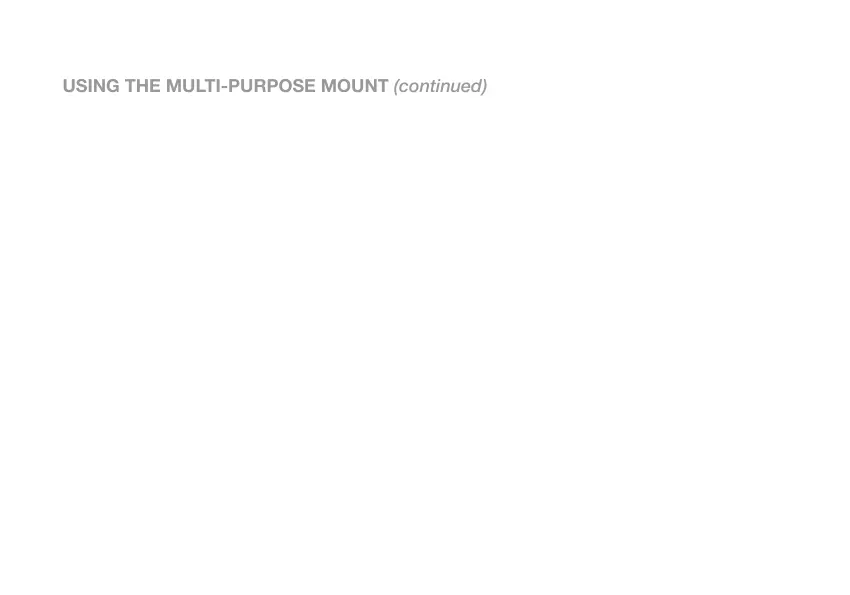14
Mounting via screw fixing points
▪ Attach the instrument to the mount using
the thumb screw.
▪ Fix a screw into a secure surface and
hook the mount over the screw. Ensuring
that the mount has a strong hold before
releasing your hands.
▪ To adjust the height of the instrument,
unlock the height adjustment knob. Rotate
the height adjustment knob to raise or
lower the instrument to the desired height.
Retighten the height adjustment lock knob
to secure in place.
▪ To rotate the instrument on the mount,
loosen the mini thumb screw, position the
instrument, and then re-tighten the thumb
screw.
Mounting onto a tripod
▪ Attach the mount onto the tripod via the
5/8” or 1/4” thread.
▪ Attach the instrument to the mount
using the thumb screw.
▪ To adjust the height of the instrument,
unlock the height adjustment knob.
Rotate the height adjustment knob to
raise or lower the instrument to the
desired height. Retighten the height
adjustment lock knob to secure in place.
▪ To rotate the instrument on the mount,
loosen the mini thumb screw, position
the instrument, and then re-tighten the
thumb screw.
USING THE MULTI-PURPOSE MOUNT (continued)