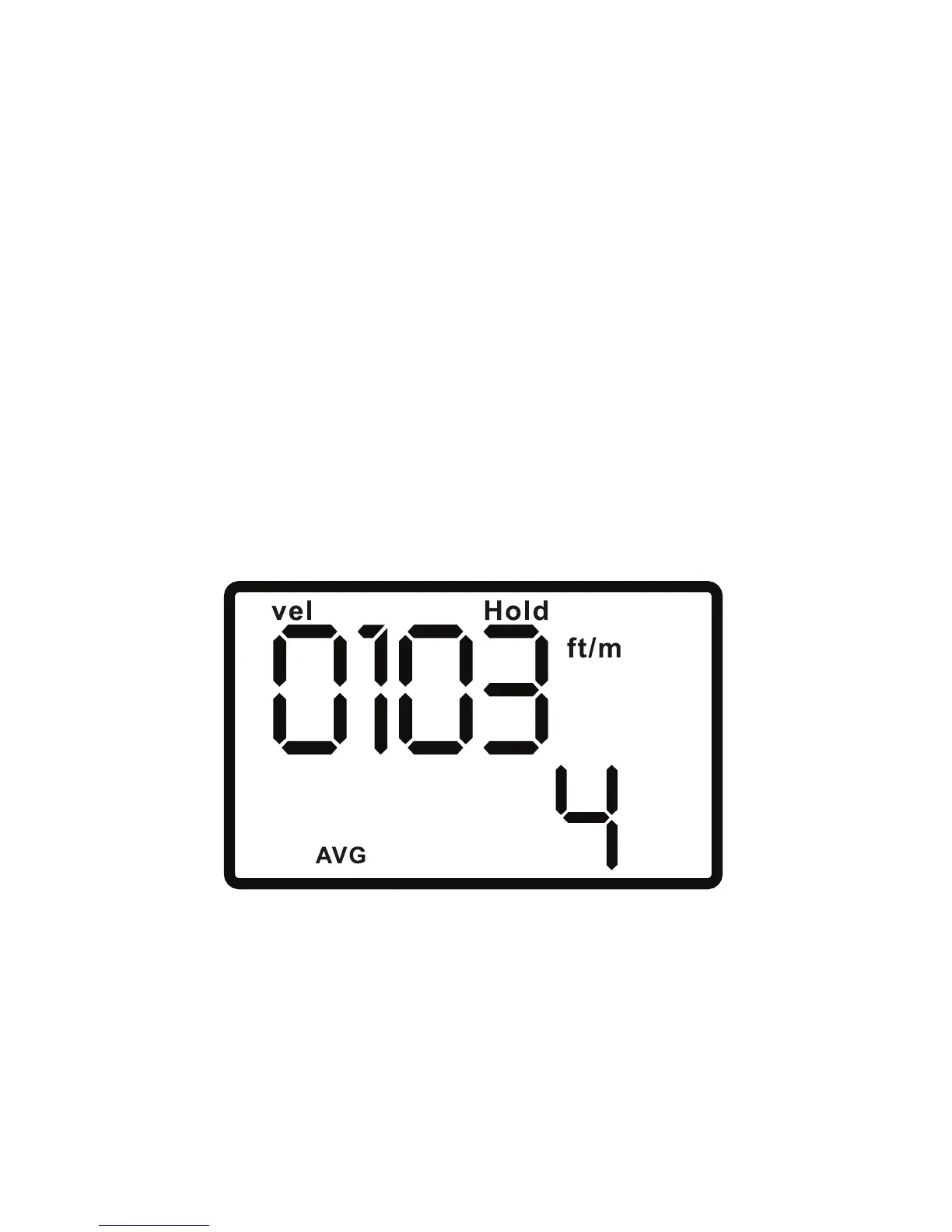Once the lower display resumes showing temperature and
the Hold indication disappears, make and store another air
speed measurement at a second point by pressing the HOLD
and MIN/MAX buttons in order again. This will sound the
beeper and briefly replace the temperature reading in the
lower display by the number 2.
Repeat the above two-step sequence up to six more times to
make and store up to eight measurements at eight different
points. When you are finished, press the AVERAGE MULTI-
POINT button to display the average of the measurements on
the upper readout and the number of points sampled on the
lower readout (Fig. 6).
Fig. 6. A display indicating that the average air speed
measured at four different points was 103 ft/m
Displays with the AVG indication remain on-screen until you
clear them, unlike the brief displays created during multi-
point measurement storage. To return the meter to its
default operating mode—displaying real-time air speed
15
