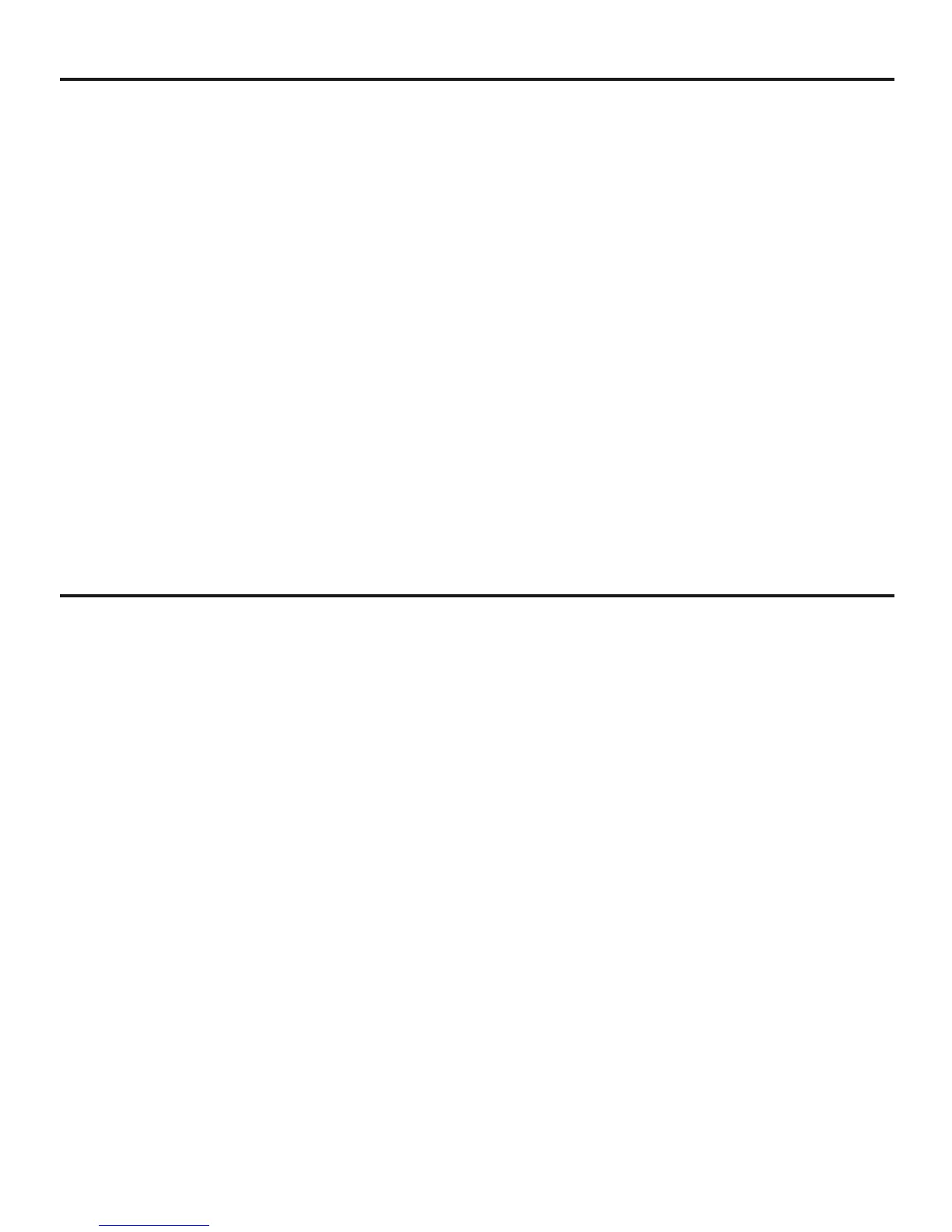SETUP INSTRUCTIONS
INSTALL BATTERY
The meter’s battery compartment is accessible from the back
of the unit. Use a Philips-head screwdriver to remove the one
screw holding the battery compartment cover in place.
Remove the cover and set it aside. Then plug the included 9V
battery into the wired socket inside the compartment. The
terminals of the battery and the socket mate in only one way,
with the smaller male terminal plugging into the larger female
terminal. Replace the battery compartment cover and secure
it with the Philips-head screw.
OPERATING INSTRUCTIONS
MAKING BASIC AIR SPEED MEASUREMENTS
To power on the meter, press the ON-OFF RESET button. The
beeper (which cannot be disabled) will sound once and all
display indications will appear briefly. After a few seconds,
the readings on the upper and lower displays will stabilize.
By default, the upper display reads out air speed in ft/m and
the lower display reads out temperature in degrees
Fahrenheit. These Imperial system defaults are reflected by
three indications (Fig. 2): vel (at upper left), ft/m (to the right
of the air speed digits) and °F (to the right of the temperature
digits).
9
