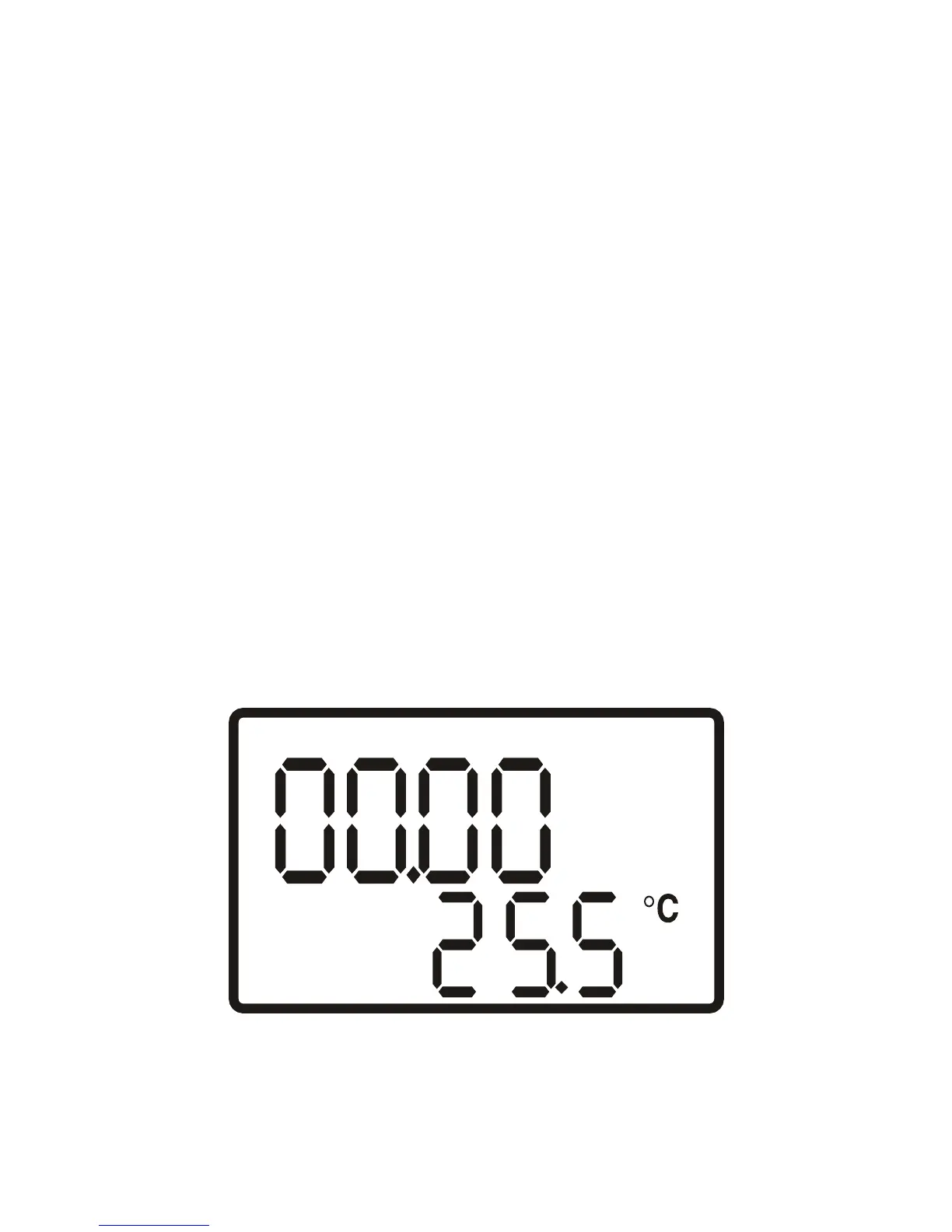To finish changing the default settings to metric and Celsius
units:
• Press the HOLD button to make the ft/m and °F
indications disappear, leaving only m/s and °C
on-screen.
• Press the MIN/MAX button to make the letter S appear
on-screen.
• Press the HOLD button to make the number 1200
appear on-screen.
• Press the MIN/MAX button again to make the letter S
appear again.
• Press the HOLD button again to generate the display
shown in Fig. 9.
Fig. 9. The display indicating successful conversion to
metric and Celsius units.
21