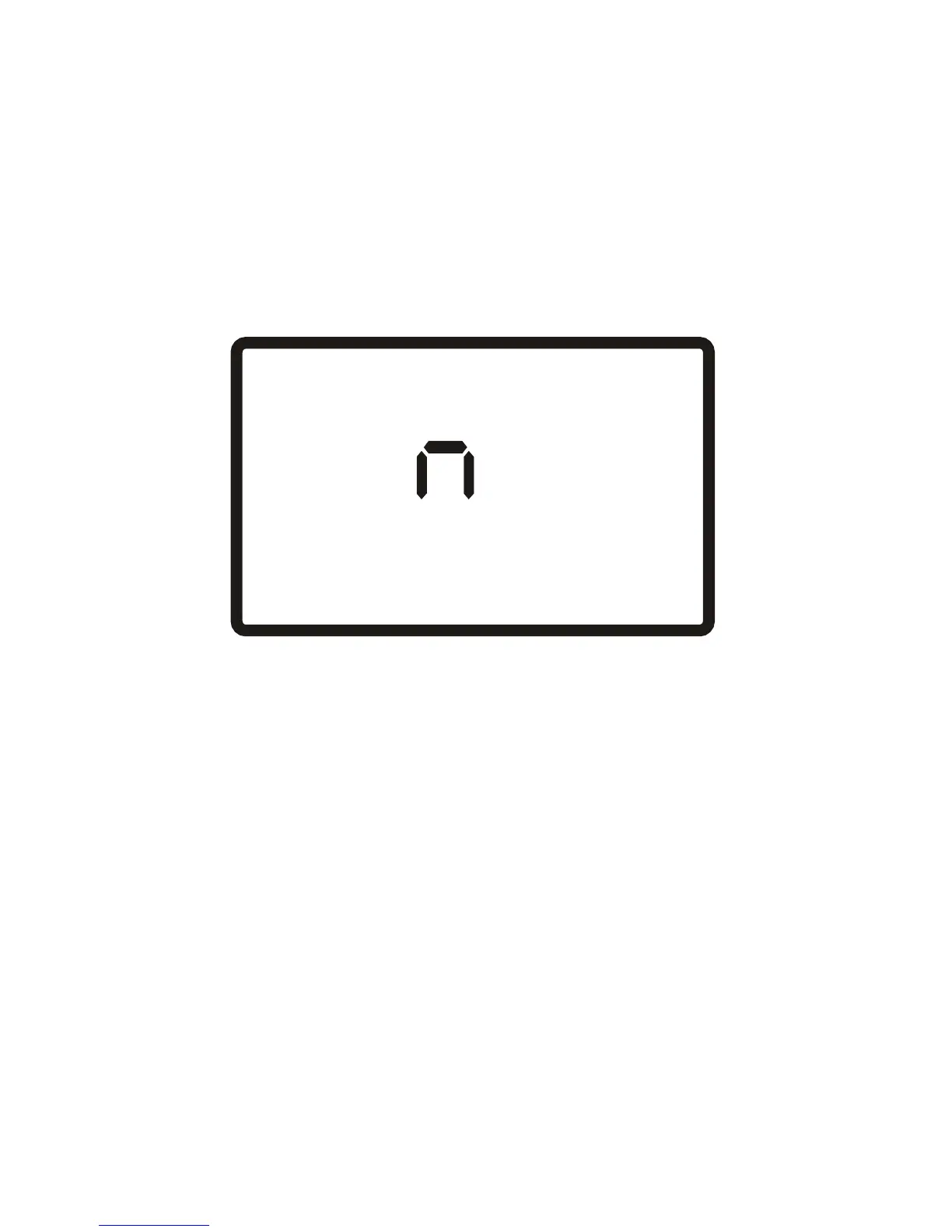To disable the auto power off function, you must power the
meter off and then power it on in the following special way.
Press and hold the HOLD button while pressing the ON-OFF
RESET button once. Continue pressing and holding the HOLD
button until the beeper sounds and the meter powers on with
the display shown in Fig. 10.
Fig. 10. The display indicating that the auto power off
function has been disabled.
This display will last for only a few seconds. The meter will
then switch to its “normal” operating mode: measuring and
displaying real-time air speed values.
Bear in mind that with auto power off disabled, powering off
the meter by pressing the ON-OFF RESET button undoes the
disabling. The next time the meter is powered on, the auto
power off function will be enabled.
23