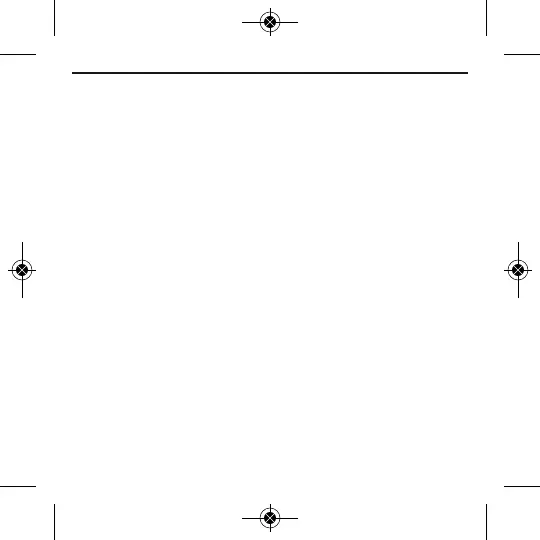OPERATING INSTRUCTIONS
By default, the unit displays the current ambient
temperature on the left readout and the current RH level
on the right readout.
To display the highest temperature and RH values
measured since the unit was last reset, press the
MAX/MIN button on the right side of the front panel
once. The values will appear for 7 seconds, along with
the term MAX in the upper right corner. After 7 seconds,
the display will return to showing real-time temperature
and RH values.
To display the lowest temperature and RH values
measured since the unit was last reset, press the
MAX/MIN button twice. The values will appear for
7 seconds, along with the term MIN in the upper right
corner. After 7 seconds, the display will return to
showing real-time temperature and RH values.
6
