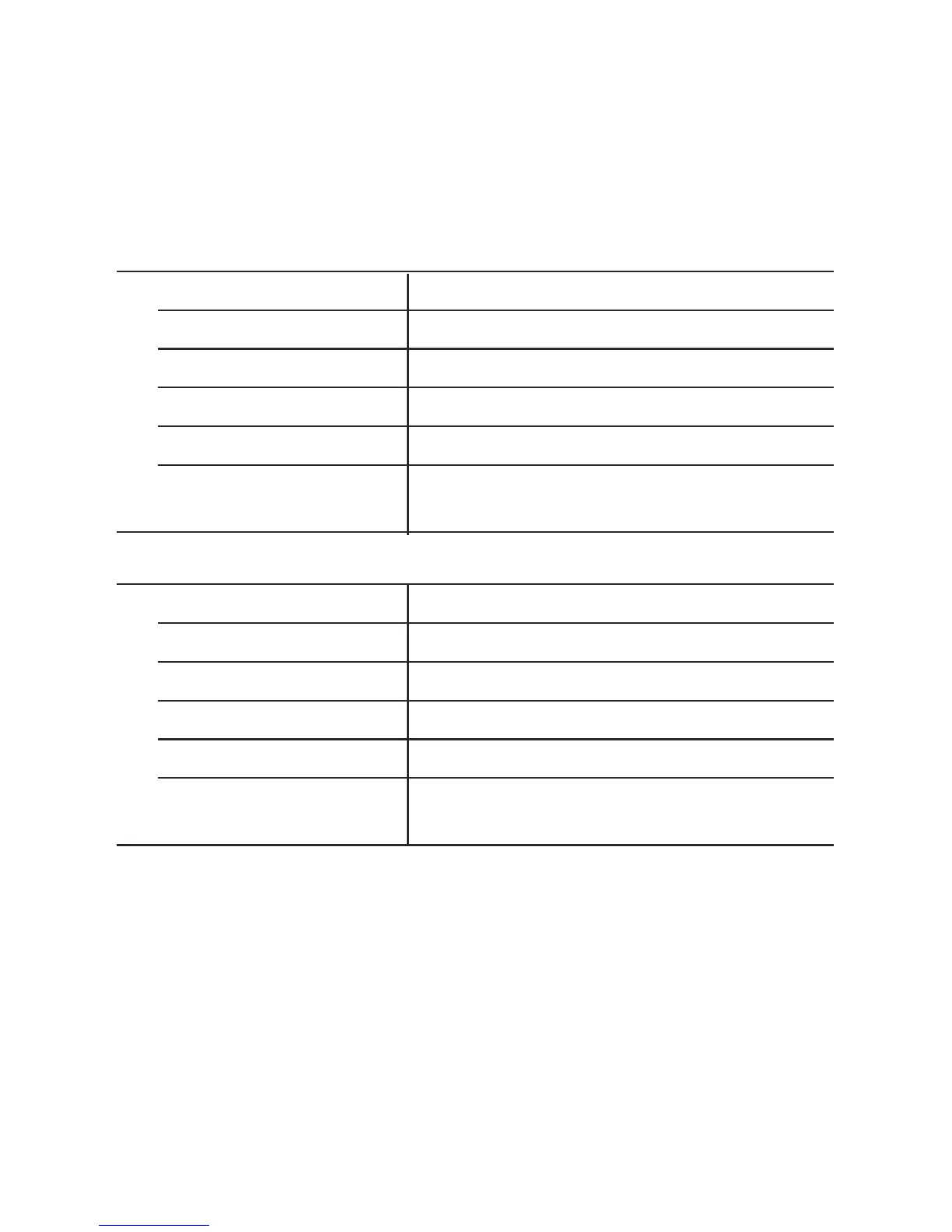5. Carefully press the test pins into the material whose
moisture level you wish to measure. The level will be
displayed as a percentage. The following tables show the
display indications for all possible moisture level readings
in Wood and Building Materials Measurement modes.
To hold any reading (“freeze” the display), briefly press (but
do not hold) the HOLD button. To release the hold, briefly
press the HOLD button again. This feature allows you to make
a measurement in a dark place or around a corner, hold the
reading, and display it within 3 minutes later where the
lighting is better. Measurements can be held for no more than
3 minutes—the duration of the meter’s Auto Power Off
trigger.
5
Wood Measurement Mode Reference Table
Moisture Level Display Indication(s)
<5% _ _ . _%
5% to 11.9% XX.X% + blue LOW LED
12% to 15.9% XX.X% + green MID LED
16% to 50% XX.X% + red HIGH LED + beeper
>50% _ _ _
. % + red HIGH LED + beeper
Building Materials Measurement Mode Reference Table
Moisture Level Display Indication(s)
<1.5% _ _ . _%
1.5% to 16.9% XX.X% + blue LOW LED
17% to 19.9% XX.X% + green MID LED
20% to 33% XX.X% + red HIGH LED + beeper
>33% _ _ _
. % + red HIGH LED + beeper
