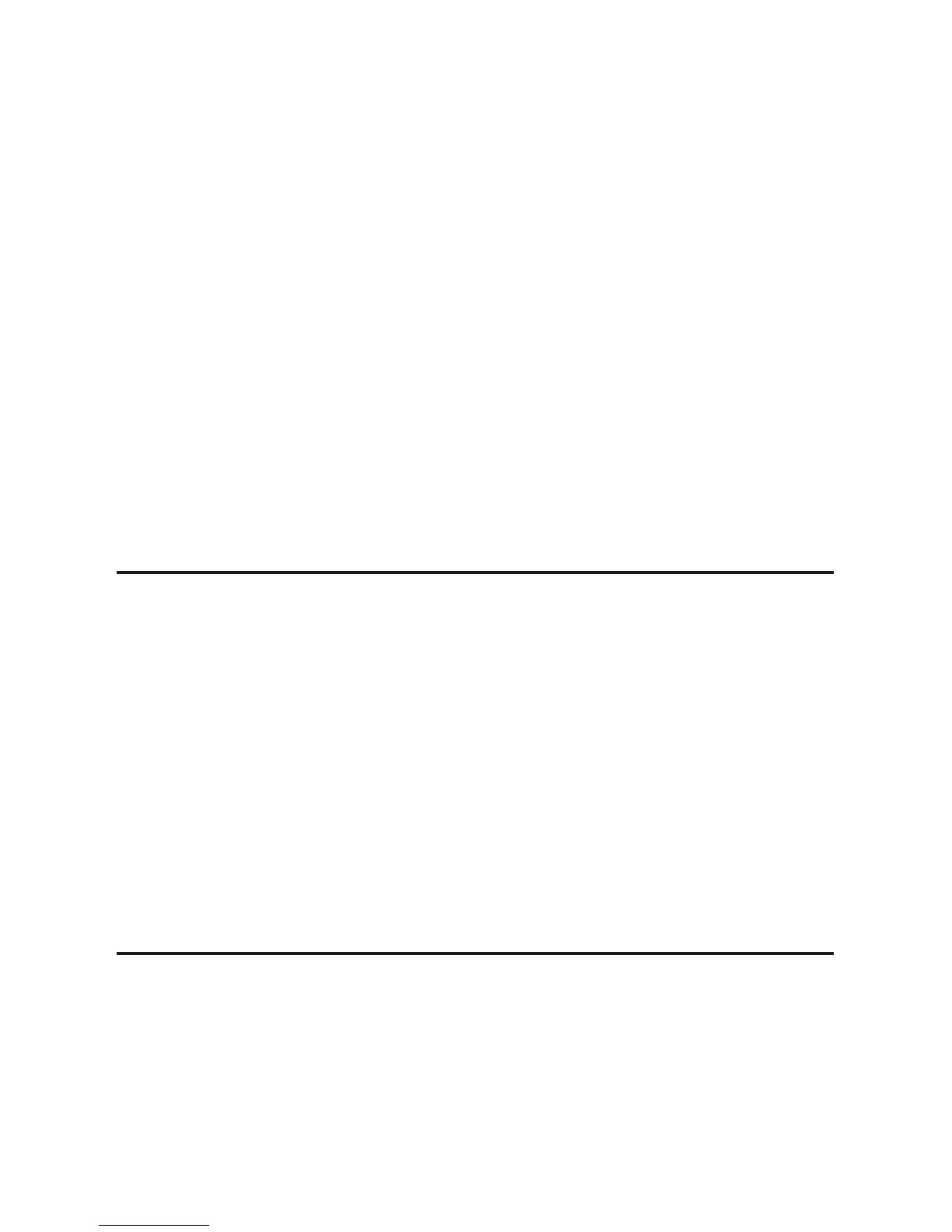buzzer whose tone rises with increasing wetness; this feature
makes it easy to detect areas of peak moisture.
Although the LCD displays measurements of a building
material's moisture content as %WME readings, these are
actually relative readings with no accuracy specification.
Despite that shortcoming, relative readings are useful for
quickly comparing the moisture levels of materials, or the
wetness of different areas of the same material. For example,
you can use the meter to locate the source of a water leak
above a ceiling by comparing readings at various points on it.
If the ceiling is level, the point that produces the highest
reading is below the source of the leak.
The MMD5NP is powered by a 9V battery included in the
blister pack.
KEY FEATURES
• Non-invasive/non-destructive measurement technique
• Jumbo display • Wide measurement range
• Intuitive display icons: Low/medium/high moisture content;
wood/building material mode
• Measurement hold function • Audible peak reading alert
• Auto-calibrating • Auto power off
• Low and very low battery warnings
WHAT’S IN THE BLISTER PACK
The MMD5NP comes in a plastic blister pack along with a 9V
battery and this user’s manual.
4