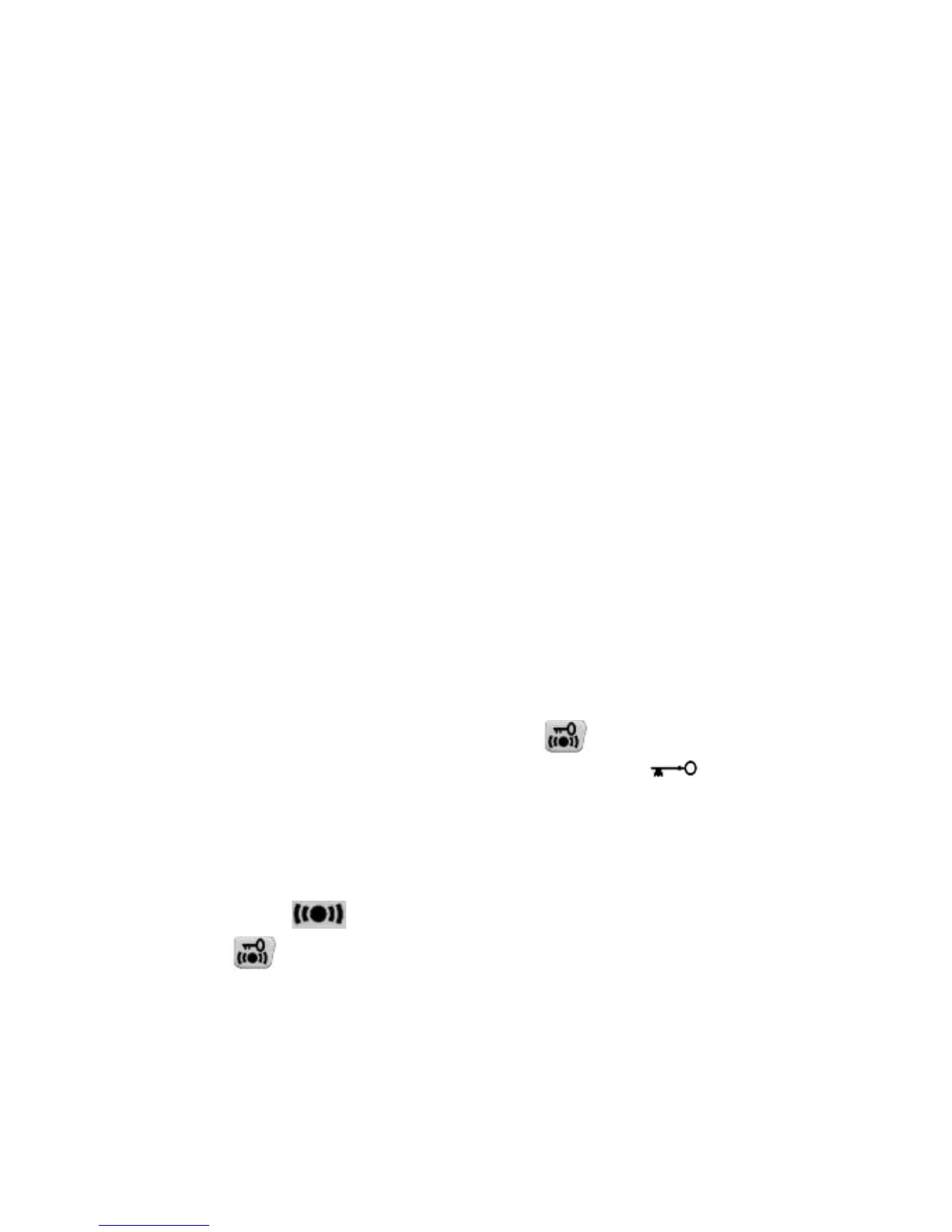Some measurement tips:
1. For maximum accuracy, press the sensing area against a
flat area of the material.
2. The material must be at least 3/4 in. thick; this is the
meter’s maximum measurement depth and the thickness
it is calibrated for. If your sample is too thin, the meter
will measure material beneath it as well and produce an
inaccurate reading. One way to compensate for thin
samples is to stack them.
3. The sample’s length and width should be at least as
large as the dimensions of the sensing area: 1.6 x 1.6 in.
(40 x 40mm).
4. Measurements of wood are skewed by two variables:
ambient humidity and the density of the wood species.
The best way to compensate for the effect of these
variables is to develop your own moisture level curves,
based on your experience working with different species
of wood on a day-to-day basis.
To hold a measurement, press the button briefly. The
display will show the held value, along with a icon at
upper right.
To scan wood or building material for an area of peak
moisture, first make sure that the buzzer is enabled
(indicated by a icon at lower left). If the icon is absent,
press the button and hold it for at least three seconds.
Then scan the material while paying attention to the buzzer’s
tone. A rising tone indicates increasing moisture. When the
tone is highest, the meter is over the area of highest
moisture.
7