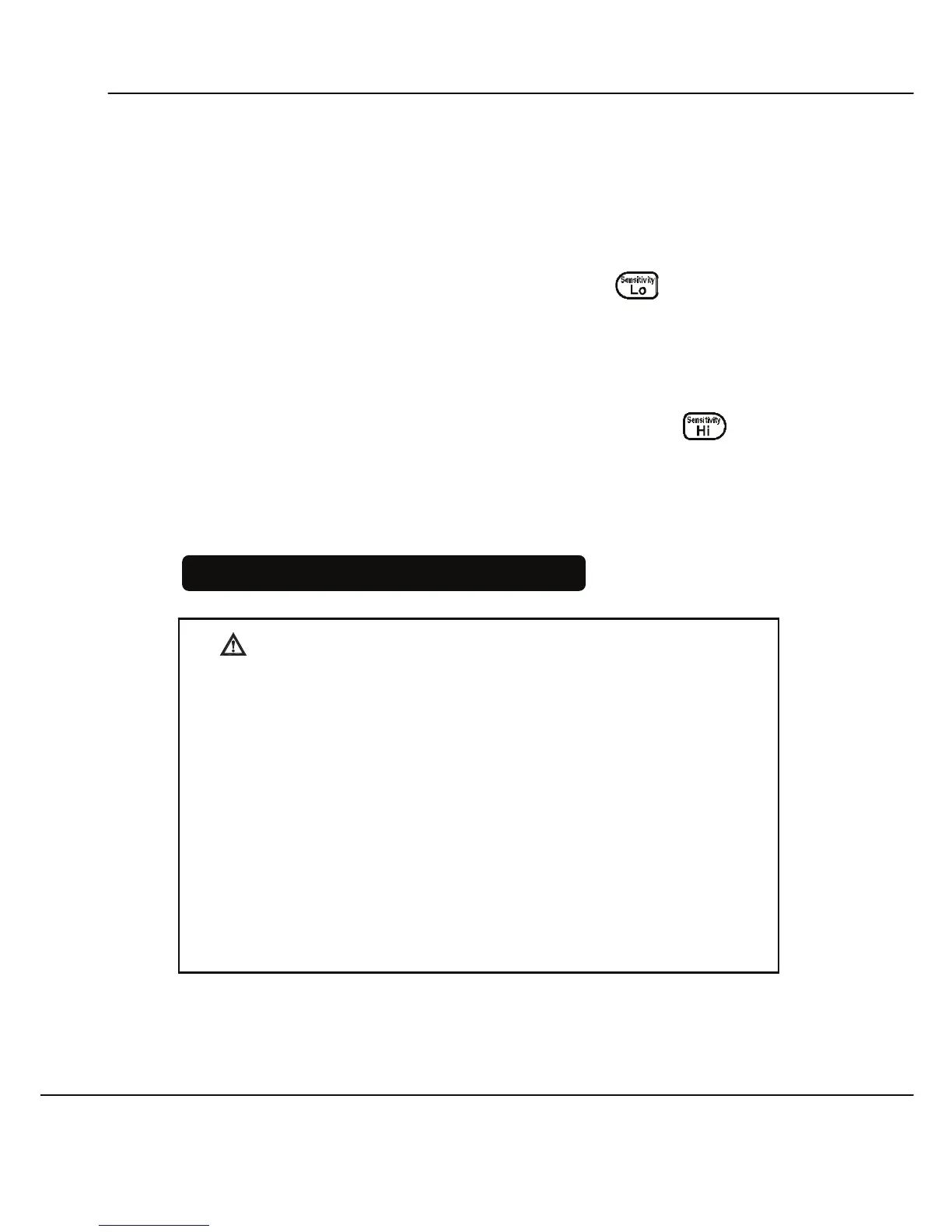COMBUSTIBLE GAS DETECTOR
9
6-3 Feature Sensitivity Adjustment
The Instrument provides two levels of sensitivity. When
the unit is switched on, it is set to the high sensitivity level
by default.
To change the sensitivity, press the key. When
the key is pressed, the visual display will
momentarily show the two left LED's (green)
indicating Low Sensitivity level is selected.
To switch back to High Sensitivity, press the
key. The two right LED's (red) will light momentarily
indicating high Sensitivity level is selected.
7. OPERATING PROCEDURES
WARNING!
1. Do not use the instrument in an area of
extremely high level of combustible gas.
2. The gas/vapor of organic solvent might
interfere with the function of the unit. During
detection, please eliminate the influence of the
organic solvent.
3. In order to ensure correct operation and
indication, the unit should be switched on and
warm-up in non-contaminated atmosphere.