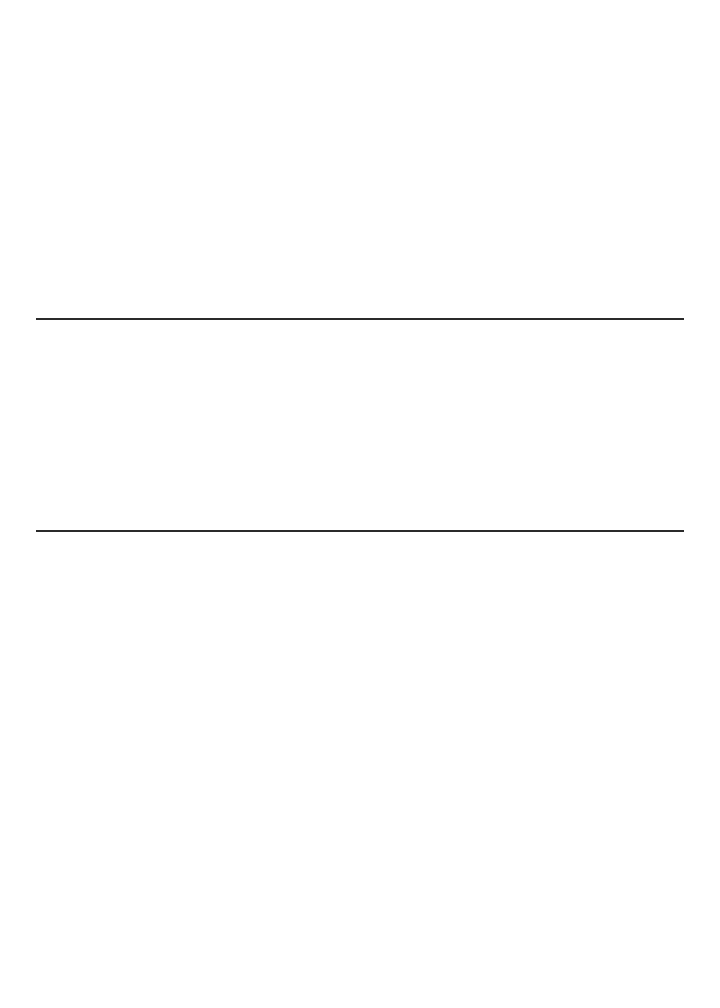• Addition, subtraction, and continuous measurement (tracking) modes ideal for
layout work
• Fast response time
• Automatically stores 20 most recent measurements/calculations
• References measurements from top or bottom of housing or end of extension
ruler
• Auto power off, auto laser off and auto backlight off
• Splashproof and dustproof to IP54 standard
• Pocket-sized and lightweight
• Powered by two “AAA” Alkaline batteries (included)
WHAT’S IN THE BOX
The LDM comes in a display box along with:
• A holster (soft pouch with a belt loop)
• Two “AAA” Alkaline batteries
• A small flat-head screwdriver for opening the battery compartment
• This user’s manual
PRODUCT OVERVIEW
Fig. 1 shows all of the controls on the LDM’s front panel. Fig. 2 shows all possible
display icons and indications. Familiarize yourself with the positions and functions
of these controls and indicators before moving on to the safety, setup and operating
instructions.
Fig. 1. The LDM’s front-panel controls
1.
Five-function button
. Press briefly to cycle through the five available
measurement modes: Area, volume, two-point triangulation, three-point
triangulation, automatic height
2.
Enters Continuous Distance Measurement (tracking) mode
, with display
of Max and Min values
3.
Adds/subtracts next measurement to/from previous one
. In Memory
Recall mode, increments/decrements Record counter
4