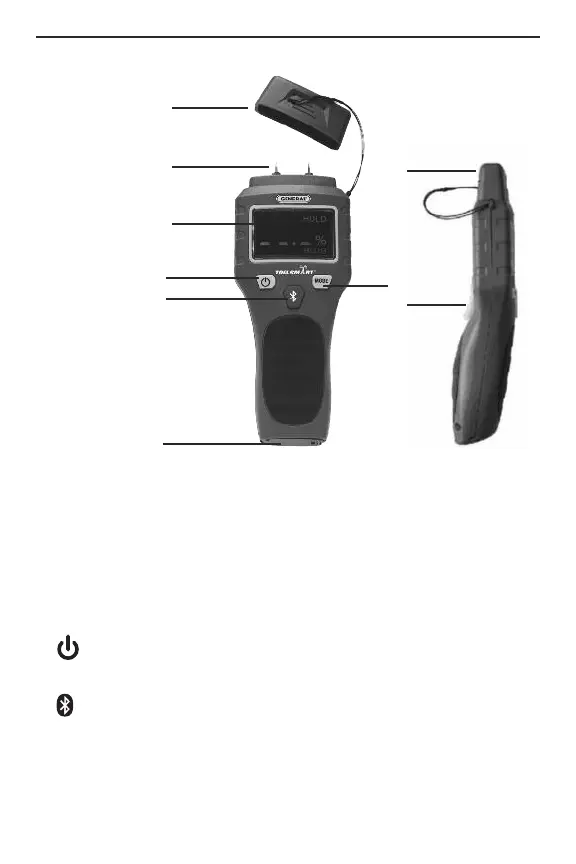PRODUCT OVERVIEW
Fig. 1 above shows all controls, indicators and physical
components of the TS06. Fig. 2 on the next page shows all
possible indications on the LCD.
A. Protective pin cap with calibrating resistor inside
B. Test pins with black rubber sleeves (sleeves not shown)
C. LCD
D. button. Press briefly to power meter on; press and
hold for >2 seconds to power meter off.
E. button. Press and hold to transmit moisture level
measurements to your smartphone via Bluetooth.
Press and hold again to silence transmission.
4
Fig. 1. The
controls,
indicators
and physical
structures
of the TS06
A
B
C
F
G
J
D
E
H