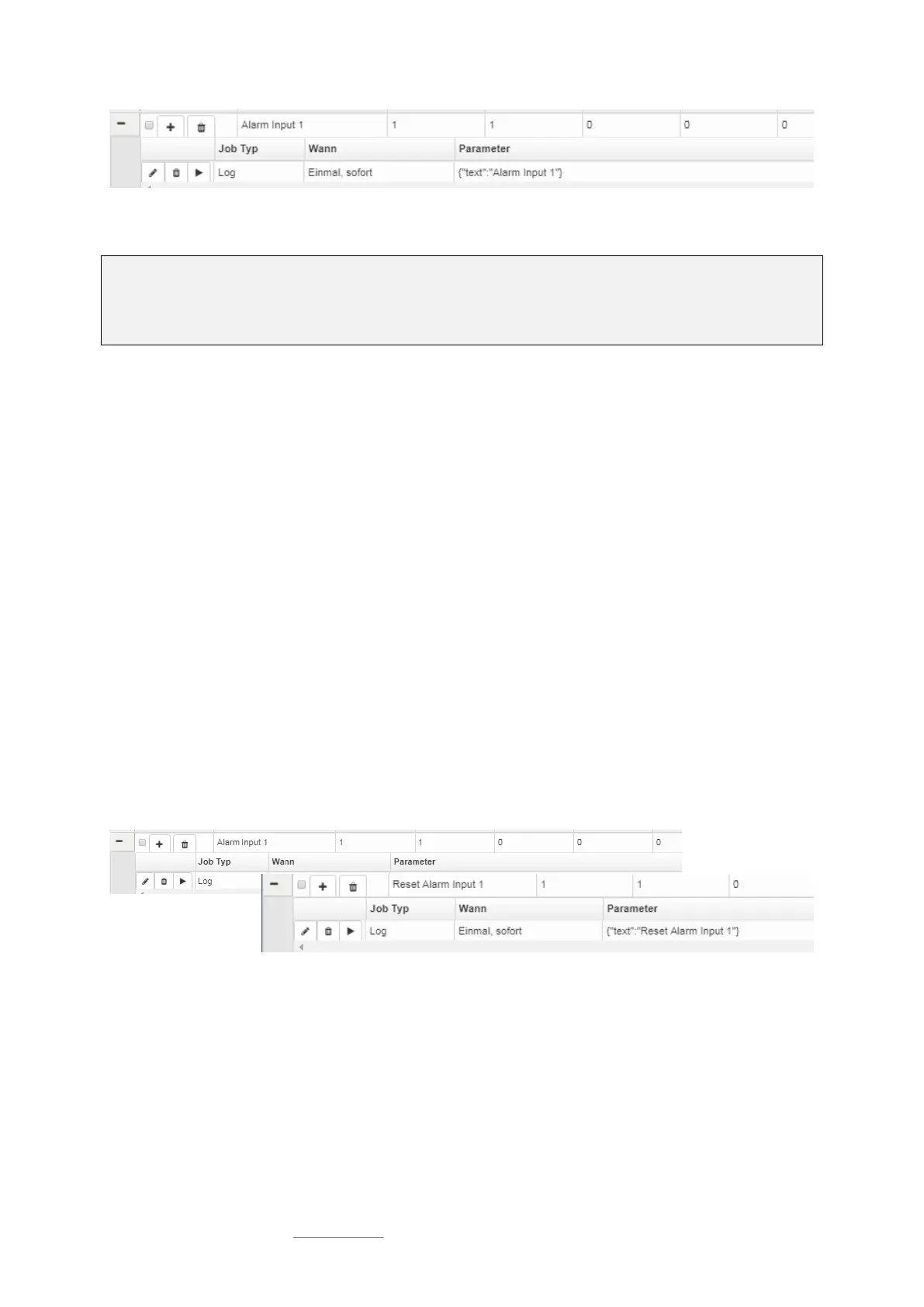Date: 2021-08-17
Copyright of the European Union is effective (Copyright EU) (c) 2021 GENEREX Systems GmbH, Hamburg, Germany, All rights reserved
TEL +49(40)22692910 - EMAIL generex@generex.de - WEB www.generex.de (This and all other product datasheets are available for download.)
70
Click + to open the job configuration dialogue that inserts a new job to this list.
Note:
The jobs that can be executed are the same as those that can be triggered for the UPS events. This allows full integration of the
environmental control sensors into the warning and alarm behaviour. Please note that other sensors may provide different
setting options depending on their function.
The registered jobs are executed independently to the hold function:
As soon as the alarm is triggered, these jobs are triggered according to their time configuration. There is no job that is explicitly
triggered by pressing "ACK".
Setting up a job to the counter event:
In principle, there are 3 known system states available:
1. The normal state when the system starts up
2. The alarm state (alarm is active)
3. The fallback o the normal system state (Alarm is no longer present)
The start-up system state
At the start-up system state, a general basic system state is initially assumed according to the configuration, which is cyclically
checked via the sensors - you will therefore not receive any "alarm-off" messages at system start-up.
The alarm status
If the conditions for the alarm are met, a corresponding alarm condition is triggered and all configured jobs assigned to this
event are initiated.
The fall back to normal system state
Depending on the configuration, a corresponding job is necessary to display an appropriate counter event when normal
operation is restored. Typical jobs are, for example, email notifications that the normal state has been restored or the
opening/closing of outlets to inform neighbouring systems about this event or to provide feedback about triggered event chains,
etc.
Alarm event and counter alarm event are defined as follows:
Alarm Input [Port Number]
Alarm Input 1 definiert den Port 1 als Alarmereignis. Sobald nach Konfiguration ein Alarm vorliegt, werden die hier definierten
Jobs ausgelöst.
Reset Alarm Input [Port Nummer]
Mit Reset Alarm Input 1 werden die Jobs angesteuert, die dem Aufheben eines Alarms zugeordnet sind. Anders als der Alarm-
Input hängt die Ausführung der Jobs indirekt sowohl von der Hold-Funktion als auch von der Betätigung des ACK-Buttons im
Sensor Monitor ab:
Die „Hold“- Funktion friert den Alarmzustand ein, bis er mit ACK bestätigt und das Problem beseitigt wurde.
Der „ACK“- Button ohne „Hold“-Funktion gedrückt friert den aktuellen Alarmzustand optional ein, bis das Problem entstört
wurde.
