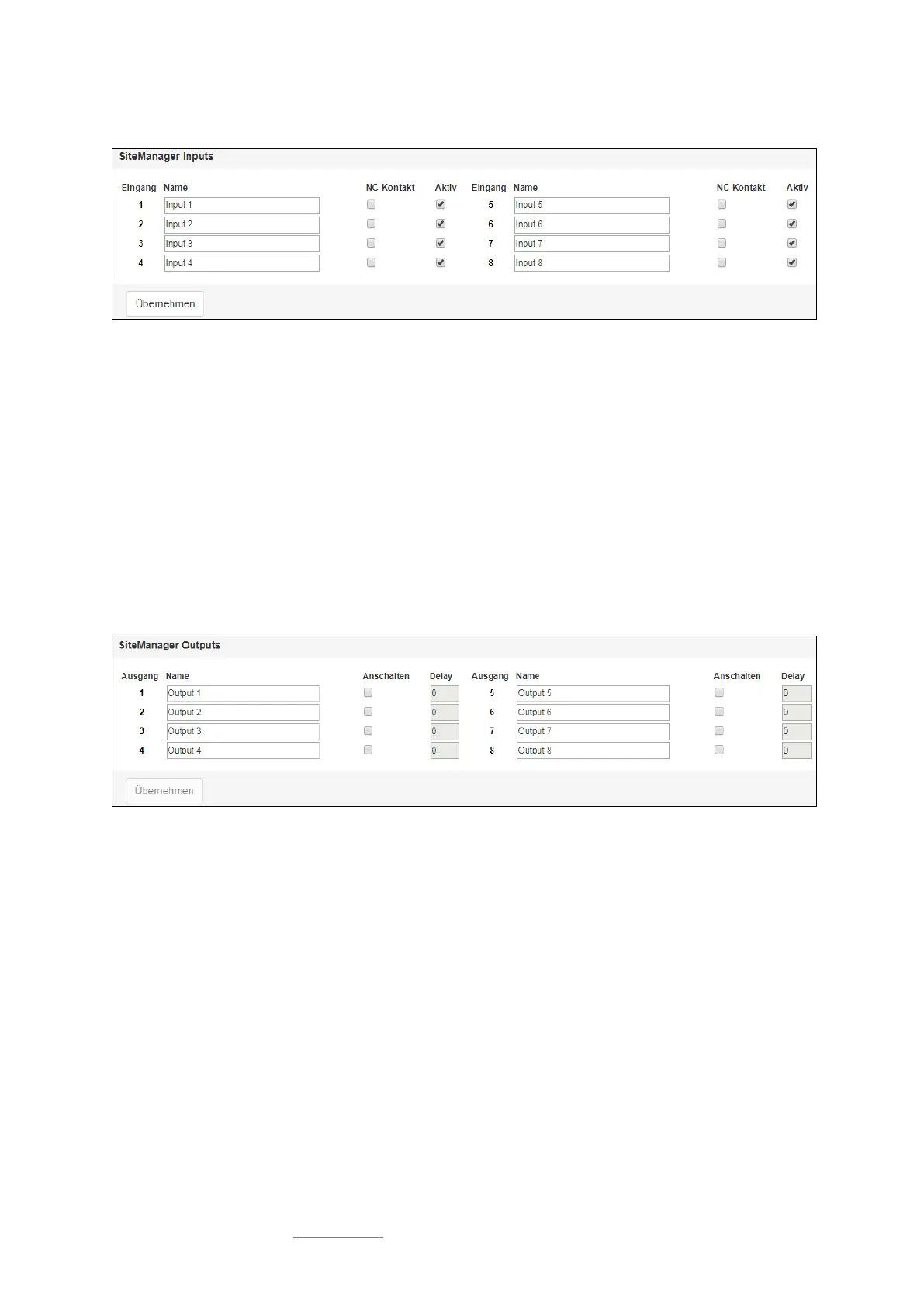Date: 2021-08-17
Copyright of the European Union is effective (Copyright EU) (c) 2021 GENEREX Systems GmbH, Hamburg, Germany, All rights reserved
TEL +49(40)22692910 - EMAIL generex@generex.de - WEB www.generex.de (This and all other product datasheets are available for download.)
77
Digital Inputs
The digital inputs are configured similarly to the sensors. The following settings are possible:
Name
Assign a unique name for the input in the free text. Since the associated sensor or system can be located somewhere inside a
building, make sure that the name is clear.
NC contact
This setting defines whether a contact should normally be closed or open. 3rd party sensors or systems handle this very
differently. Since the digital input can only detect high/low signals, it is important to know which value ultimately represents the
normal state.
Active
This checkbox enables / disables the output
The outputs offer the possibility to actively switch a relay contact. The switching state will be shown in the sensor monitor and on
the front of the SITEMANAGER 6 (the LED group 'Digital Outputs'). In some cases, it is necessary that relay contacts are
automatically switched on SITEMANAGER system start.
Enable
Define whether the SITEMANAGER should automatically switch these outputs on when restart is in progress
Delay
The SITEMANAGER will wait this time in seconds until an output is switched.
