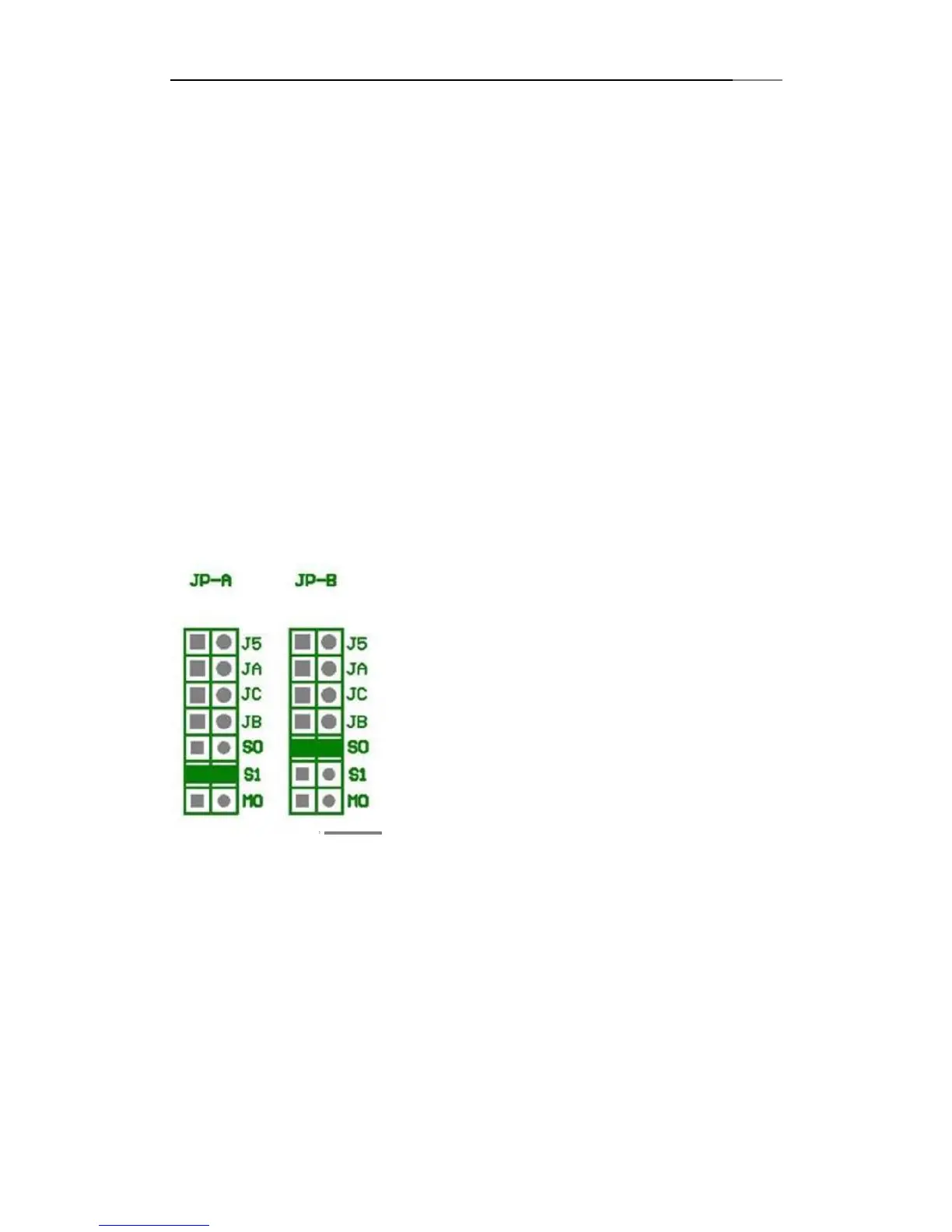use emulator UFA1M44-100, plug USB flash drive on it, connect to computer, it will
recognized as removable driver A: or B: under WINDOWS XP/2000/7, format every partitions.
UFA1M44-100 also built in self-format function.
install emulator on machine
install emulator on computer
connect USB flash drive on computer, read and write data directory by software, under
use emulator UFA1M44-100, plug USB flash drive on it, connect to computer, read and write
data under WINDOWS XP/2000/7.
Jumper setting
:
(SFR1M44-U100)
Firmware version of emulator
:
Keep pressed 2 buttons together , power on , 8segment numbers will display firmware version and
data of emulator to detect different model.
E0:no specified file in USB flash drive
E16:built-in memory fault
