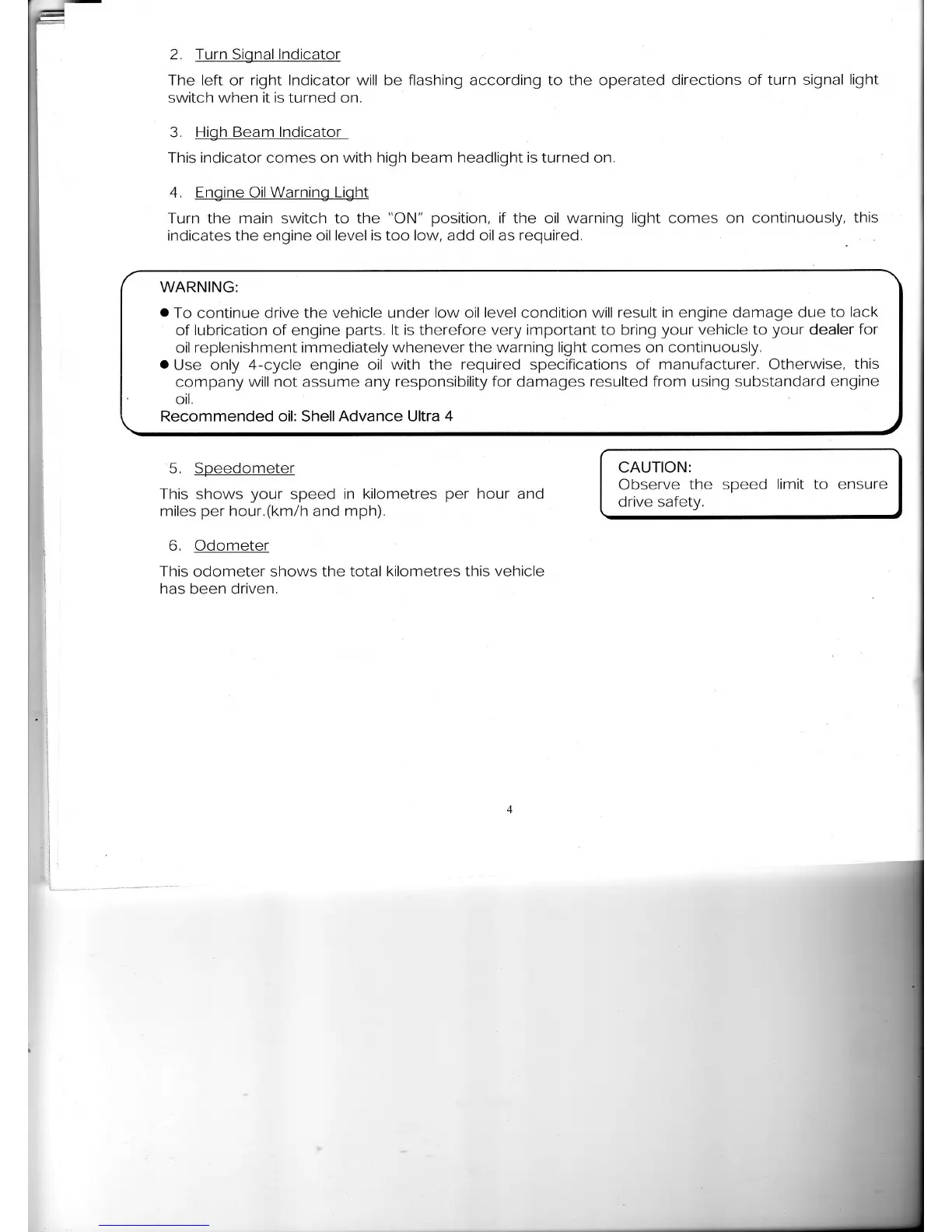2. Turn Signal lndicator
The left
or
right Indicator will be flashing according to the operated directions
of turn signal
light
switch
when it is
turned on.
3.
High Beam Indicator
This
indicator
comes on
with high beam headlight is turned on.
4. Engine OilWarning Light
Turn the main switch to the
"ON"
position,
if the oil warning light comes on continuously,
this
indicates the engine oil
level is
too
low, add oil as required.
WARNING:
.
To continue drive the
vehicle under low oil level condition
will result in
engine damage
due to
lack
of lubrication of engine
parts.
lt is
therefore
very important
to
bring
your
vehicle to
your
dealer
for
oil
replenishment immediately whenever
the warning light
comes
on continuously.
o
Use only
4-cycle engine oil with the
required
specifications
of manufacturer. Otherwise,
this
company will
not
assume any
responsibility for damages resulted
from
using
substandard
engine
oil.
Recommended oil: ShellAdvance Ultra
4
CAUTION:
Observe
the speed limit to
ensure
drive
safetv.
5. Speedometer
This
shows
your
speed in kilometres
per
hour
and
miles
per
hour.(km/h and mph).
6. Odometer
This
odometer shows the
total kilometres this
vehicle
has been driven.
*l
&.,
