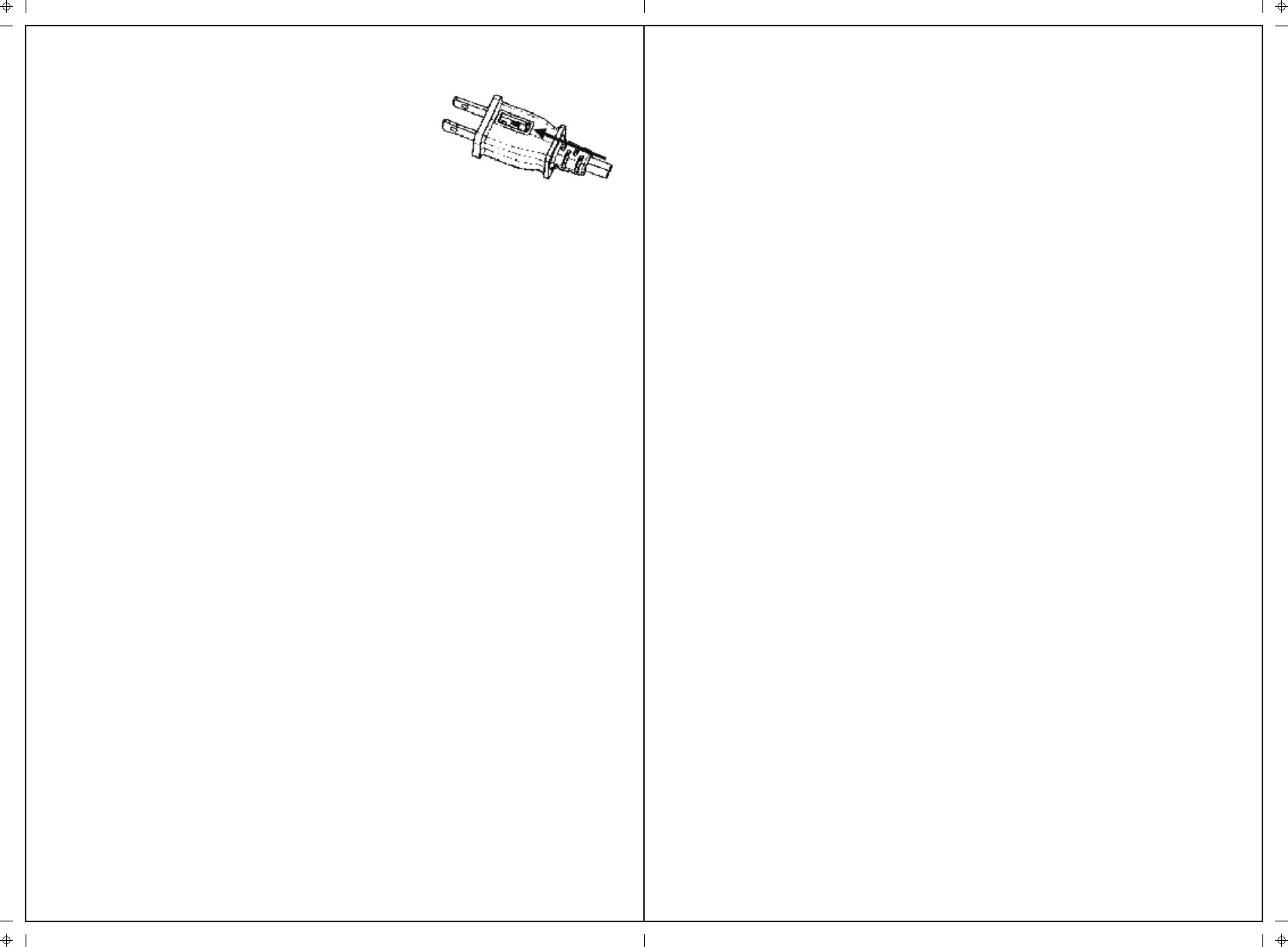a) Grasp plug and remove from the receptacle or other
outlet device. Do not unplug by pulling on cord.
b) Open fuse cover. Slide open fuse access cover on
top of attachment plug towards blades.
c) Remove fuse carefully by pushing the fuse from the other
side or turn fuseholder over to remove fuse.
d) Risk of fire. Replace fuse only with 2.5 Amp, 125 Volt fuse.
e) Close fuse cover. Slide closed the fuse access cover on top of attachment plug.
f) Risk of fire. Do not replace attachment plug. Contains a safety device (fuse) that
should not be removed. Discard product if the attachment plug is damaged.
Notice:
If fuse is difficult to install, please make sure you are installing properly.
If help is still needed, contact a qualified electrician.
USER SERVICING INSTRUCTIONS
The fan requires little maintenance. If a part were to break, do not try to fix it by
yourself.
1. Before cleaning and assembling, unplug the fan.
2. To ensure adequate air circulation to the motor, keep vents at the rear of the
motor housing free of dust, debris, etc. Unplug fan before using a vacuum
cleaner to clean these vents. Do not disassemble the fan motor to clean.
3. Plastic parts should be cleaned with mild soap and damp cloth or sponge.
Thoroughly remove soap film with clean water. Do not use any abrasive
detergent or solvents to avoid scratching the surface.
MAINTENANCE INSTRUCTIONS
1. Be sure to unplug the power cord from the outlet before cleaning.
2. Plastic parts should be cleaned with mild soap and damp cloth or sponge.
Thoroughly remove soap film with clean water.
3. Be sure not to get water or other liquid inside of the motor.
4. Dry all parts completely before reassembling and reconnecting to power
source.
CLEANING
5
©Copyright 2018 Genesis and Distributed by BHRS Group LLC
TM
If you encounter any issues or have any concerns,
please email us at support@genesisco.com
or call 1800-256-0695.
Please see our website to learn more about our products www.genesisco.com
