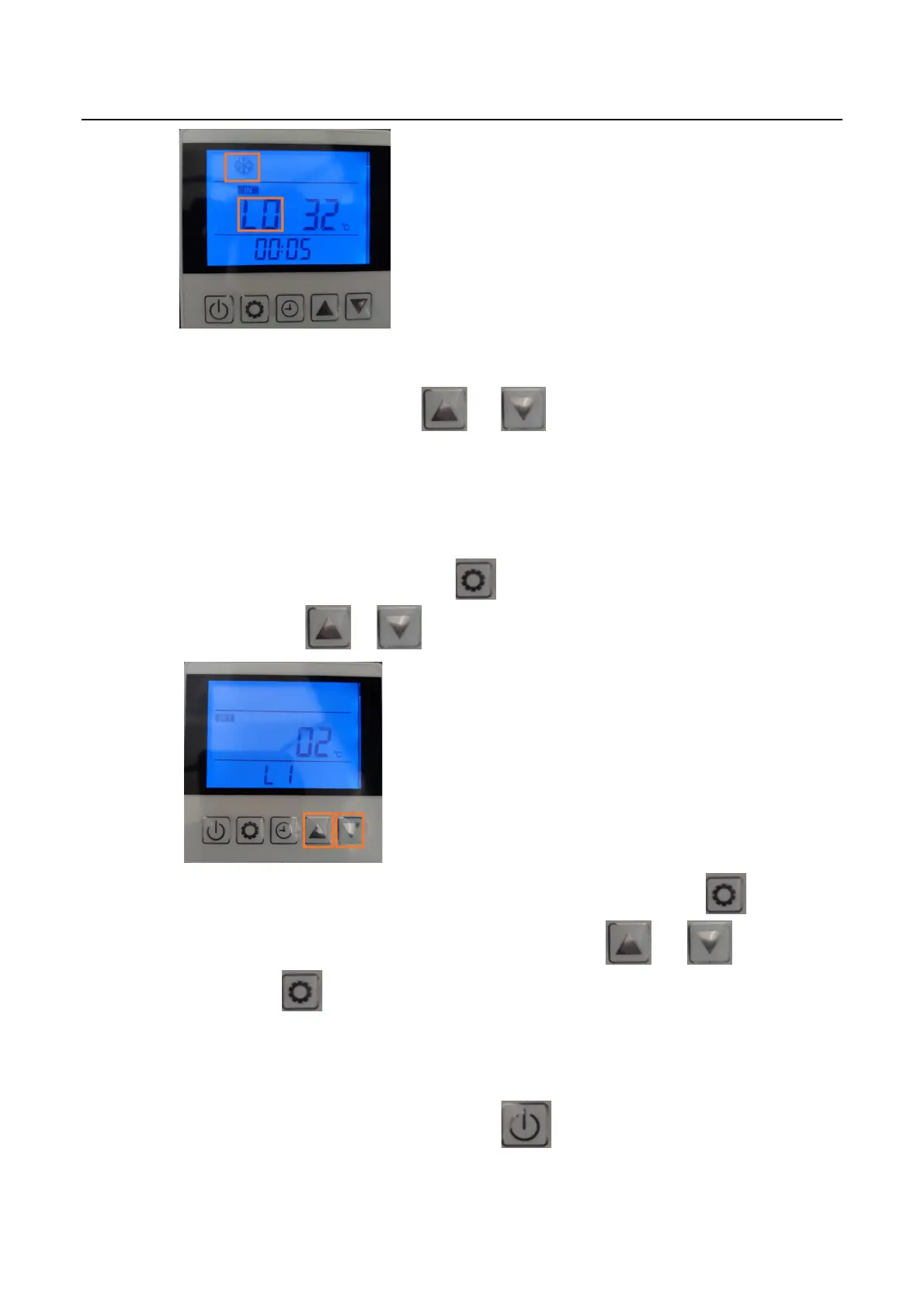l Temperature Setting
ü In the main interface, press or to adjust temperature setting. At the
same time, the SET icon will light up. It will automatically exit after 3s without
operation.
l Inquiry and Setting of User Parameters
*In the main interface, press and hold for 3 seconds to enter the user parameter query
interface. Press or to query each parameter.
*In the user parameter query interface, select a parameter and press to enter the
parameter setting, this parameter will flash, then press or to modify the
value. Press again to confirm this setting.
*In the Inquiry or Setting interface, it will return to main interface automatically if there is no
operation for 30 seconds and the modified parameter value will be saved automatically. You
can also return to the main interface by the .
