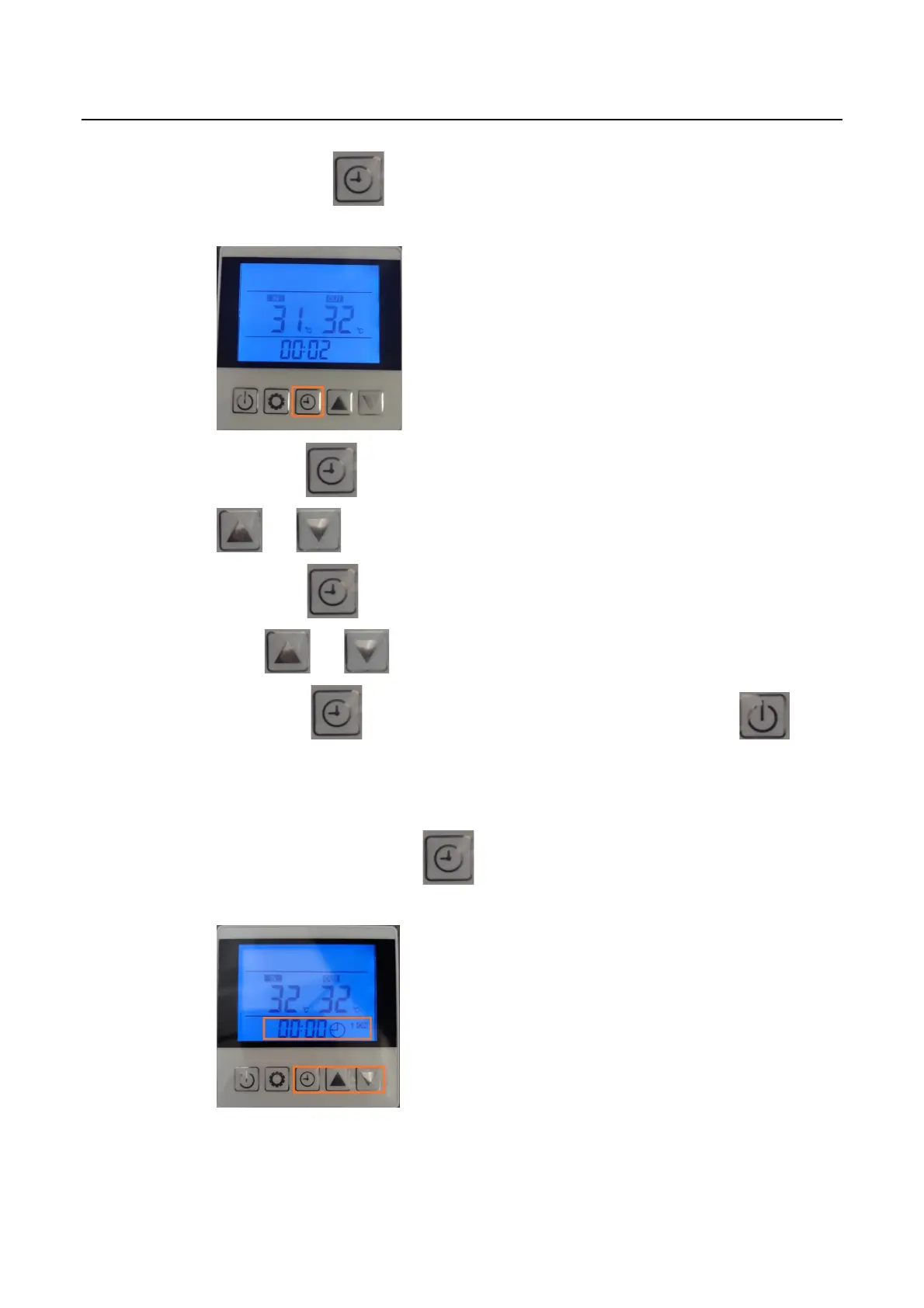l Time Setting
ü Press and hold for 5 seconds to enter real-time setting. The Hour & Minute will
flash in the same time.
ü Then press again to enter Hour setting, the Hour icon will flash only, then press
or to modify the value.
ü Then press again to enter Minute setting, the Minute icon will flash only, then
press or to modify the value.
ü Then press again to confirm the setting. Or you can press or no
operation for 30 seconds to confirm the setting.
l Timer Function
ü In the main interface, press to enter the interface of the timer setting. You can
set two timers. (Timer group 1 & Timer group 2).
ü
ü Timer group 1 flashes, then setting this Timer On based on the process of real-time
