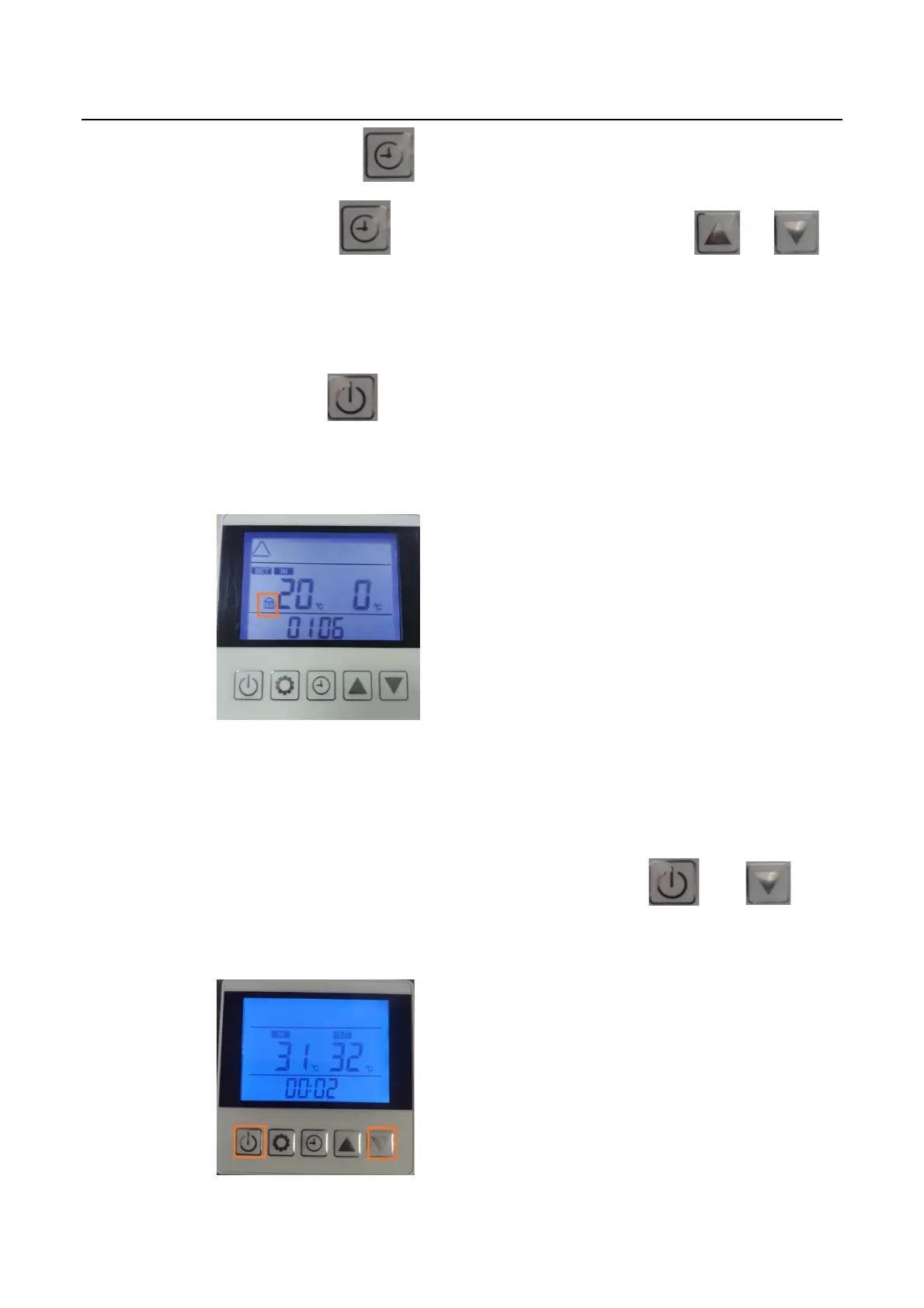setting. Then press again to enter Timer Off setting of Timer group 1
ü After that, press to confirm the Timer setting. Then press or to
enter into setting of Timer group 2, the setting process is the same to Timer group 1.
ü The No. of Timer group will be showed on the main interface if the setting is valid.
ü If the Timer on & Timer off is the same in one Timer group, then this Timer setting is
invalid.
ü You can press or no operation for 30 seconds to confirm the setting.
l Lock and Unlock
ü If there is no operation for 60 seconds, the controller will enter sleep status and the
screen will be automatically locked. The screen “lock key” icon will be on.
ü In the locked status, click any button to light up the screen. After pressing and holding
the “ON/OFF” key for 5 seconds, the buzzer “Di” sounds, the key is unlocked, and the
“lock key” icon turns off.
l Restore to factory parameter settings (can be set only when heat pump is OFF)
ü In the main interface of the heat pump off, press and hold and at the
same time for 5 seconds to restore the heat pump to factory default parameter settings.
All the parameters will return to default value.
