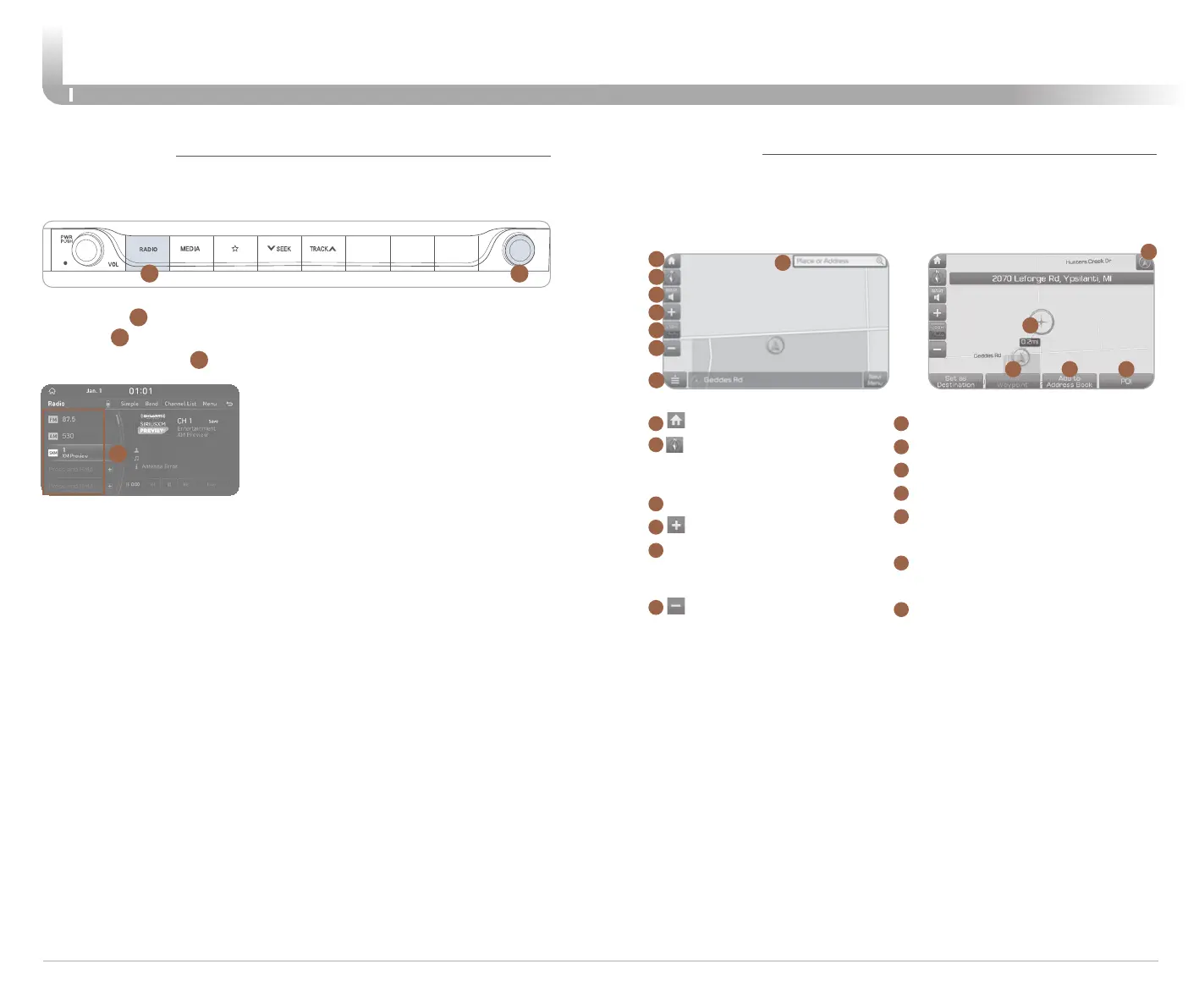INFOTAINMENT
Quick Reference Guide I 20
19 I Quick Reference Guide
GENESIS G70
RADIO MODE
How to set Preset
1. Press the
A
RADIO button.
2. Rotate
B
TUNE knob to select desired station from FM/AM/SiriusXM.
3. Press and hold on
C
screen to set Preset.
A B
C
NAVIGATION
Map position
Standard AVN
1
Move to the Home Screen
2
Map view mode
The map view can be switch between Head
Up, North Up, and 3D View.
3
Navigation Voice Guidance On/Off
4
Zoom in the map
5
Map scale
Set the zoom level automatically according to
the guidance.
6
Zoom out the map
7
[MENU] button
8
Unified Search
9
Touch to scroll the map
10
Set a waypoint to the current route
11
Save frequently used address to
address book
12
Find a POI (Point Of Interest) around the
current position
13
Vehicle position
1
8
9
10 11 12
13
2
3
4
5
6
7
