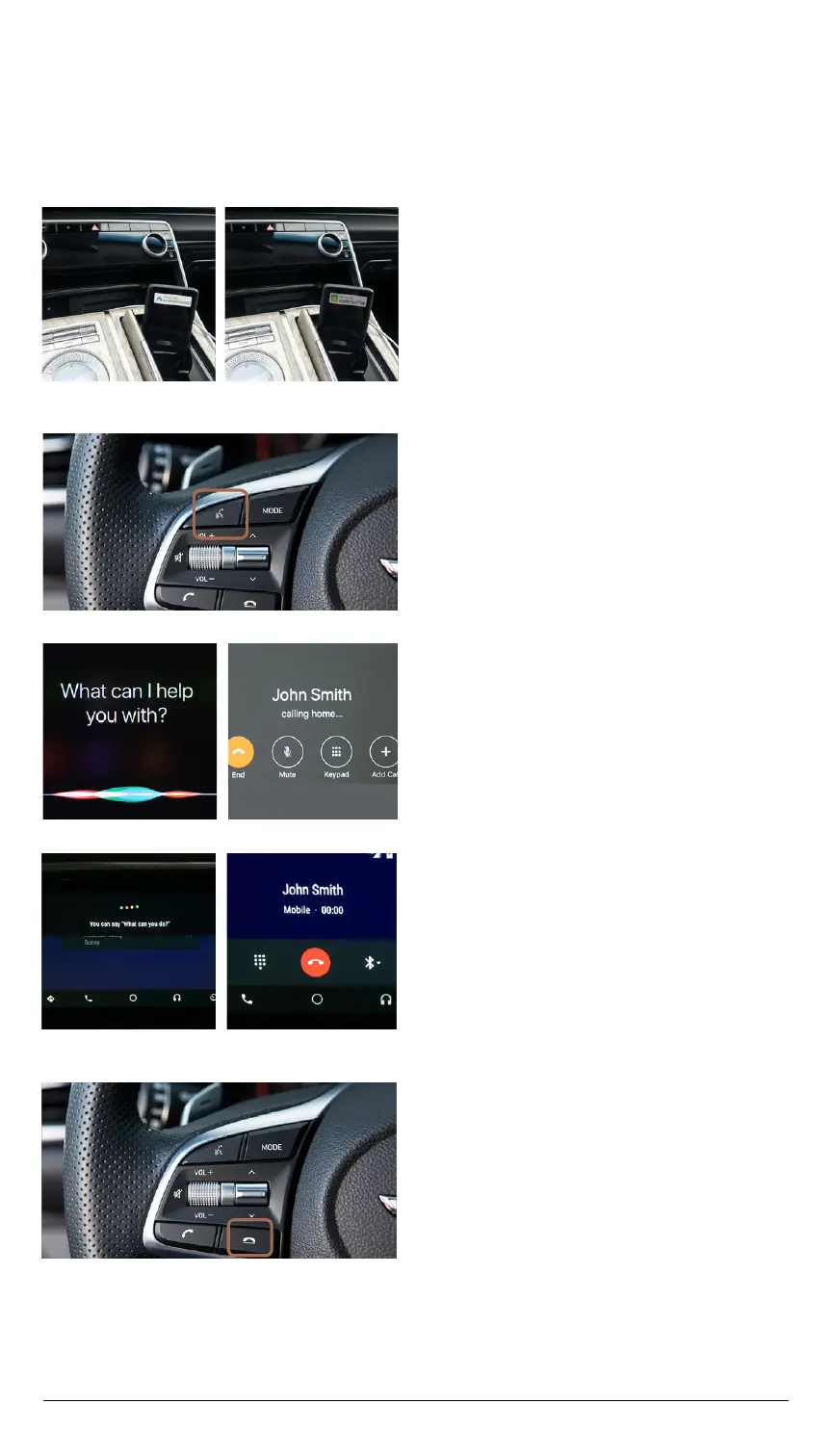ONLINE RESOURCES AND INFORMATION AT MYGENESIS.COM
8
Main menu
2.
Press the ‘Push to Talk’ button
located on the steering wheel.
ANdROId AUTO
APPLE CARPLAy
3.
The following screens will be displayed.
Say “Make a Call” once Siri or Google
requests an action.
4.
To end the call, press the ‘End Call’
button located on the steering wheel.
1.
BY VOICE COMMANDS USING ANDROID AUTO
TM
/APPLE CARPLAY®
MAKING A CALL
ANdROId AUTO APPLE CARPLAy
‘Connect’ a USB data cable from your
phone to the vehicle’s USB port.
*
*
USB data port will typically be located in or near the front in-dash console. Check your vehicle’s owner’s manual for specific
location. Data cable for iOS device is required for Apple CarPlay. OEM data cables are recommended. Apple CarPlay is a
registered trademark of Apple Inc. Android Auto is a trademark of Google LLC.
