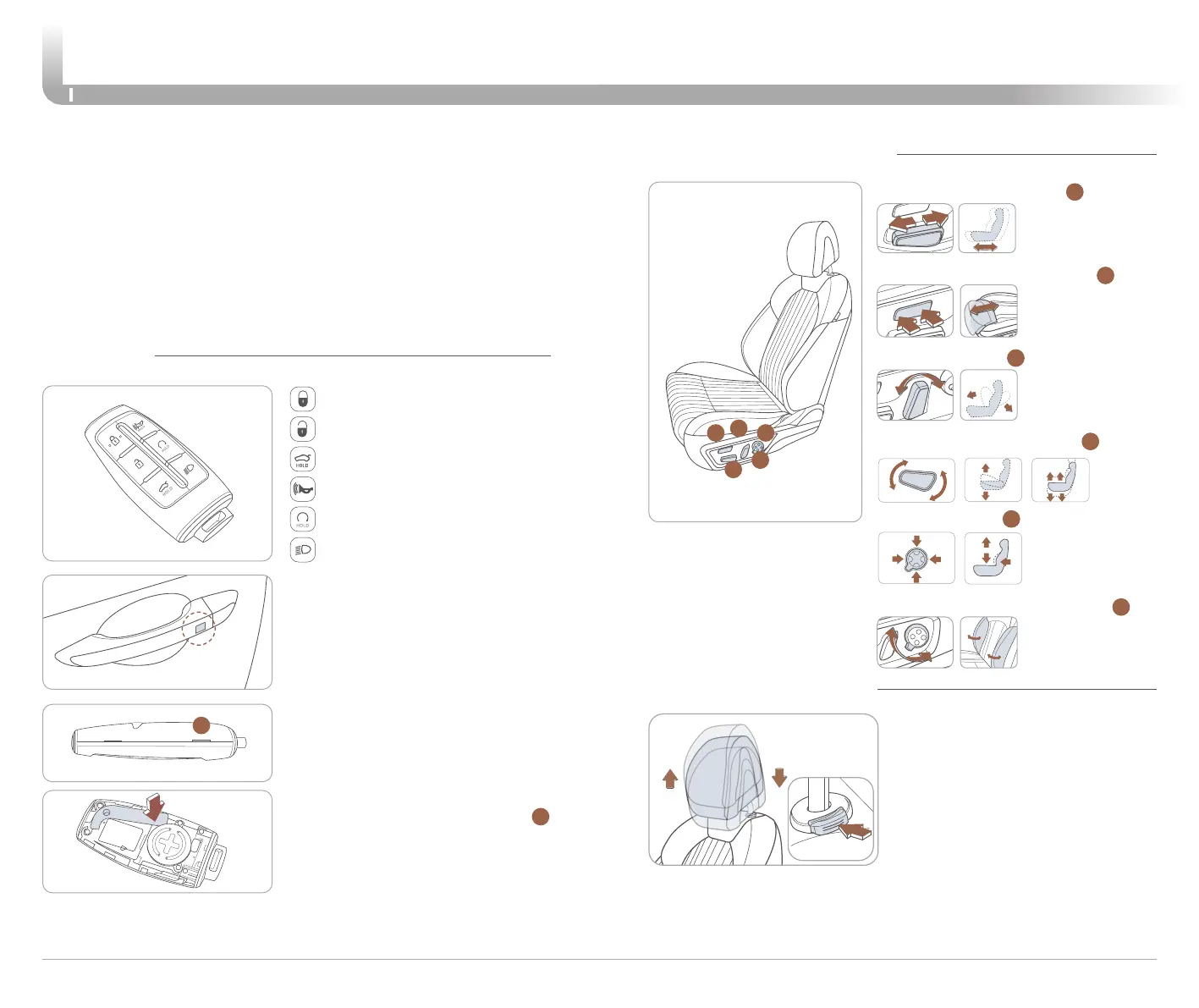FEATURES AND CONTROLS
Quick Reference Guide I 02
01 I Quick Reference Guide
GENESIS G70
Driver’s door Lock / Unlock
Smart key must be within 20~40 in.
from the outside door handle.
Press: One time – Unlock driver door
Two times – Unlock all doors
Three times – Lock all doors
SMART KEY
Remove mechanical key.
If the Smart Key does not operate
normally, you can lock or unlock the
driver’s door by using the
mechanical key.
1. Place a soft cloth over the groove
A
and pry open the smart key cover.
2. Press the mechanical key and
remove it from the smart key FOB.
3. After use, reinstall the mechanical
key and smart key cover in the
reverse order of removal.
This QRG provides instructional videos that are accessible
by scanning the QR Codes found throughout the QRG with
your smartphone/tablet.
In order to scan a QR Code, you will need to use a QR Code
Reader App on your mobile device. You can download the
app onto your device though an app store or marketplace.
FRONT SEAT ADJUSTMENT
2
Forward and backward
1
Seat cushion length
(if equipped)
2
Seatback angle
3
Seat bolster adjustment (if equipped)
5
1
3
4
5
Seat cushion height and tilt
1
Lumbar support
4
HEADREST ADJUSTMENT
To Raise Headrest:
Pull headrest up.
To Lower Headrest:
Press lock button while pressing
down on headrest.
To adjust headrest forward
(front seats only):
Pull forward to 1 of 3 positions.
To adjust headrest rearward
(front seats only):
Pull it fully forward to the farthest
position and release it.
Door lock
Door unlock
Trunk open
Panic
Remote start
Lamp ON
A