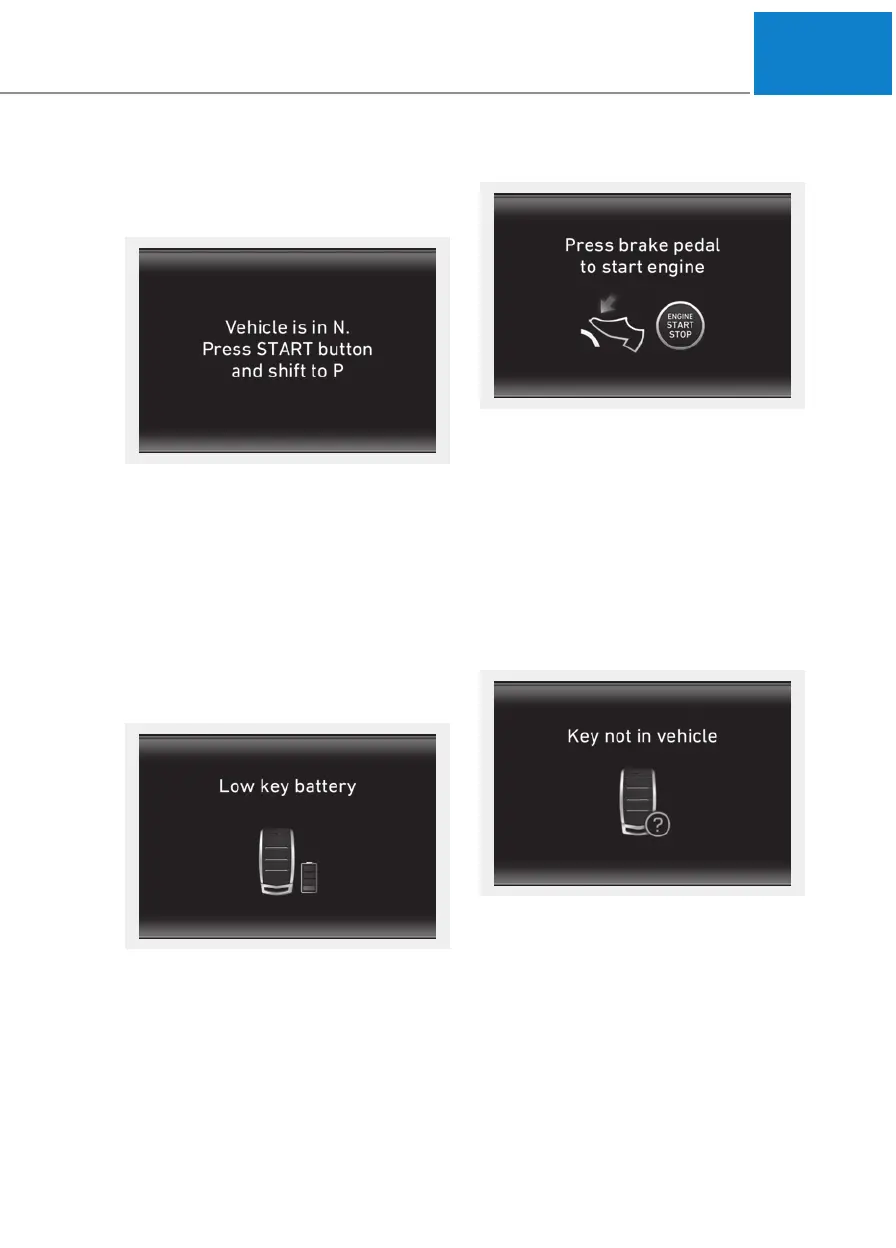3-71
0033
LCD Display Messages
Vehicle is in N. Press START
button and shift to P
This message is displayed if you try
to turn off the vehicle with the gear in
N (Neutral).
At this time, the Engine Start/Stop
button changes to the ACC position
If you press the Engine Start/Stop
button once more, it will turn to the
ON position.
Low Key Battery
This message is displayed if the bat-
tery of the smart key is discharged
while changing the Engine Start/Stop
button to the OFF position.
Press brake pedal to start engine
This message is displayed if the
Engine Start/Stop button changes to
the ACC position twice by pressing
the button repeatedly without
depressing the brake pedal.
You can start the vehicle by depress-
ing the brake pedal and then press-
ing the Engine Start/Stop button.
Key not in vehicle
This message is displayed if the
smart key is not in the vehicle when
you press the Engine Start/Stop but-
ton.
When attempting to start the vehicle,
always have the smart key with you.
OHI048121L
OHI048118L
OHI048115L
OHI048119L
