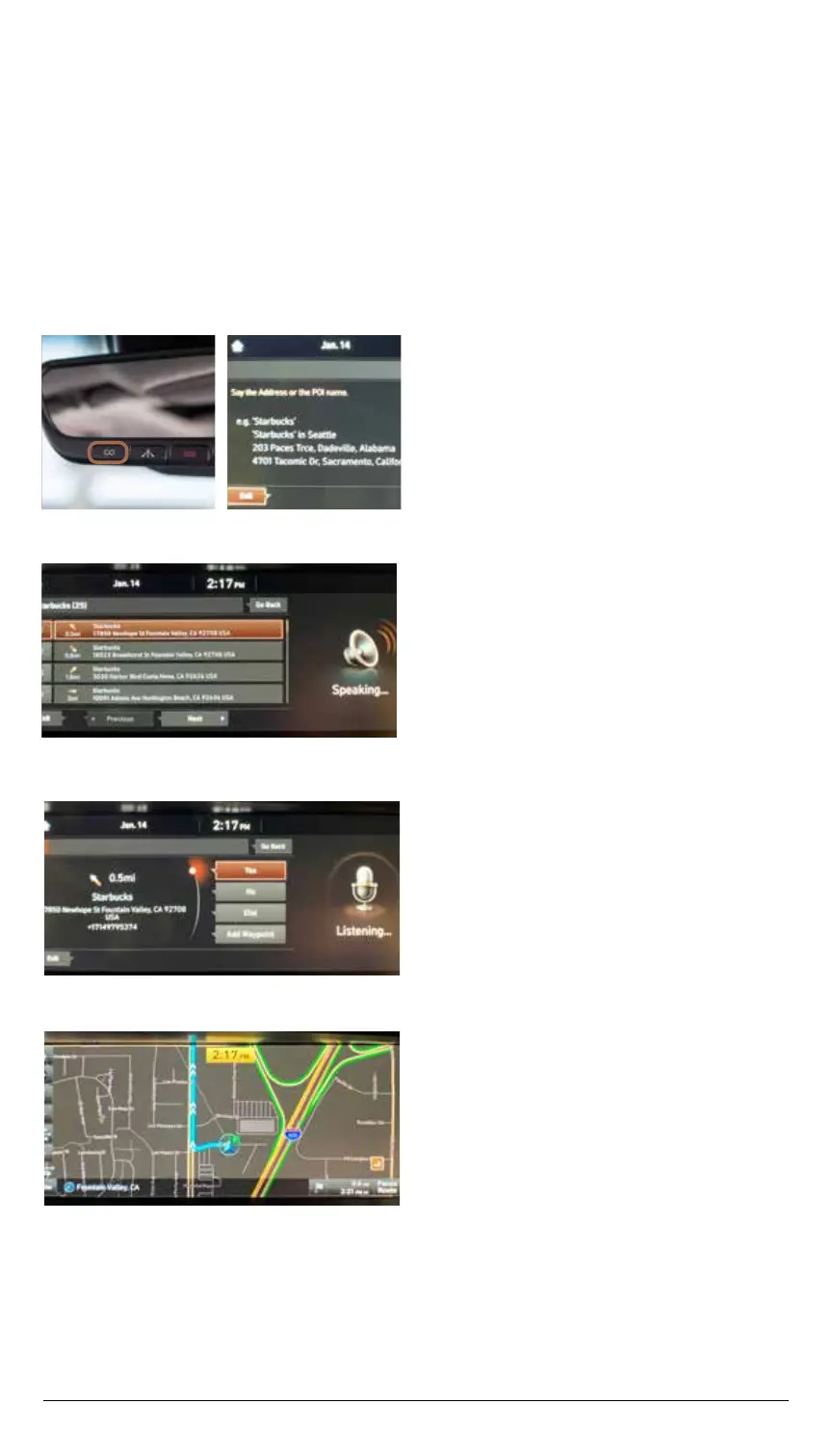ONLINE RESOURCES AND INFORMATION AT MYGENESIS.COM
14
Main menu
1.
2.
3.
A list of nearby destinations matching
your search criteria will be displayed.
Say the line item number to make your
selection.
Example: Say “One” to select the first
Starbucks listed.
Select ‘Yes’ to confirm your destination.
BEFORE YOU START
Genesis Connected Services Voice Recognition must be enabled prior to using
the Destination Search by Voice feature. Check your owner’s manual for details.
4.
The destination map will appear on the
screen and route guidance will begin.
Note
Genesis Connected Services subscription is required. To enroll, please visit your
retailer or visit MyGenesis.com. All product names, trademarks, logos, and brands are
the property of their respective owners. All company, product, trademarks, and service
names used herein are for illustrative purposes only.
Press the ‘Destination Search’ button.
When prompted, you can say the name
of a Point of Interest, an address,
or a Point of Interest in a city.
Example: “Find Starbucks.”
DESTINATION SEARCH BY VOICE
GENESIS CONNECTED SERVICES